首先需要一个简单的ssm项目:
pom配置
在项目pom.xml里面加入shiro依赖:
<properties>
<shiro.version>1.4.2</shiro.version>
</properties>
<dependency>
<groupId>org.apache.shiro</groupId>
<artifactId>shiro-core</artifactId>
<version>${shiro.version}</version>
</dependency>
<dependency>
<groupId>org.apache.shiro</groupId>
<artifactId>shiro-web</artifactId>
<version>${shiro.version}</version>
</dependency>
<dependency>
<groupId>org.apache.shiro</groupId>
<artifactId>shiro-spring</artifactId>
<version>${shiro.version}</version>
</dependency>
web.xml配置
web.xml加入shiro过滤器:
<!--shiro过滤器-->
<filter>
<filter-name>shiroFilter</filter-name>
<filter-class>org.springframework.web.filter.DelegatingFilterProxy</filter-class>
<init-param>
<param-name>targetFilterLifecycle</param-name>
<param-value>true</param-value>
</init-param>
</filter>
<filter-mapping>
<filter-name>shiroFilter</filter-name>
<url-pattern>/*</url-pattern>
</filter-mapping>
这里的filter-name的值shiroFilter需要跟spring里面配置的filter一样.
spring.xml配置
首先了解一下:
创建spring-shiro.xml配置:
首先肯定需要配置shiro的拦截过滤器bean,这个类org.apache.shiro.spring.web.ShiroFilterFactoryBean;
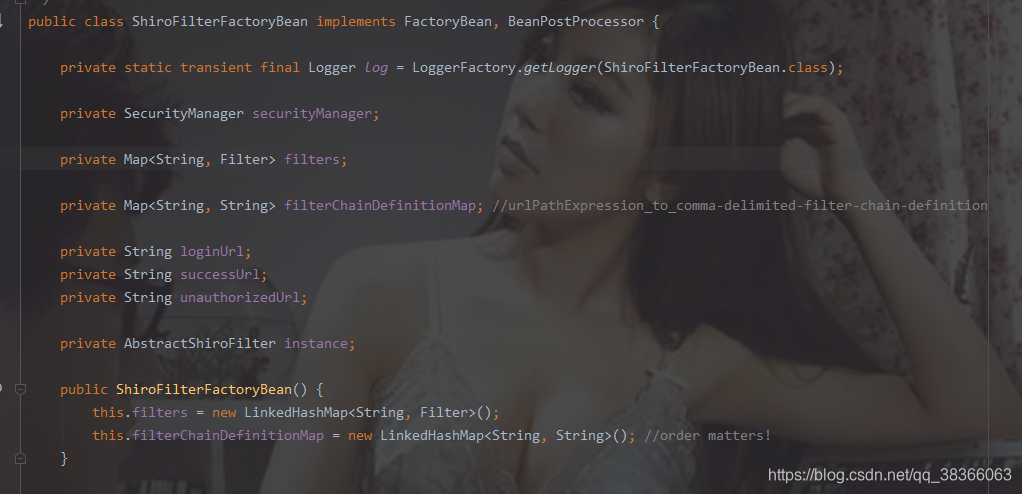
ShiroFilterFactoryBean里面的loginUrl,successUrl,unauthorizedUrl大致如下:
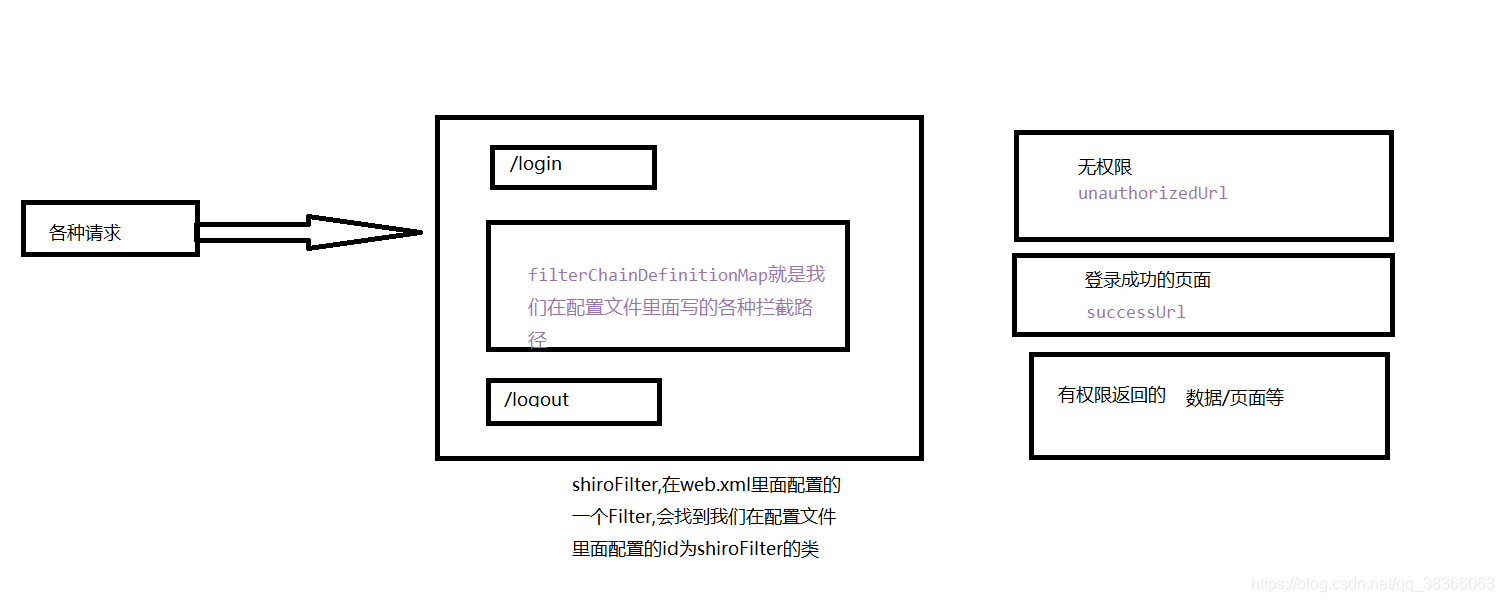
这个类的属性有SecurityManager,配置SecurityManager就使用默认的就好了,而默认的org.apache.shiro.web.mgt.DefaultWebSecurityManager有个传realm的构造方法.

配置文件需要在spring配置文件里面引入的:
<?xml version="1.0" encoding="UTF-8"?>
<beans xmlns="http://www.springframework.org/schema/beans"
xmlns:xsi="http://www.w3.org/2001/XMLSchema-instance"
xsi:schemaLocation="http://www.springframework.org/schema/beans http://www.springframework.org/schema/beans/spring-beans.xsd">
<bean name="shiroFilterBean" class="org.apache.shiro.spring.web.ShiroFilterFactoryBean">
<property name="securityManager" ref="securityManager"></property>
<property name="filterChainDefinitions">
<value>
/login = anon
/logout = logout
/** = authc
</value>
</property>
<property name="loginUrl" value="/login" />
<property name="successUrl" value="/index" />
</bean>
<bean name="securityManager" class="org.apache.shiro.web.mgt.DefaultWebSecurityManager">
<property name="realms" ref="shiroRealm"></property>
</bean>
<bean name="shiroRealm" class="com.txn.config.ShiroRealm">
<!-- <property name="credentialsMatcher">
<bean class="org.apache.shiro.authc.credential.HashedCredentialsMatcher">
<property name="hashAlgorithmName" value="md5"></property>
<property name="hashIterations" value="1"></property>
</bean>
</property>-->
</property>
</bean>
</beans>
自定义realm
我们自己实现一个realm,上篇讲了,自己实现realm只需要继承AuthorizingRealm就可以了,看一下三篇讲的sampleRealm的rml图:装饰者应该
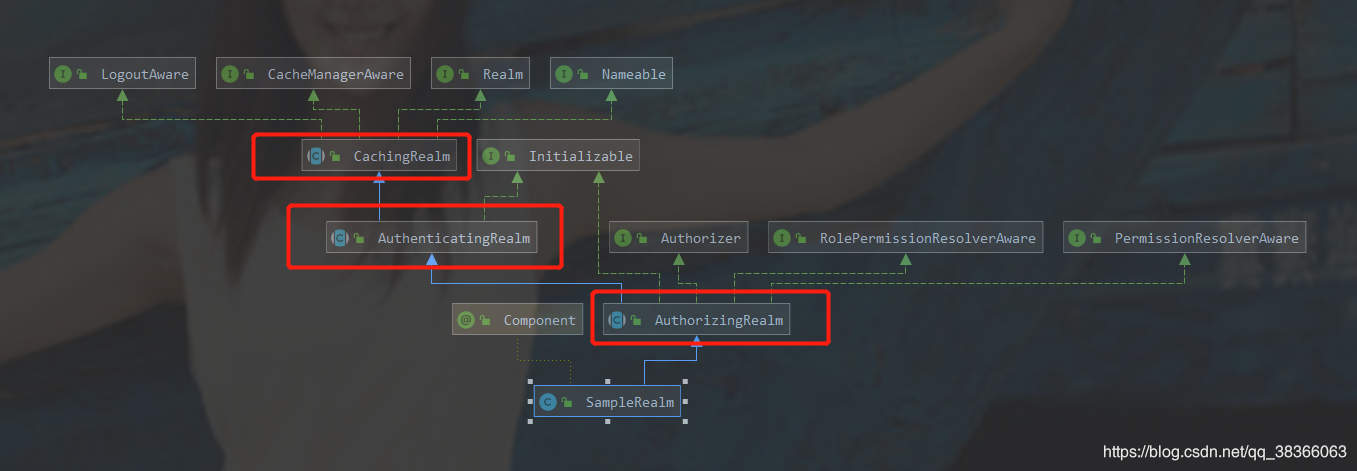
import org.apache.shiro.authc.AuthenticationException;
import org.apache.shiro.authc.AuthenticationInfo;
import org.apache.shiro.authc.AuthenticationToken;
import org.apache.shiro.authc.SimpleAuthenticationInfo;
import org.apache.shiro.authz.AuthorizationInfo;
import org.apache.shiro.authz.SimpleAuthorizationInfo;
import org.apache.shiro.realm.AuthorizingRealm;
import org.apache.shiro.subject.PrincipalCollection;
import org.apache.shiro.util.ByteSource;
import java.util.HashMap;
import java.util.Map;
public class ShiroRealm extends AuthorizingRealm {
/**
* 认证
*/
@Override
protected AuthenticationInfo doGetAuthenticationInfo(AuthenticationToken token) throws AuthenticationException {
System.out.println("-权限校验-");
if ("admin".equals(token.getPrincipal())) {
Map<String, Object> user = new HashMap<>();
user.put("username", "admin");
user.put("pass", "admin");
user.put("user_id", 1);
ByteSource salt = ByteSource.Util.bytes("abcd123");
return new SimpleAuthenticationInfo(user, user.get("username"), salt, this.getName());
}
return null;
}
/**
* 授权
*/
@Override
protected AuthorizationInfo doGetAuthorizationInfo(PrincipalCollection principalCollection) {
SimpleAuthorizationInfo info = new SimpleAuthorizationInfo();
info.addRole("role_admin");
info.addStringPermission("user:add");
info.addStringPermission("user:list");
return info;
}
}
简单测试
随便写个controller:
import com.txn.common.ResponseObject;
import org.apache.shiro.SecurityUtils;
import org.apache.shiro.authc.UsernamePasswordToken;
import org.apache.shiro.subject.Subject;
import org.springframework.util.StringUtils;
import org.springframework.web.bind.annotation.RequestMapping;
import org.springframework.web.bind.annotation.RequestMethod;
import org.springframework.web.bind.annotation.RestController;
/**
* @author <a href="mailto:15268179013@139.com">yida</a>
* @Version 2020-01-01 15:42
* @Version 1.0
* @Description IndexController
*/
@RestController
public class IndexController {
@RequestMapping(value = "/login", method = {RequestMethod.POST, RequestMethod.GET})
public ResponseObject login(String username, String password) {
ResponseObject responseObject = new ResponseObject();
if (StringUtils.isEmpty(username) || StringUtils.isEmpty(password)) {
responseObject.success("登录失败");
return responseObject;
}
UsernamePasswordToken usernamePasswordToken = new UsernamePasswordToken(username, password);
SecurityUtils.getSubject().login(usernamePasswordToken);
responseObject.success("ok");
return responseObject;
}
@RequestMapping(value = "/getUser", method = RequestMethod.GET)
public ResponseObject getUser() {
ResponseObject responseObject = new ResponseObject();
responseObject.success(true);
return responseObject;
}
@RequestMapping(value = "/user", method = RequestMethod.GET)
public ResponseObject user() {
ResponseObject responseObject = new ResponseObject();
Subject subject = SecurityUtils.getSubject();
boolean permitted = subject.isPermitted("user:list");
responseObject.success(permitted);
return responseObject;
}
}
就没写页面了,随便测试一下:
首先访问:http://localhost:8080/getUser,会跳转到登录页面,因为我们没有登录;
然后进行登录:http://localhost:8080/login?username=admin&password=admin
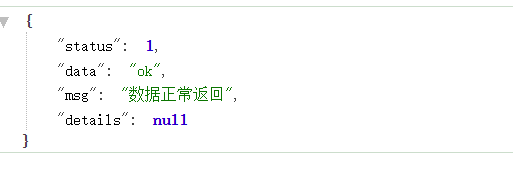
然后在访问http://localhost:8080/getUser但是并不会进入授权方法,就是doGetAuthorizationInfo方法,
然后访问http://localhost:8080/user然后在调用isPermitted方法的时候就进入到了doGetAuthorizationInfo方法证明了我们上篇介绍的.
通过java配置的方式整合spring
前面是通过xml的方式,改成通过配置类的方式:
import org.apache.shiro.realm.Realm;
import org.apache.shiro.spring.web.ShiroFilterFactoryBean;
import org.apache.shiro.web.mgt.DefaultWebSecurityManager;
import org.springframework.context.annotation.Bean;
import org.springframework.context.annotation.Configuration;
/**
* @author <a href="mailto:15268179013@139.com">yida</a>
* @Version 2020-01-01 15:05
* @Version 1.0
* @Description ShiroConfig
*/
@Configuration
public class ShiroConfig {
@Bean
public DefaultWebSecurityManager securityManager() {
DefaultWebSecurityManager defaultWebSecurityManager = new DefaultWebSecurityManager();
defaultWebSecurityManager.setRealm(realm());
return defaultWebSecurityManager;
}
@Bean
public Realm realm() {
ShiroRealm shiroRealm = new ShiroRealm();
return shiroRealm;
}
@Bean
public ShiroFilterFactoryBean shiroFilter() {
ShiroFilterFactoryBean shiroFilterFactoryBean = new ShiroFilterFactoryBean();
shiroFilterFactoryBean.setSecurityManager(securityManager());
shiroFilterFactoryBean.setLoginUrl("/login");
shiroFilterFactoryBean.setSuccessUrl("/index");
shiroFilterFactoryBean.setFilterChainDefinitions(" /login = anon
" +
" /logout = logout
" +
" /** = authc");
return shiroFilterFactoryBean;
}
}