Memcached是一个高并发的内存键值对缓存系统,它的主要作用是将数据库查询结果,内容,以及其它一些耗时的计算结果缓存到系统内存中,从而加速Web应用程序的响应速度。
Memcached最开始是作为Linux应用程序被安装在Linux服务器上来使用的,不过自从开源之后,它又被重新编译以适用于Windows环境。Jellycan和Northscale两个站点都提供了Windows的二进制可执行文件下载,下面是下载的地址:
http://code.jellycan.com/files/memcached-1.2.5-win32-bin.zip
http://code.jellycan.com/files/memcached-1.2.6-win32-bin.zip
http://downloads.northscale.com/memcached-win32-1.4.4-14.zip
http://downloads.northscale.com/memcached-win64-1.4.4-14.zip
http://downloads.northscale.com/memcached-1.4.5-x86.zip
http://downloads.northscale.com/memcached-1.4.5-amd64.zip
在1.4.5版本之前,memcached可以被安装成一个服务,但之后的版本中该功能被移除了。因此memcached的安装可以分为两类,第一类是1.4.5之前的版本,另一类是1.4.5之后的版本。
安装memcached < 1.4.5:
1. 将下载的文件解压到任意目录。
2. 1.4.5之前版本的memcached会被安装成一个服务,以administrator打开控制台,运行下面的命令:
c:memcachedmemcached.exe -d install
* 注意将路径c:memcachedmemcached.exe替换成你本地的安装路径。
3. 然后使用下面的命令启动或停止memcached服务:
c:memcachedmemcached.exe -d start
c:memcachedmemcached.exe -d stop
4. 通过注册表键值来修改memcached的配置项。在运行中输入regedit.exe,然后导航到"HKEY_LOCAL_MACHINESYSTEMCurrentControlSetServicesmemcached"。修改其中的键值。例如你想增加memcached所使用的最大内存限制,可以修改ImagePath的值:
"c:memcachedmemcached.exe" -d runservice -m 512
* 除了参数'-m 512'之外,你还可以使用其它的参数。通过“c:memcachedmemcached.exe -h”可以查看所有能使用的参数。
5. 如果要卸载memcached服务,可以使用下面的命令:
c:memcachedmemcached.exe -d uninstall
安装memcached >= 1.4.5
1. 将下载的文件解压到任意目录。
2. 1.4.5之后版本的memcached不能作为Windows服务来运行,必须使用Windows计划任务来运行它。要将memcached配置成当Windows启动时自动运行,在命令行运行下面的命令:
schtasks /create /sc onstart /tn memcached /tr "'c:memcachedmemcached.exe' -m 512"
* 注意将路径c:memcachedmemcached.exe替换成你本地的安装路径。
** 除了参数'-m 512'之外,你还可以使用其它的参数。通过“c:memcachedmemcached.exe -h”可以查看所有能使用的参数。
3. 通过下面的命令将memcached从Windows计划任务中移除:
schtasks /delete /tn memcached
在PHP中使用memcached
要在PHP中使用memcached,首先需要安装memcache扩展包:
1. 查看你本地的PHP扩展包目录里是否有php_memcache.dll这个文件,如果没有,从https://pecl.php.net/package/memcache下载(选择windows dll文件),然后复制到PHP扩展包目录里。
2. 在php.ini中添加下面的代码以启用memcache扩展包:
extension=php_memcache.dll
3. 创建下面的php示例代码进行测试:
<?php $memcache = new Memcache; $memcache->connect('localhost', 11211) or die ("Could not connect"); $version = $memcache->getVersion(); echo "Server's version: ".$version."<br/> "; $tmp_object = new stdClass; $tmp_object->str_attr = 'test'; $tmp_object->int_attr = 123; $memcache->set('key', $tmp_object, false, 10) or die ("Failed to save data at the server"); echo "Store data in the cache (data will expire in 10 seconds)<br/> "; $get_result = $memcache->get('key'); echo "Data from the cache:<br/> "; var_dump($get_result); ?>
在Python中使用memcached
要在Python中使用memcached,首先需要安装memcached客户端:
1. 执行下面的命令进行memcached客户端的安装。第一个适用于Python 2.x,第二个适用于Python 3.x。
pip install python-memcached pip install python3-memcached
2. 创建下面的python示例代码进行测试:
import memcache mc = memcache.Client(['127.0.0.1:11211'], debug=0) mc.set("some_key", "Some value") value = mc.get("some_key") mc.set("another_key", 3) mc.delete("another_key") mc.set("key", "1") # note that the key used for incr/decr must be a string. mc.incr("key") mc.decr("key")
在Node.js中使用memcached
在Node.js中可以通过memcached包来使用memcache,Github的地址https://github.com/3rd-Eden/memcached。下面是一段示例代码:
var Memcached = require( 'memcached' ); // connect to our memcached server on host 10.211.55.5, port 11211 var memcached = new Memcached( "10.211.55.5:11211" ); memcached.set( "hello", 1, 10000, function( err, result ){ if( err ) console.error( err ); console.dir( result ); memcached.end(); // as we are 100% certain we are not going to use the connection again, we are going to end it }); memcached.get( "hello", function( err, result ){ if( err ) console.error( err ); console.dir( result ); memcached.end(); // as we are 100% certain we are not going to use the connection again, we are going to end it });
更详细的使用方法可以参考Github上的说明。
Memcached的数据统计
要查看memcached的数据统计,可以通过telnet连接到memcached:
telnet 127.0.0.1 11211
* ip地址后面的数字为memcached运行的端口号
** 在Windows 10中telnet组件默认并没有添加,可通过Control Panel > Programs and Features > Turn Windows features on or off来添加。
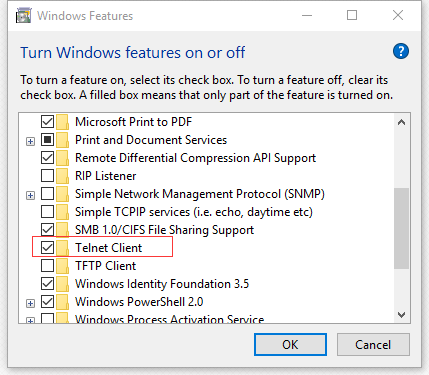
然后使用stats来查看统计信息。下表列出了stats统计结果中各数据项的含义:
| Name | Type | Meaning |
|---|---|---|
| pid | 32u | Process id of this server process |
| uptime | 32u | Number of secs since the server started |
| time | 32u | current UNIX time according to the server |
| version | string | Version string of this server |
| pointer_size | 32 | Default size of pointers on the host OS (generally 32 or 64) |
| rusage_user | 32u.32u | Accumulated user time for this process (seconds:microseconds) |
| rusage_system | 32u.32u | Accumulated system time for this process (seconds:microseconds) |
| curr_items | 32u | Current number of items stored |
| total_items | 32u | Total number of items stored since the server started |
| bytes | 64u | Current number of bytes used to store items |
| curr_connections | 32u | Number of open connections |
| total_connections | 32u | Total number of connections opened since the server started running |
| connection_structures | 32u | Number of connection structures allocated by the server |
| reserved_fds | 32u | Number of misc fds used internally |
| cmd_get | 64u | Cumulative number of retrieval reqs |
| cmd_set | 64u | Cumulative number of storage reqs |
| cmd_flush | 64u | Cumulative number of flush reqs |
| cmd_touch | 64u | Cumulative number of touch reqs |
| get_hits | 64u | Number of keys that have been requested and found present |
| get_misses | 64u | Number of items that have been requested and not found |
| delete_misses | 64u | Number of deletions reqs for missing keys |
| delete_hits | 64u | Number of deletion reqs resulting in an item being removed. |
| incr_misses | 64u | Number of incr reqs against missing keys. |
| incr_hits | 64u | Number of successful incr reqs. |
| decr_misses | 64u | Number of decr reqs against missing keys. |
| decr_hits | 64u | Number of successful decr reqs. |
| cas_misses | 64u | Number of CAS reqs against missing keys. |
| cas_hits | 64u | Number of successful CAS reqs. |
| cas_badval | 64u | Number of CAS reqs for which a key was found, but the CAS value did not match. |
| touch_hits | 64u | Numer of keys that have been touched with a new expiration time |
| touch_misses | 64u | Numer of items that have been touched and not found |
| auth_cmds | 64u | Number of authentication commands handled, success or failure. |
| auth_errors | 64u | Number of failed authentications. |
| evictions | 64u | Number of valid items removed from cache to free memory for new items |
| reclaimed | 64u | Number of times an entry was stored using memory from an expired entry |
| bytes_read | 64u | Total number of bytes read by this server from network |
| bytes_written | 64u | Total number of bytes sent by this server to network |
| limit_maxbytes | 32u | Number of bytes this server is allowed to use for storage. |
| threads | 32u | Number of worker threads requested. (see doc/threads.txt) |
| conn_yields | 64u | Number of times any connection yielded to another due to hitting the -R limit. |
| hash_power_level | 32u | Current size multiplier for hash table |
| hash_bytes | 64u | Bytes currently used by hash tables |
| hash_is_expanding | bool | Indicates if the hash table is being grown to a new size |
| expired_unfetched | 64u | Items pulled from LRU that were never touched by get/incr/append/etc before expiring |
| evicted_unfetched | 64u | Items evicted from LRU that were never touched by get/incr/append/etc. |
| slab_reassign_running | bool | If a slab page is being moved |
| slabs_moved | 64u | Total slab pages moved |
| crawler_reclaimed | 64u | Total items freed by LRU Crawler |
| lrutail_reflocked | 64u | Times LRU tail was found with active ref. Items moved to head to avoid OOM errors. |
更详细的内容可以查看这里:https://github.com/memcached/memcached/blob/master/doc/protocol.txt
另外,有关Memcached的常用命令及使用说明也可以参考这篇文章:http://www.cnblogs.com/jeffwongishandsome/archive/2011/11/06/2238265.html