从Spring3开始,加入了JavaConfig特性,JavaConfig特性允许开发者不必在Spring的xml配置文件中定义bean,可以在Java Class中通过注释配置bean。
当然,你仍然可以用经典的XML方法定义bean,JavaConfig只是另一个替代方案。
一、 环境
spring-framework-3.2.4.RELEASE
jdk1.7.0_11
Maven3.0.5
eclipse-jee-juno-SR2-win32
不必新建项目,仍然沿用之前的项目Spring3-Example(见“Spring3系列1-HelloWord例子”)
二、 编辑pom.xml引入依赖包CGLIB
要想使用JavaConfig特性,必须引入CGLIB包,引入后,才可以在Class配置bean(Class前加注释@Configuration表示是一个Spring配置类)
<project xmlns="http://maven.apache.org/POM/4.0.0" xmlns:xsi="http://www.w3.org/2001/XMLSchema-instance"
xsi:schemaLocation="http://maven.apache.org/POM/4.0.0 http://maven.apache.org/xsd/maven-4.0.0.xsd">
<modelVersion>4.0.0</modelVersion>
<groupId>com.lei.demo</groupId>
<artifactId>spring3-Example</artifactId>
<version>0.0.1-SNAPSHOT</version>
<packaging>jar</packaging>
<name>spring3-Example</name>
<url>http://maven.apache.org</url>
<properties>
<project.build.sourceEncoding>UTF-8</project.build.sourceEncoding>
</properties>
<dependencies>
<dependency>
<groupId>junit</groupId>
<artifactId>junit</artifactId>
<version>3.8.1</version>
<scope>test</scope>
</dependency>
<!-- Spring3配置 -->
<dependency>
<groupId>org.springframework</groupId>
<artifactId>spring-core</artifactId>
<version>3.2.4.RELEASE</version>
</dependency>
<dependency>
<groupId>org.springframework</groupId>
<artifactId>spring-context</artifactId>
<version>3.2.4.RELEASE</version>
</dependency>
<!-- JavaConfig特性需要cglib包 -->
<dependency>
<groupId>cglib</groupId>
<artifactId>cglib</artifactId>
<version>2.2.2</version>
</dependency>
</dependencies>
</project>
三、 编写几个Java Bean如下
接口IAnimal.java
package com.lei.demo.java_config;
public interface IAnimal {
public void makeSound();
}
Dog.java实现接口IAnimal
package com.lei.demo.java_config;
public class Dog implements IAnimal {
public void makeSound() {
System.out.println("汪、汪、汪------");
}
}
Cat.java实现接口IAnimal
package com.lei.demo.java_config;
public class Cat implements IAnimal {
public void makeSound() {
System.out.println("喵、喵、喵******");
}
}
四、 用JavaConfig特性配置Spring3
看一下xml配置bean和JavaConfig配置bean的不同。
Xml方法,配置定义bean格式类似如下。
<beans xmlns="http://www.springframework.org/schema/beans"
xmlns:xsi="http://www.w3.org/2001/XMLSchema-instance"
xsi:schemaLocation="http://www.springframework.org/schema/beans
http://www.springframework.org/schema/beans/spring-beans-3.0.xsd">
<bean id="animal" class="com.lei.demo.java_config.Dog">
</beans>
JavaConfig方法,通过使用注释@Configuration 告诉Spring,这个Class是Spring的核心配置文件,并且通过使用注释@Bean定义bean
package com.lei.demo.java_config;
import org.springframework.context.annotation.Bean;
import org.springframework.context.annotation.Configuration;
@Configuration
public class AppConfig {
@Bean(name="animal")
public IAnimal getAnimal(){
return new Dog();
}
}
App.javar如下:
package com.lei.demo.java_config;
import org.springframework.context.ApplicationContext;
import org.springframework.context.annotation.AnnotationConfigApplicationContext;
public class App {
private static ApplicationContext context;
public static void main(String[] args) {
context = new AnnotationConfigApplicationContext(AppConfig.class);
IAnimal obj = (IAnimal) context.getBean("animal");
obj.makeSound();
}
}
五、 目录结构
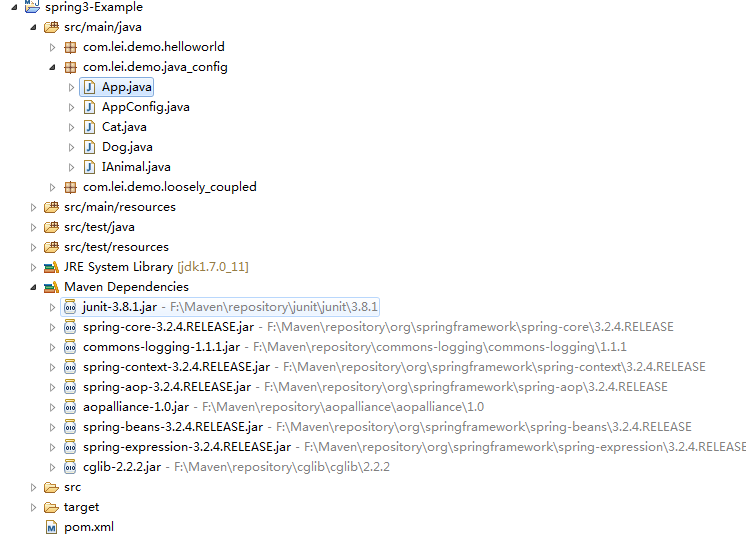
六、 输出结果
运行App.java

