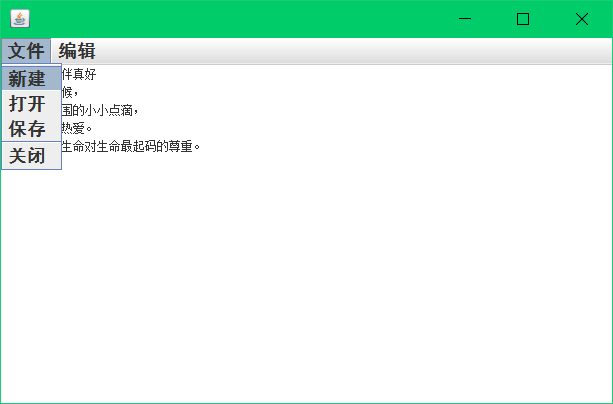JAVA记事本的图形用户界面应用程序
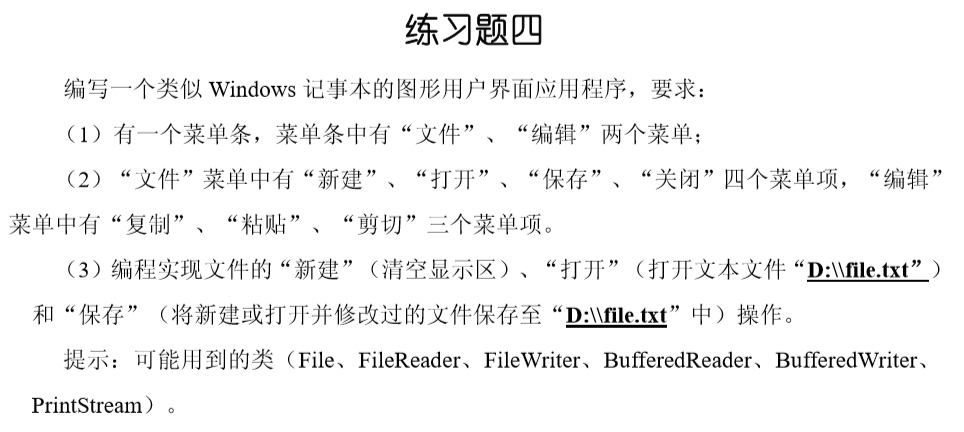
整体分析:

代码实现:
import java.awt.EventQueue; import java.awt.event.ActionEvent; import java.awt.event.ActionListener; import java.io.BufferedReader; import java.io.BufferedWriter; import java.io.File; import java.io.FileReader; import java.io.FileWriter; import java.io.IOException; import javax.swing.JFrame; import javax.swing.JMenuBar; import javax.swing.JMenu; import javax.swing.JMenuItem; import javax.swing.JSeparator; import javax.swing.JTextArea; import java.awt.BorderLayout; import java.awt.Font; /**记事本的图形用户界面应用程序 * @author 李祖林 * 2017-6-22 */ public class Note1 implements ActionListener{ private JFrame frame; JMenuItem New, Open, Save, Close; /* * New为新建, * Open为打开 * Save为保存 * Close为关闭 */ JTextArea textArea; File fileName = new File("D:\file.txt"); //默认打开文件路径 public static void main(String[] args) { EventQueue.invokeLater(new Runnable() { public void run() { try { Note1 window = new Note1(); window.frame.setVisible(true); } catch (Exception e) { e.printStackTrace(); } } }); } public Note1() { frame = new JFrame(); frame.setFont(new Font("Dialog", Font.BOLD, 18)); frame.setBounds(100, 100, 629, 412); frame.setDefaultCloseOperation(JFrame.EXIT_ON_CLOSE); JMenuBar menuBar = new JMenuBar(); frame.setJMenuBar(menuBar); JMenu menu = new JMenu("u6587u4EF6"); menu.setFont(new Font("黑体", Font.BOLD, 18)); menuBar.add(menu); New = new JMenuItem("u65B0u5EFA"); New.setFont(new Font("黑体", Font.BOLD, 18)); menu.add(New);New.addActionListener(this); Open = new JMenuItem("u6253u5F00"); Open.setFont(new Font("黑体", Font.BOLD, 18)); menu.add(Open);Open.addActionListener(this); Save = new JMenuItem("u4FDDu5B58"); Save.setFont(new Font("黑体", Font.BOLD, 18)); menu.add(Save);Save.addActionListener(this); JSeparator separator = new JSeparator(); menu.add(separator); Close = new JMenuItem("u5173u95ED"); Close.setFont(new Font("黑体", Font.BOLD, 18)); menu.add(Close);Close.addActionListener(this); JMenu menu_1 = new JMenu("u7F16u8F91"); menu_1.setFont(new Font("黑体", Font.BOLD, 18)); menuBar.add(menu_1); JMenuItem menuItem_4 = new JMenuItem("u590Du5236"); menu_1.add(menuItem_4); JMenuItem menuItem_5 = new JMenuItem("u7C98u8D34"); menu_1.add(menuItem_5); JMenuItem menuItem_6 = new JMenuItem("u526Au5207"); menu_1.add(menuItem_6); textArea = new JTextArea(); frame.getContentPane().add(textArea, BorderLayout.CENTER); } public void actionPerformed(ActionEvent e) { if(e.getSource()==Close){ System.exit(0); } else if (e.getSource()==Save) { saveFile(); }else if (e.getSource()==Open){ readFile(); }else{ textArea.setText(""); } } /*打开文件函数*/ public void readFile(){ try{ BufferedReader bufferedReader = new BufferedReader(new FileReader(fileName)); //缓存字符流 StringBuffer buffer = new StringBuffer(); String text; while((text = bufferedReader.readLine()) != null){ // buffer.append(text+" "); textArea.append(text+" "); } // textArea.setText(buffer.toString()); bufferedReader.close(); }catch (IOException e) { System.err.println("读入文件发生错误!"); } } /*保存文件函数*/ public void saveFile(){ try{ BufferedWriter bufferedWriter = new BufferedWriter(new FileWriter(fileName)); String string = textArea.getText(); bufferedWriter.write(string); bufferedWriter.close(); }catch (IOException e) { System.err.println("保存文件发生错误!"); } } }
实验结果: