Plugin installation
To install the Checkstyle for Eclipse plugin:
1. In Eclipse, click on Help -> Install New Software...
Click on Add..

2. Enter the following:
Name: Checkstyle
URL:http://eclipse-cs.sourceforge.net
and click OK.
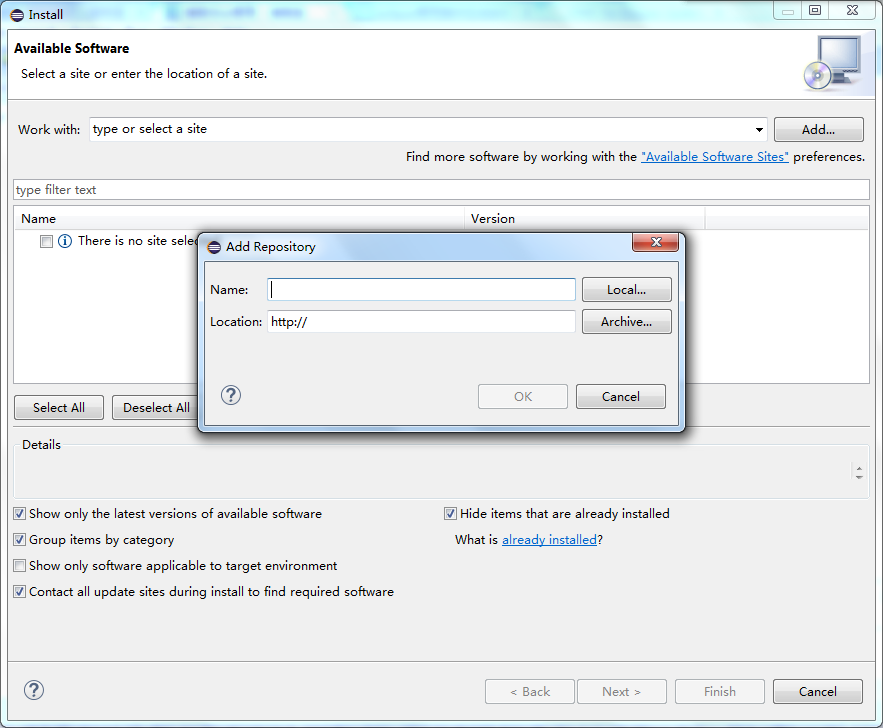
3. You should see Checkstyle and Extension for eclipse-cs plugin with additional Checks. Select the two checkboxes next to it and click Next >.

4. You'll need to accept the license and confirm you want to install a plugin that is not digitally signed. Go ahead and install it anyway.
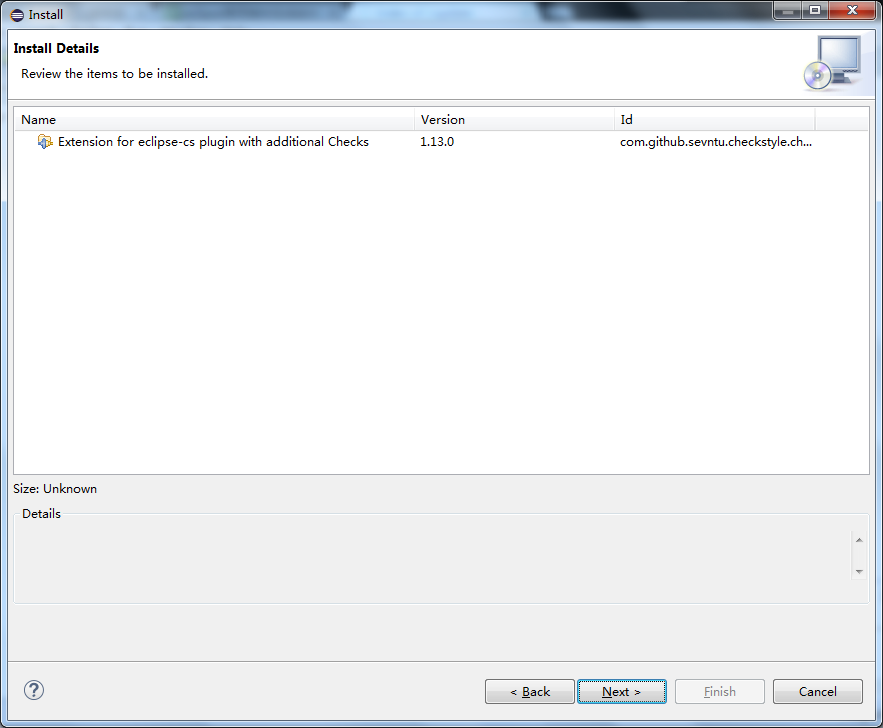


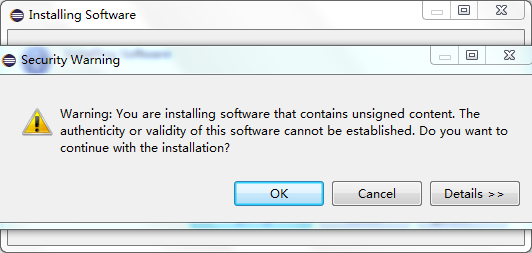
5. Restart eclipse.
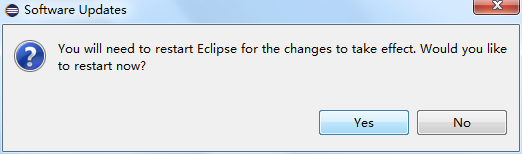
Plugin Using
After installing the plugin, we can use Checkstyle to check class design problems, method desig problems, code layout and formatting issues of you project.
1. In Eclipse, select the project, click on Project -> Properties
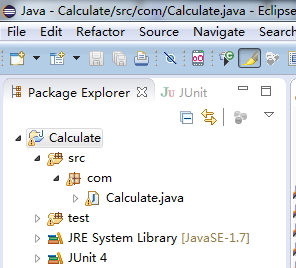
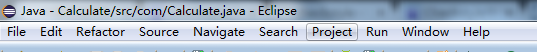
2. Select Checkstyle, select the checkbox of Checkstyle active for this project.
and click OK.
3. Click Yes.
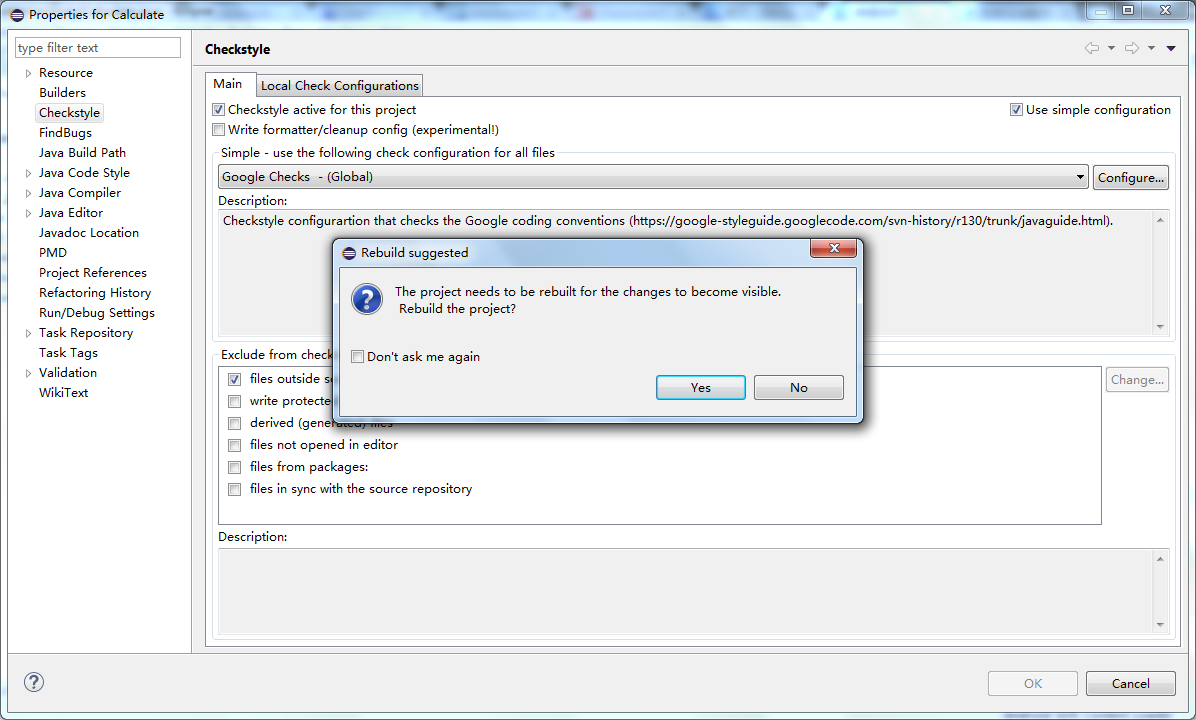
4. Open the source code file, and you will see...

5. Put the mouse on  , and you will see the problem of the code.
, and you will see the problem of the code.
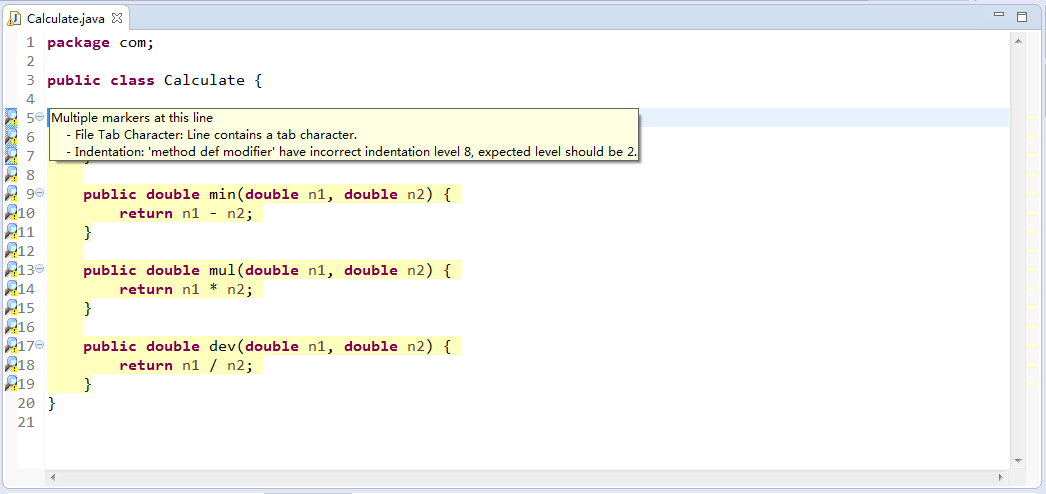
Statement: To cite this document, always state the source as shown above. If there are something wrong, please tell me by relpying below. Thanks.