htop在epel YUM源中
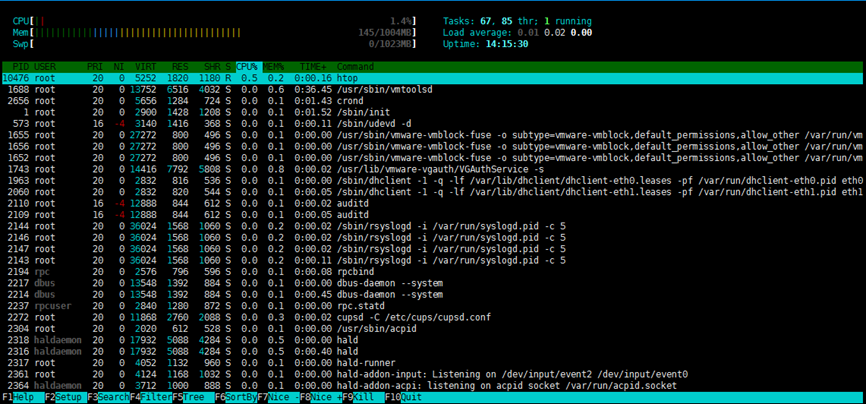
F1:显示帮助信息
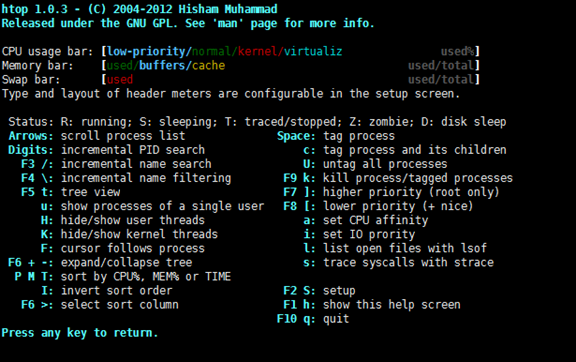
F2:配置界面
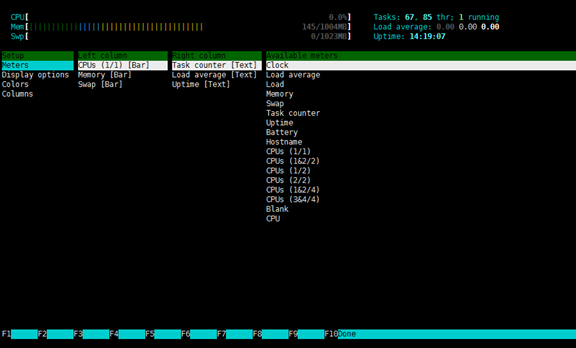
F3:进程搜索
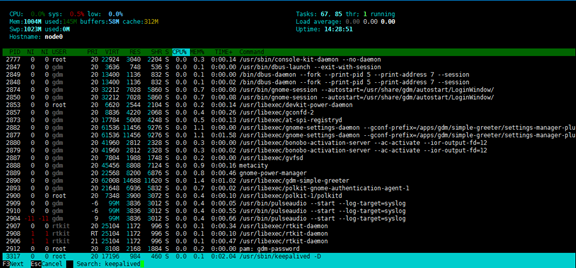
F4:进程过滤
F3进程搜索会将光标定位到符合搜索条件的进程上,按F3跳到下一个
F4是将所有符合条件的进程筛选出来
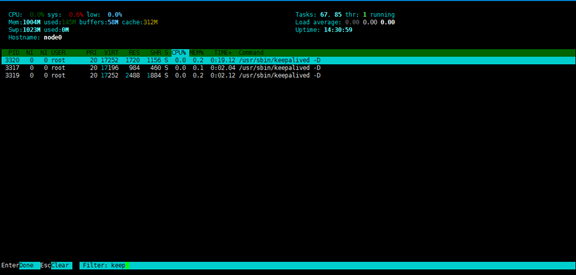
F5:显示进程树/sorted排序
再按F3或者F4查找
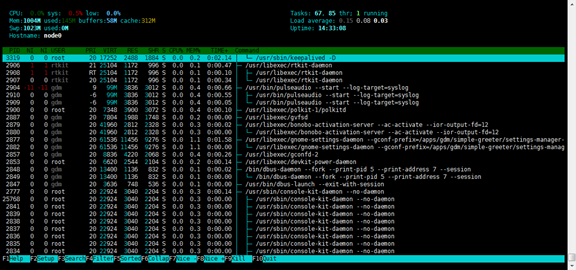
F6排序
在左侧选择想要按照哪个属性排序
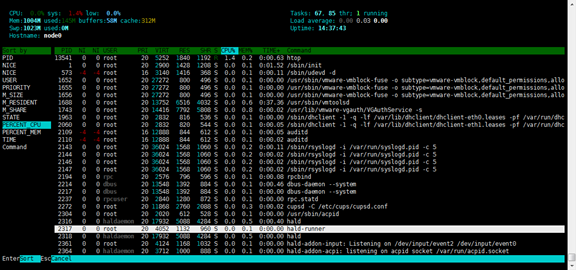
F7:减小光标选中进程的nice值
F8:增加光标选中进程的nice值
F9:对光标选中的进程发送kill信号
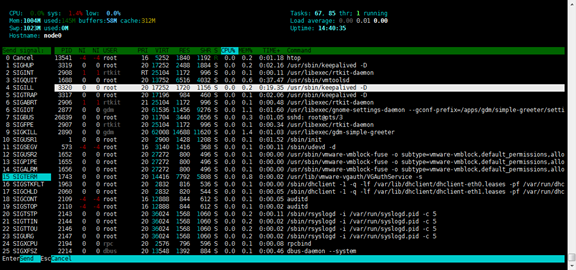
F10:退出htop
空格:选中进程,便于后续同时对多个进程进行操作

U:取消所有选中的进程
s:显示光标所在进程执行的系统调用;


小写L,显示光标选中进程打开的文件列表
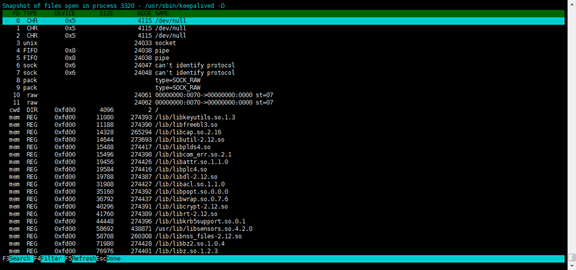
大写I,反向排序
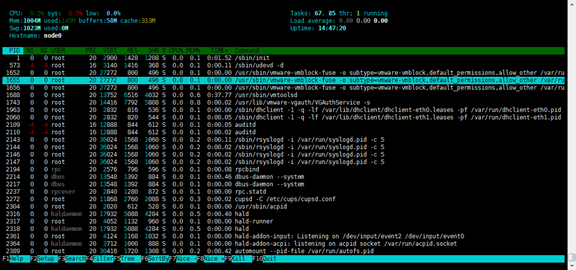
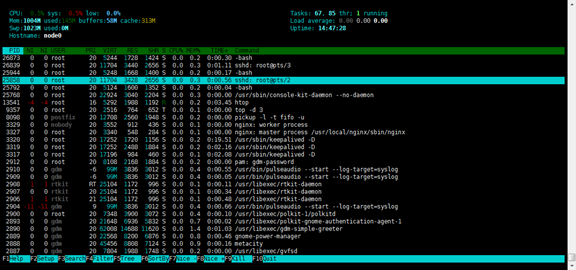
小写U,显示指定用户的进程
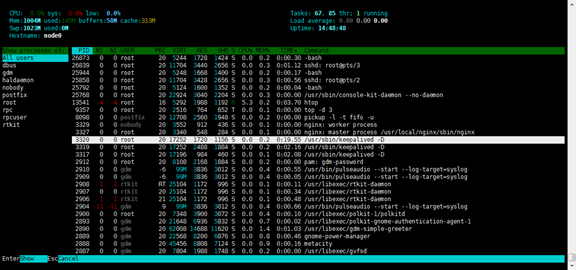
大写M,按照内存使用率排序
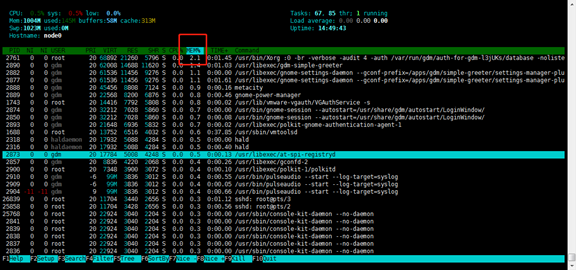
大写P,按照CPU使用率排序
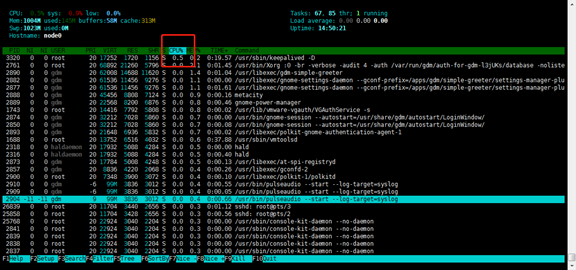
大写K,隐藏内核进程
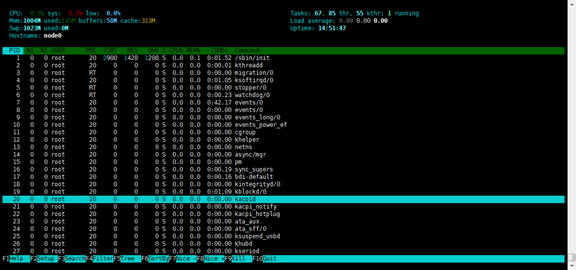

大写H,隐藏用户进程
#+数字,跳到数字指定的pid的进程上
htop命令行参数
[root@node0 ~]# htop -h
htop 1.0.3 - (C) 2004-2012 Hisham Muhammad
Released under the GNU GPL.
-C --no-color Use a monochrome color scheme 设置界面为无颜色
-d --delay=DELAY Set the delay between updates, in tenths of seconds 设置刷新时间
-h --help Print this help screen 查看帮助
-s --sort-key=COLUMN Sort by COLUMN (try --sort-key=help for a list) 以指定的列排序
-u --user=USERNAME Show only processes of a given user 查询指定用户的进程
-p --pid=PID,[,PID,PID...] Show only the given PIDs 查询指定pid的进程信息
-v --version Print version info 查看版本
Long options may be passed with a single dash.
Press F1 inside htop for online help.
See 'man htop' for more information.