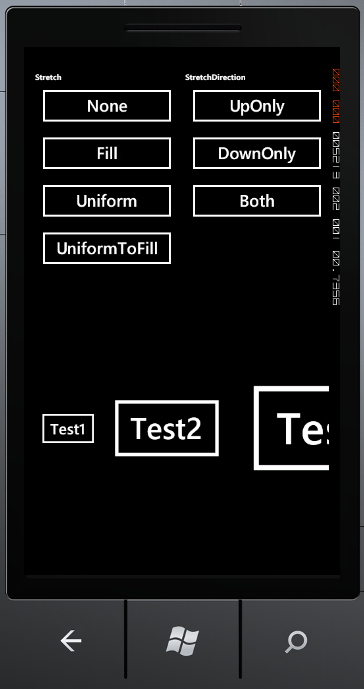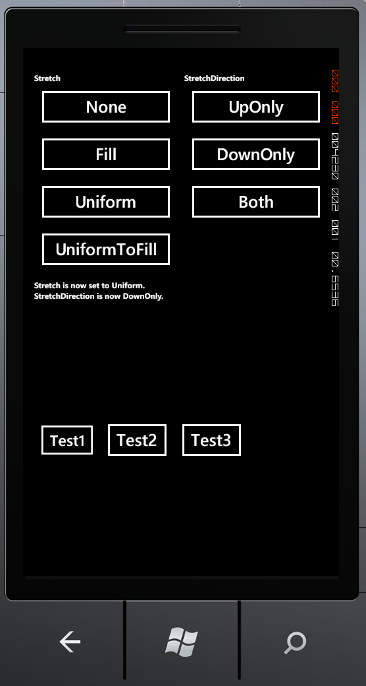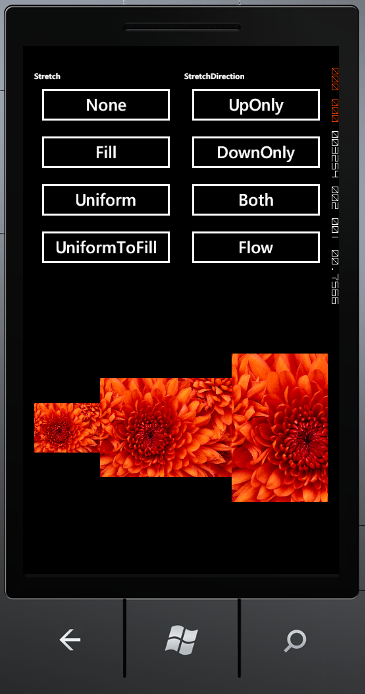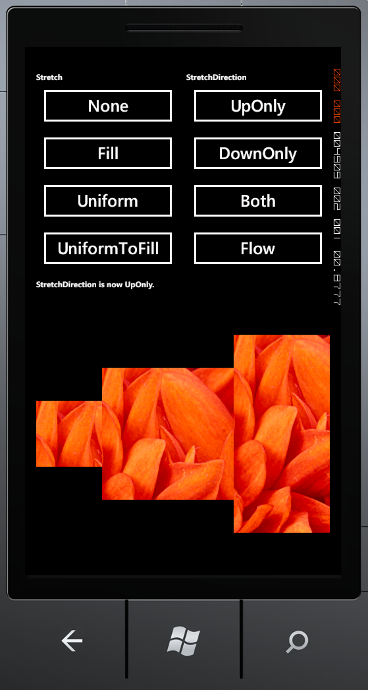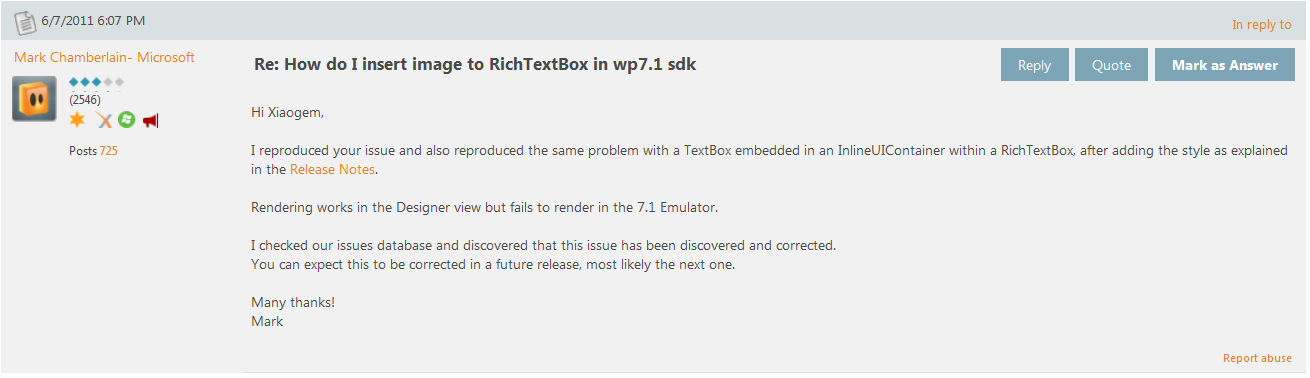转载自:http://www.cnblogs.com/randylee/archive/2011/06/01/2065503.html
RichTextBox
在wp7中,所有的控件都无法实现图文混排,这个控件解决了无法图文混排的问题,使微博和聊天软件不在只是文字显示那么单调了。但是这个控件目前还并不完善,只能够显示而无法进行输入,另外使用起来也比较麻烦。以下就是这个控件的使用方法:
1. XAML中直接添加
这个控件无法显示在ToolBox列表中,需要通过手工方式来自已添加。
<Paragraph>
<Run Foreground="Red" FontStyle="Italic" Text="Red Text"/>
</Paragraph>
<Paragraph Foreground="Blue">
<Run Text="Blue Text "/>
<Bold>This is bold</Bold>
</Paragraph>
<Paragraph Foreground="Black">
<Run Text="Black Text "/>
<Hyperlink>Click Here</Hyperlink>
<Bold>test Bold Text</Bold>
</Paragraph>
<Paragraph>
A RichTextBox with<Bold>initial content</Bold> in it.
</Paragraph>
</RichTextBox>
这样就实现了图文混排,以及多种文字效果的同时显示。
2. 代码实现
rtb.Width = 400;
rtb.Height = 400;
rtb.FontSize = 30;
rtb.Background = new SolidColorBrush(Colors.White);
rtb.VerticalContentAlignment = System.Windows.VerticalAlignment.Top;
Paragraph parag = new Paragraph();
Run run = new Run();
run.Foreground = new SolidColorBrush(Colors.Red);
run.Text = "Red Text";
parag.Inlines.Add(run);
rtb.Blocks.Add(parag);
parag = new Paragraph();
parag.Foreground = new SolidColorBrush(Colors.Blue);
run = new Run();
run.Text = "Blue Text";
parag.Inlines.Add(run);
Bold bold = new Bold();
bold.Inlines.Add("This is bold Text");
parag.Inlines.Add(bold);
rtb.Blocks.Add(parag);
parag = new Paragraph();
parag.Foreground = new SolidColorBrush(Colors.Black);
run = new Run();
run.Text = "Black Text";
parag.Inlines.Add(run);
Hyperlink hl = new Hyperlink();
hl.Inlines.Add("Click Here");
parag.Inlines.Add(hl);
bold = new Bold();
bold.Inlines.Add("test Bold Text");
parag.Inlines.Add(bold);
run = new Run();
run.Text = "A RichTextBox with";
parag.Inlines.Add(run);
bold = new Bold();
bold.Inlines.Add("initial content");
parag.Inlines.Add(bold);
run = new Run();
run.Text = "in it.";
parag.Inlines.Add(run);
rtb.Blocks.Add(parag);
ContentPanel.Children.Add(rtb);
这两种方法实现的是同一个效果。
3. 注意事项
l 这个控件在加入到工程之前,需要在APP.xaml文件的Resource节中添加如下xaml,否则无法显示。
<Style TargetType="RichTextBox">
<Setter Property="FontSize" Value="{StaticResource PhoneFontSizeNormal}" />
<Setter Property="Foreground" Value="{StaticResource PhoneForegroundBrush}" />
<Setter Property="Background" Value="Transparent" />
<Setter Property="BorderBrush" Value="Transparent" />
<Setter Property="BorderThickness" Value="0"/>
<Setter Property="HorizontalContentAlignment" Value="Stretch" />
<Setter Property="VerticalContentAlignment" Value="Center" />
<Setter Property="Padding" Value="0" />
<Setter Property="Template">
<Setter.Value>
<ControlTemplate TargetType="RichTextBox">
<Grid Background="Transparent">
<Border Background="{TemplateBinding Background}"
BorderBrush="{TemplateBinding BorderBrush}"
BorderThickness="{TemplateBinding BorderThickness}"
Margin="{StaticResource PhoneHorizontalMargin}">
<ContentControl x:Name="ContentElement"
HorizontalContentAlignment="{TemplateBinding HorizontalContentAlignment}"
VerticalContentAlignment="{TemplateBinding VerticalContentAlignment}"
Padding="{TemplateBinding Padding}"/>
</Border>
</Grid>
</ControlTemplate>
</Setter.Value>
</Setter>
</Style>
</Application.Resources>
l 另外,目前只能添加Hyperlink、Button控件到RichTextBox中,Image控件加入后,当在模拟器中运行时,无法显示。
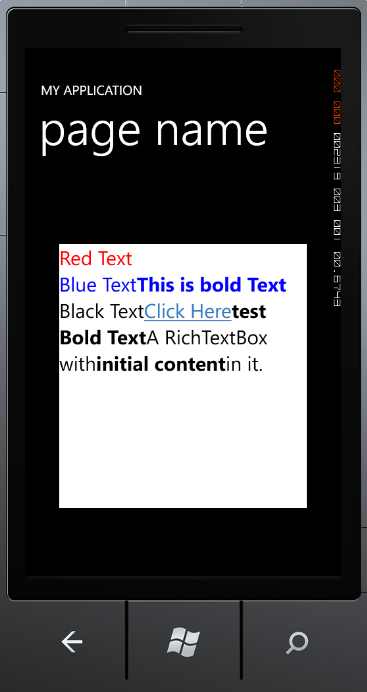
ViewBox
这个控件可以对加入其内的控件进行缩放、拉伸等的操作。
1. 常用属性
l Stretch:与图片的这个属性基本相同。
l StretchDirection:这个属性用于设置子控件的缩放方向。
n UpOnly:放大
n DownOnly:缩小
n Both:放大或缩小
l FlowDirection:设置子控件的放置方向。
2. 示例代码
<TextBlock Text="Stretch" FontWeight="Bold" FontSize="12" />
<Button Name="btn1" Click="stretchNone" Content="None" />
<Button Name="btn2" Click="stretchFill" Content="Fill" />
<Button Name="btn3" Click="stretchUni" Content="Uniform" />
<Button Name="btn4" Click="stretchUniFill" Content="UniformToFill" />
</StackPanel>
<StackPanel Grid.Row="0" Grid.Column="1" Margin="5,5,5,5" Orientation="Vertical">
<TextBlock Text="StretchDirection" FontWeight="Bold" FontSize="12" />
<Button Name="btn5" Click="sdUpOnly" Content="UpOnly" />
<Button Name="btn6" Click="sdDownOnly" Content="DownOnly" />
<Button Name="btn7" Click="sdBoth" Content="Both" />
<Button Name="btn8" Click="sdFlow" Content="Flow" />
</StackPanel>
<StackPanel Grid.Row="1" Grid.Column="0" Grid.ColumnSpan="2" Margin="5,5,5,5" Orientation="Vertical">
<TextBlock Name="txt1" FontSize="12" FontWeight="Bold" />
<TextBlock Name="txt2" FontSize="12" FontWeight="Bold" />
</StackPanel>
<StackPanel Grid.Row="2" Grid.Column="0" Grid.ColumnSpan="2" Margin="5,5,5,5" Orientation="Horizontal">
<Viewbox MaxWidth="100" MaxHeight="100" Name="vb1">
<Image Source="Chrysanthemum.jpg"/>
<!--<Button Content="Test1"/>-->
</Viewbox>
<Viewbox MaxWidth="200" MaxHeight="200" Name="vb2">
<Image Source="Chrysanthemum.jpg"/>
<!--<Button Content="Test2"/>-->
</Viewbox>
<Viewbox MaxWidth="300" MaxHeight="300" Name="vb3">
<Image Source="Chrysanthemum.jpg"/>
<!--<Button Content="Test3"/>-->
</Viewbox>
</StackPanel>
{
vb1.Stretch = Stretch.None;
vb2.Stretch = Stretch.None;
vb3.Stretch = Stretch.None;
txt1.Text = "Stretch is now set to None.";
}
//Setting the Stretch property to Fill
private void stretchFill(object sender, RoutedEventArgs e)
{
vb1.Stretch = Stretch.Fill;
vb2.Stretch = Stretch.Fill;
vb3.Stretch = Stretch.Fill;
txt1.Text = "Stretch is now set to Fill.";
}
//Setting the Stretch property to Uniform
private void stretchUni(object sender, RoutedEventArgs e)
{
vb1.Stretch = Stretch.Uniform;
vb2.Stretch = Stretch.Uniform;
vb3.Stretch = Stretch.Uniform;
txt1.Text = "Stretch is now set to Uniform.";
}
private void stretchUniFill(object sender, RoutedEventArgs e)
{
vb1.Stretch = Stretch.UniformToFill;
vb2.Stretch = Stretch.UniformToFill;
vb3.Stretch = Stretch.UniformToFill;
txt1.Text = "Stretch is now set to UniformToFill.";
}
private void sdUpOnly(object sender, RoutedEventArgs e)
{
vb1.StretchDirection = StretchDirection.UpOnly;
vb2.StretchDirection = StretchDirection.UpOnly;
vb3.StretchDirection = StretchDirection.UpOnly;
txt2.Text = "StretchDirection is now UpOnly.";
}
private void sdDownOnly(object sender, RoutedEventArgs e)
{
vb1.StretchDirection = StretchDirection.DownOnly;
vb2.StretchDirection = StretchDirection.DownOnly;
vb3.StretchDirection = StretchDirection.DownOnly;
txt2.Text = "StretchDirection is now DownOnly.";
}
private void sdBoth(object sender, RoutedEventArgs e)
{
vb1.StretchDirection = StretchDirection.Both;
vb2.StretchDirection = StretchDirection.Both;
vb3.StretchDirection = StretchDirection.Both;
txt2.Text = "StretchDirection is now Both.";
}
private void sdFlow(object sender, RoutedEventArgs e)
{
vb1.FlowDirection = System.Windows.FlowDirection.RightToLeft;
vb2.FlowDirection = System.Windows.FlowDirection.RightToLeft;
vb3.FlowDirection = System.Windows.FlowDirection.RightToLeft;
txt2.Text = "FlowDirection is RighToLeft.";
}
显示效果:
3. 注意事项
这个控件并不是所有的属性都可用,如AllowDrop属性会引起异常。目前MSDN上的说明文档可能还是用的Silverlight的,所以会略有出入。
另外RichTextBox这一版中无法实现图文混排,要等到下一个版本了。以下是我在微软官方论坛提问得到的答案。
示例代码:http://www.52winphone.com/bbs/viewthread.php?tid=743&extra=page%3D1s