React学习笔记(七)
六、条件渲染
使用if或条件运算符来创建表示当前状态的元素。
- 可以使用变量来存储元素。比如:
let button = null;
if (isLoggedIn) {
button = <LogoutButton onClick={this.handleLogoutClick} />;
} else {
button = <LoginButton onClick={this.handleLoginClick} />;
}
- 与(&&)运算符
可以通过用花括号包裹代码在JSX中嵌入任何表达式。
function Mailbox(props) {
const unreadMessages = props.unreadMessages;
return (
<div>
<h1>Hello!</h1>
{ unreadMessages.length > 0 &&
<h2>You have { unreadMessages.length } unread messages.</h2>
}
</div>
);
}
const messages = ['React', 'Re: React', 'Re:Re: React'];
ReactDOM.render(
<Mailbox unreadMessages={messages} />,
document.getElementById('root')
);
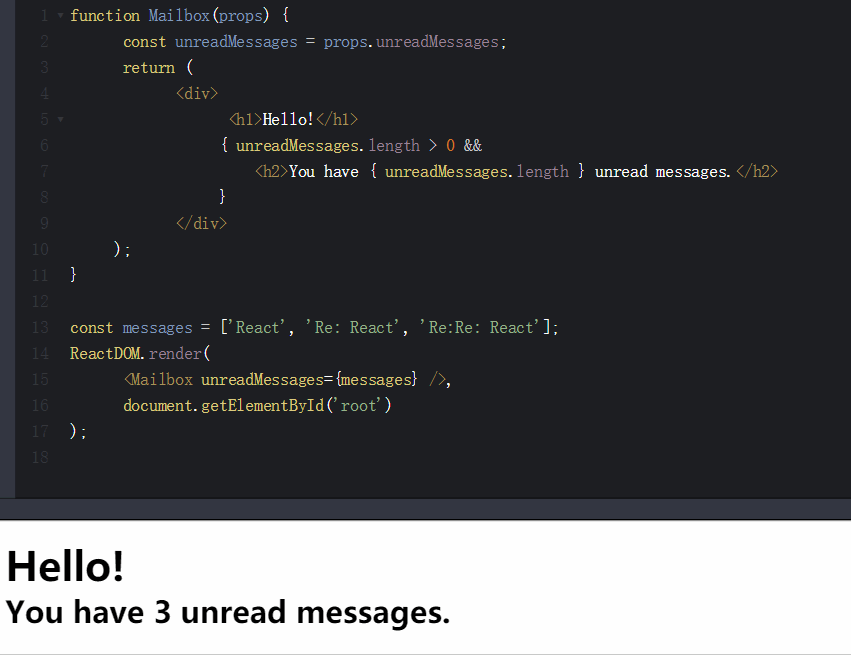
- 三目运算符
render() {
const isLoggedIn = this.state.isLoggedIn;
return (
<div>
The user is <b>{isLoggedIn ? 'currently' : 'not'}</b> logged in.
</div>
);
}

- 阻止组件渲染
让render方法返回null就可以实现隐藏组件。
组件的render方法返回null并不会影响该组件生命周期方法的回调。
function WarnTip(props) {
const isShow = props.isShow;
if (!isShow) {
return null;
}
return (
<div className="wran-tip">FBI WARNING</div>
);
}
class ToggleWarn extends React.Component {
constructor(props) {
super(props);
this.state = {
isShow: false
};
}
render() {
return (
<div>
<WarnTip isShow={this.state.isShow} />
<button type="button" onClick={this.toggle.bind(this)}>
{ this.state.isShow ? 'Hide' : 'Show' }
</button>
</div>
)
}
toggle() {
this.setState(prev => ({
isShow: !prev.isShow
}));
}
}
ReactDOM.render(
<ToggleWarn />,
document.getElementById('root')
);
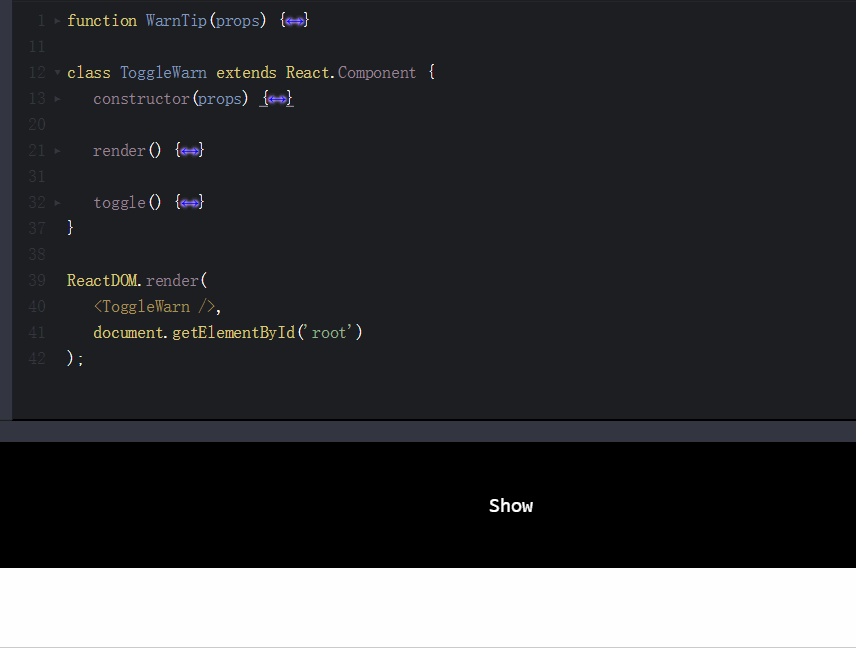
The end... Last updated by: Jehorn, April 22, 2019, 3:32 PM