webpack笔记三 管理输出
增加src/print.js:
export default function printMe() {
console.log('I get called from print.js!');
}
在src/index.js中导入它:
import _ from 'lodash';
import printMe from './print';
function component() {
let element = document.createElement('div');
let btn = document.createElement('button');
element.innerHTML = _.join(['Hello', 'webpack'], ' ');
btn.innerHTML = 'Click here, then watch the console!';
btn.onclick = printMe;
element.appendChild(btn);
return element;
}
document.body.appendChild(component());
在webpack.config.js中增加一个入口:
const path = require('path');
module.exports = {
entry: {
app: './src/index.js',
print: './src/print.js'
},
output: {
filename: '[name].bundle.js',
path: path.resolve(__dirname, 'dist')
}
};
到这里,还需要手动修改dist/index.html:
<html lang="en">
...
<body>
<script src="app.bundle.js"></script>
</body>
</html>
打包后可以看到效果:
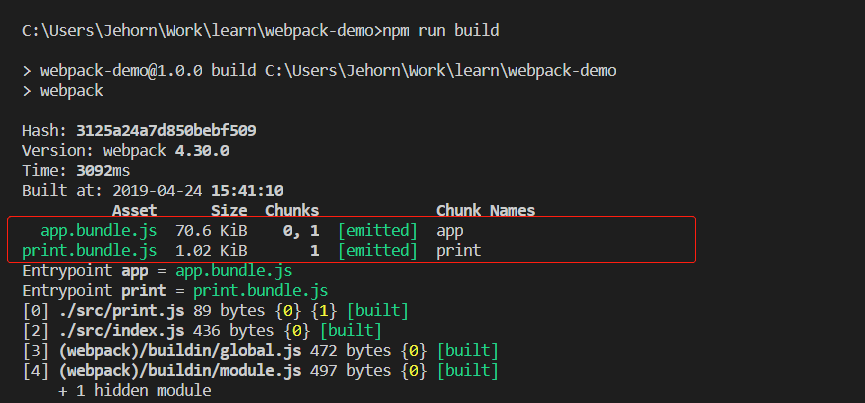
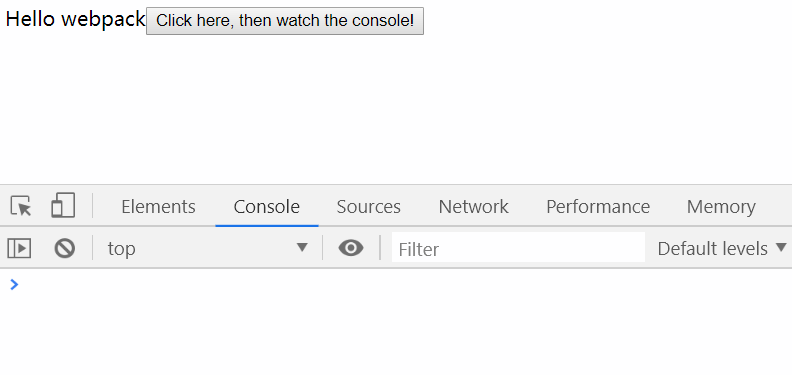
使用 HtmlWebpackPlugin 插件
经过以上实践,我们发现每次修改输出文件名,都得手动修改dist/index.html文件,如果给输出文件名增加了hash值维护起来更是麻烦。懒是进步的动力:
安装 HtmlWebpackPlugin 插件:
npm install --save-dev html-webpack-plugin
webpack.config.js
const path = require('path');
const HtmlWebpackPlugin = require('html-webpack-plugin');
module.exports = {
entry: {
app: './src/index.js',
print: './src/print.js'
},
plugins: [
new HtmlWebpackPlugin({
title: '管理输出'
})
],
output: {
filename: '[name].bundle.js',
path: path.resolve(__dirname, 'dist')
}
};
HtmlWebpackPlugin会生成一个index.html,替换掉之前的文件。
HtmlWebpackPlugin插件
html-webpack-template提供默认模板之外,还提供了一些额外的功能。
CleanWebpackPlugin 清理/dist文件夹
npm install --save-dev clean-webpack-plugin
webpack.config.js
...
const CleanWebpackPlugin = require('clean-webpack-plugin');
module.exports = {
...
plugins: [
...
new CleanWebpackPlugin()
],
...
};
manifest
webpack通过manifest追踪所有模块到输出bundle之间的映射。
通过WebpackManifestPlugin可以将manifest数据提取为一个json文件。
The end... Last updated by: Jehorn, April 24, 2019, 4:22 PM
demo源码