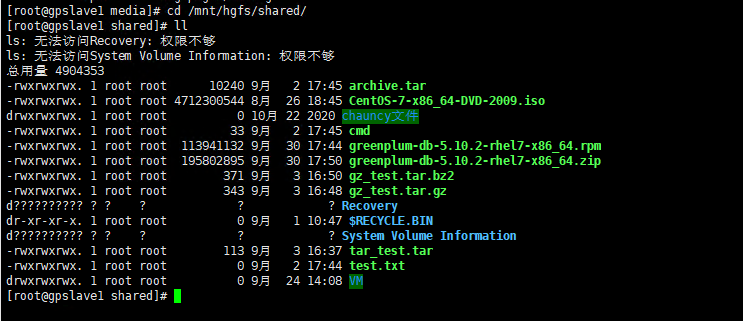之前讲过Oracle的VirtualBox Linux虚拟机与Windows主机共享目录,这里讲下VMWARE Linux虚拟机与Windows主机共享目录。
VMWare官网已经有专门的文章讲怎么安装了。
https://kb.vmware.com/s/article/1018414
1、安装VMware tools,挂载一下VMware tools的iso镜像
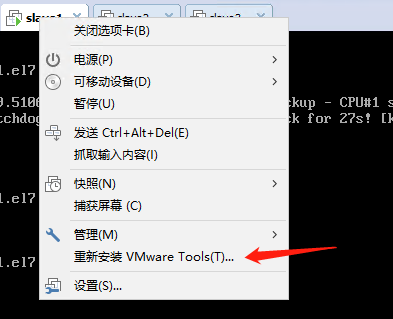
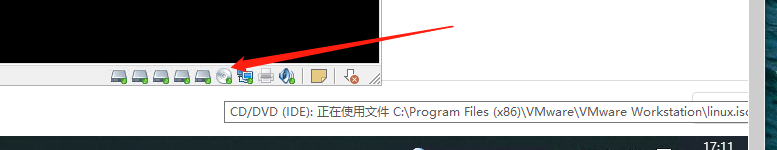
2、挂载一下cdrom,再解压压缩包文件到home目录下,找到.pl文件直接安装
先mount /dev/cdrom /media/cdrom挂载,然后进到/media/cdrom,tar -zxvf VMwareTools-10.0.5-3228253.tar.gz -C /home 解压到home目录。
[root@gpslave1 cdrom]# cd /home [root@gpslave1 home]# ll 总用量 12 drwxr-xr-x. 2 root root 6 9月 1 23:14 cdrom -rwxrwxrwx. 1 root root 33 9月 2 17:45 cmd drwx------. 2 gpadmin gpadmin 62 9月 28 23:29 gpadmin drwxr-xr-x. 2 root root 76 9月 4 00:55 gz_test -rw-r--r--. 1 root root 112 9月 4 00:43 gz_test.tar.gz -rwxrwxrwx. 1 root root 113 9月 3 16:37 tar_test.tar -rwxrwxrwx. 1 root root 0 9月 2 17:44 test.txt drwxr-xr-x. 3 root root 34 9月 1 23:32 VMTools drwxr-xr-x. 9 root root 175 11月 11 2015 vmware-tools-distrib [root@gpslave1 home]# cd vmware-tools-distrib/ [root@gpslave1 vmware-tools-distrib]# ll 总用量 496 drwxr-xr-x. 2 root root 87 11月 11 2015 bin drwxr-xr-x. 5 root root 39 11月 11 2015 caf drwxr-xr-x. 2 root root 67 11月 11 2015 doc drwxr-xr-x. 5 root root 4096 11月 11 2015 etc -rw-r--r--. 1 root root 283608 11月 11 2015 FILES -rw-r--r--. 1 root root 2538 11月 11 2015 INSTALL drwxr-xr-x. 2 root root 137 11月 11 2015 installer drwxr-xr-x. 15 root root 202 11月 11 2015 lib drwxr-xr-x. 3 root root 21 11月 11 2015 vgauth -rwxr-xr-x. 1 root root 243 11月 11 2015 vmware-install.pl -rwxr-xr-x. 1 root root 205572 11月 11 2015 vmware-install.real.pl [root@gpslave1 vmware-tools-distrib]# ./vmware-install.pl The installer has detected an existing installation of open-vm-tools on this system and will not attempt to remove and replace these user-space applications. It is recommended to use the open-vm-tools packages provided by the operating system. If you do not want to use the existing installation of open-vm-tools and attempt to install VMware Tools, you must uninstall the open-vm-tools packages and re-run this installer. The packages that need to be removed are: open-vm-tools The installer will next check if there are any missing kernel drivers. Type yes if you want to do this, otherwise type no [yes] y
3、 设置windows本地主机的共享目录路径,然后shutdown -r now重启linux虚拟机
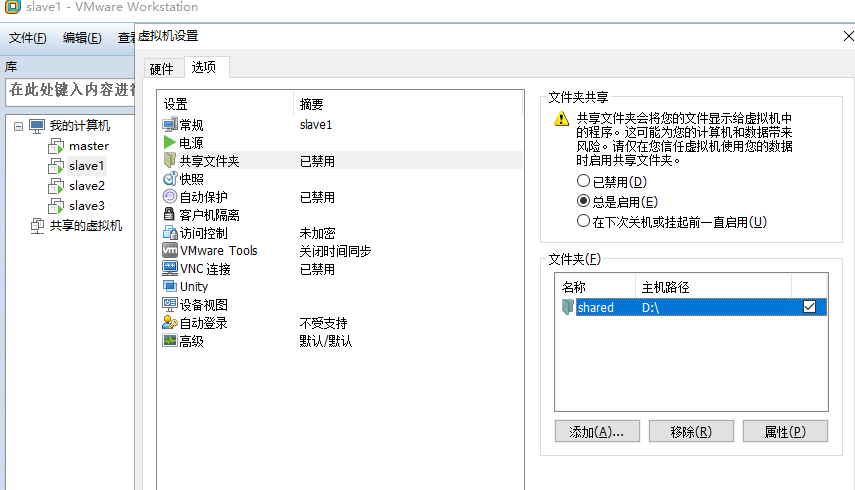
此时去到/mnt路径下就会出现hgfs目录,就可以看到主机的目录了