1 改写jsp代码

2 编写自动生成验证码的servlet
直接使用模板
3 实现点击动态改变
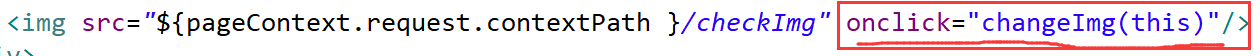
<script type="text/javascript">
function changeImg(obj) {
obj.src="${pageContext.request.contextPath }/checkImg?time="+new Date().getTime();
}
</script>
4 实现验证码的校验功能
package www.test.web.servlet;
import java.io.IOException;
import java.sql.SQLException;
import javax.servlet.ServletException;
import javax.servlet.http.HttpServlet;
import javax.servlet.http.HttpServletRequest;
import javax.servlet.http.HttpServletResponse;
import www.test.domain.User;
import www.test.service.LoginService;
public class LoginServlet extends HttpServlet {
public void doGet(HttpServletRequest request, HttpServletResponse response) throws ServletException, IOException {
// 解决乱码问题
request.setCharacterEncoding("UTF-8");
// 获得页面输入的验证
String checkCode_client = request.getParameter("checkCode");
// 获得生成图片的文字的验证码
String checkCode_session = (String) request.getSession().getAttribute("checkcode_session");
// 比对页面的和生成图片的文字的验证码是否一致
if (!checkCode_session.equals(checkCode_client)) {
request.setAttribute("loginInfo", "您的验证码不正确");
request.getRequestDispatcher("/login.jsp").forward(request, response);
return; //验证码输入错误的话,就没有必要获取输入的用户名和密码
}
// 获取用户输入的数据
String username = request.getParameter("username");
String password = request.getParameter("password");
LoginService service = new LoginService();
User user = null;
try {
user = service.findUser(username, password);
} catch (SQLException e) {
e.printStackTrace();
}
if (user != null) {
response.sendRedirect("/WEBTest24/index.jsp");
} else {
request.getRequestDispatcher("/login.jsp").forward(request, response);
;
}
}
public void doPost(HttpServletRequest request, HttpServletResponse response) throws ServletException, IOException {
doGet(request, response);
}
}
<div id="checkCodeInfo" style="color:red">${loginInfo}</div>

![]()