准备
@RequestBody
作用:
@RequestBody注解用于读取http请求的内容(字符串),通过springmvc提供的HttpMessageConverter接口将读到的内容(json数据)转换为java对象并绑定到Controller方法的参数上。
@ResponseBody
作用:
@ResponseBody注解用于将Controller的方法返回的对象,通过springmvc提供的HttpMessageConverter接口转换为指定格式的数据如:json,xml等,通过Response响应给客户端
需求:通过jsp页面请求json,相应json.
本例中:
@RequestBody注解实现接收http请求的json数据,将json数据转换为java对象进行绑定。
@ResponseBody注解实现将Controller方法返回java对象转换为json响应给客户端。
实现步骤
1 加入jar包
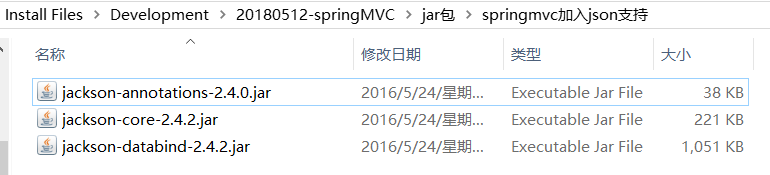
2 准备一个jsp页面
书写一个jsp页面,用于向服务器提交json数据
<%@ page language="java" contentType="text/html; charset=UTF-8" pageEncoding="UTF-8"%> <!DOCTYPE html PUBLIC "-//W3C//DTD HTML 4.01 Transitional//EN" "http://www.w3.org/TR/html4/loose.dtd"> <html> <head> <meta http-equiv="Content-Type" content="text/html; charset=UTF-8"> <title>json数据交互</title> <script type="text/javascript" src="${pageContext.request.contextPath }/js/jquery-1.4.4.min.js"></script> <script type="text/javascript"> $(function(){ //alert(); //$.post(); //写回的可以指定是json字符串,不能发送json字符串 var params ='{"id": 1,"name": "测试商品","price": 99.9,"detail": "测试商品描述","pic": "123456.jpg"}'; $.ajax({ url : "${pageContext.request.contextPath }/json.action", data : params, contentType : "application/json;charset=UTF-8", //发送数据的格式 type : "post", dataType : "json", //回调 success : function(data){ alert(data.name); } }); }); </script> </head> <body> <h1>这也页面用于json数据交互的练习</h1> </body> </html>
3 JsonController编写
package com.test.springmvc.controller; import org.springframework.stereotype.Controller; import org.springframework.web.bind.annotation.RequestBody; import org.springframework.web.bind.annotation.RequestMapping; import org.springframework.web.bind.annotation.ResponseBody; import com.test.springmvc.pojo.Items; @Controller public class JsonController { /* * json数据交互 */ @RequestMapping("/json.action") public @ResponseBody Items jsonTest(@RequestBody Items items){ System.out.println(items); return items; } }
4 Items类

package com.test.springmvc.pojo; import java.util.Date; public class Items { private Integer id; private String name; private Float price; private String pic; private Date createtime; private String detail; public Integer getId() { return id; } public void setId(Integer id) { this.id = id; } public String getName() { return name; } public void setName(String name) { this.name = name == null ? null : name.trim(); } public Float getPrice() { return price; } public void setPrice(Float price) { this.price = price; } public String getPic() { return pic; } public void setPic(String pic) { this.pic = pic == null ? null : pic.trim(); } public Date getCreatetime() { return createtime; } public void setCreatetime(Date createtime) { this.createtime = createtime; } public String getDetail() { return detail; } public void setDetail(String detail) { this.detail = detail == null ? null : detail.trim(); } }
3 配置json转换器
本例中并不需要配置json转换器。因为我使用的注解驱动开发。
如果不使用注解驱动<mvc:annotation-driven />,就需要给处理器适配器配置json转换器,参考之前学习的自定义参数绑定。
在springmvc.xml配置文件中,给处理器适配器加入json转换器:
<!--处理器适配器 --> <bean class="org.springframework.web.servlet.mvc.method.annotation.RequestMappingHandlerAdapter"> <property name="messageConverters"> <list> <bean class="org.springframework.http.converter.json.MappingJacksonHttpMessageConverter"></bean> </list> </property> </bean>
