在配置文件里配置 Bean 时, 有时需要在 Bean 的配置里混入系统部署的细节信息(例如: 文件路径, 数据源配置信息等). 而这些部署细节实际上需要和 Bean 配置相分离
Spring 提供了一个 PropertyPlaceholderConfigurer 的 BeanFactory 后置处理器, 这个处理器允许用户将 Bean 配置的部分内容外移到属性文件中. 可以在 Bean 配置文件里使用形式为 ${var} 为变量赋值, PropertyPlaceholderConfigurer 从属性文件里加载属性, 并使用这些属性来替换变量.
Spring 还允许在属性文件中使用 ${propName},以实现属性之间的相互引用。
Bean使用外部属性文件实现步骤(以配置c3p0数据源为例)
1创建c3p0外部属性文件db.properties(采用键值对的方式)
user=root
password=1230
driverClass=com.mysql.jdbc.Driver
jdbcUrl=jdbc:mysql://localhost:3306/test
2Spring4.0后是使用Context命名空间来配置的,所以需要导入Context命名空间:
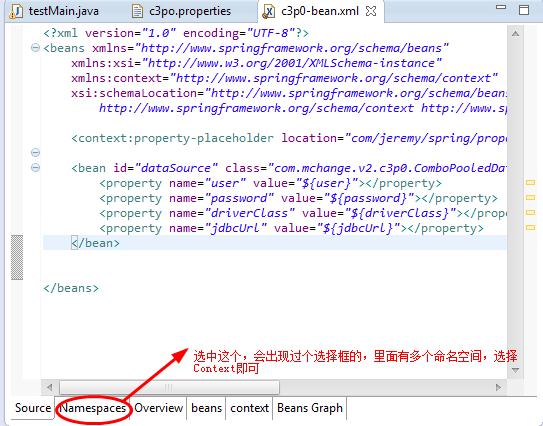
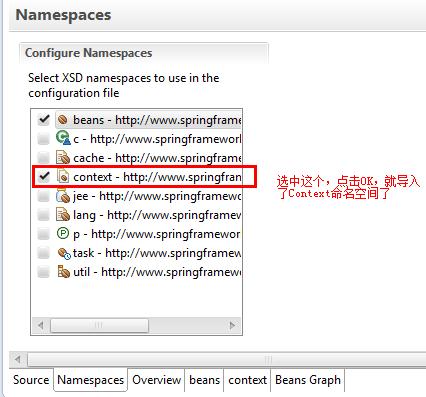
3在配置文件中配置外部文件,和c3p0的Bean实例,代码如下:
<?xml version="1.0" encoding="UTF-8"?> <beans xmlns="http://www.springframework.org/schema/beans" xmlns:xsi="http://www.w3.org/2001/XMLSchema-instance" xmlns:context="http://www.springframework.org/schema/context" xsi:schemaLocation="http://www.springframework.org/schema/beans http://www.springframework.org/schema/beans/spring-beans.xsd http://www.springframework.org/schema/context http://www.springframework.org/schema/context/spring-context-4.0.xsd"> <context:property-placeholder location="com/jeremy/spring/properties/c3po.properties"/> <bean id="dataSource" class="com.mchange.v2.c3p0.ComboPooledDataSource"> <property name="user" value="${user}"></property> <property name="password" value="${password}"></property> <property name="driverClass" value="${driverClass}"></property> <property name="jdbcUrl" value="${jdbcUrl}"></property> </bean> </beans>