前言
作为一名资深Delphi7程序员,想要实现摄像头扫描一维码/二维码功能,发现所有免费的第三方库都没有简便的实现办法,通用的OpenCV或者ZXing库基本上只支持XE以上的版本,而且一维码的识别还需要自己重新写,费时费力。最近,心里滋生一些用其他语言实现的想法。本篇讲解使用VS2019 C#程序调用AForge库实现调用摄像头拍照功能,接下来的几天学习使用ZXing库实现一维码/二维码的生成和识别,这样就能够做到,程序实现摄像头扫描一维码/二维码,并获取到码值。
AForge库的引用
新建一个C# WinFrm应用程序,右键解决方案项目,选择管理NuGet程序包,并安装必要的AForge库,如下图。
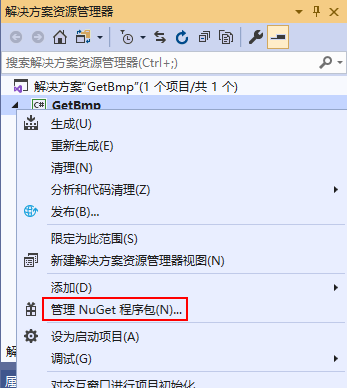
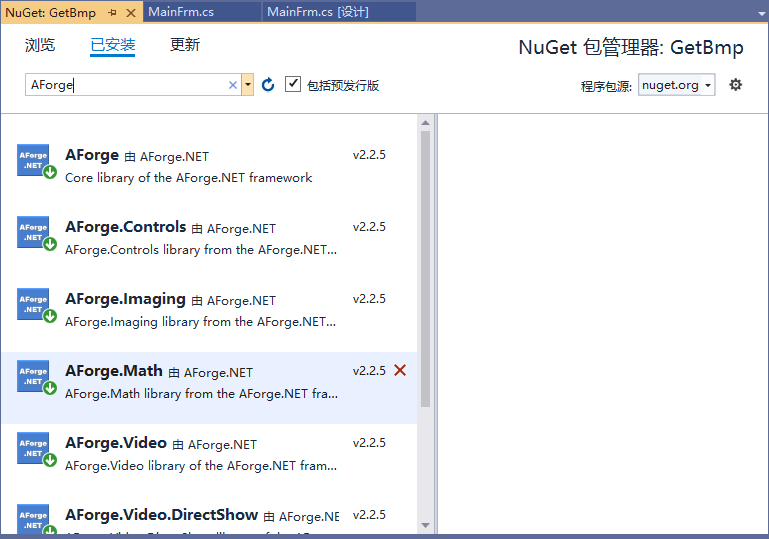
如果没有搜索到时,需要新增程序包源,然后重新搜索安装即可,如下图:
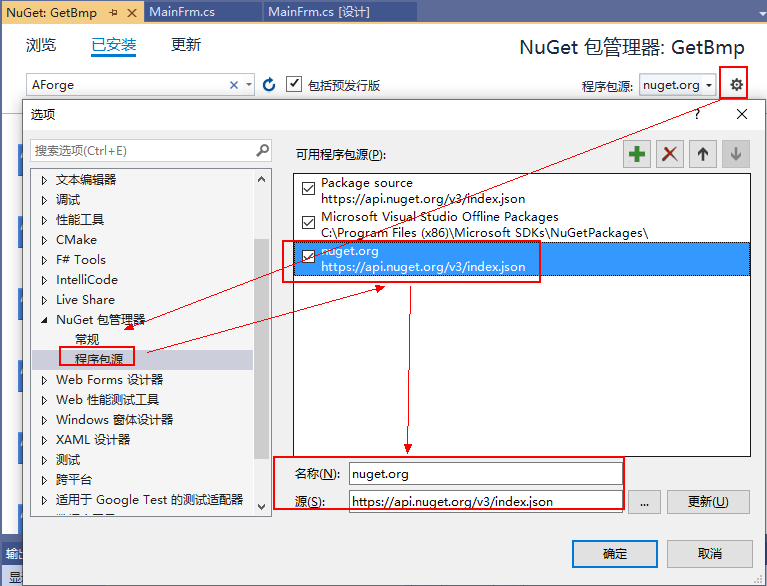
窗体控件部署
在窗体上添加必要的控件。当AForge库安装成功之后,可以在工具栏看到AForge.NET控件包,如下图。

核心代码
窗体载入时,枚举当前设备所有视频输入设备,并加载到设备列表中。
1 /// <summary> 2 /// 窗体初始化时,枚举所有视频输入设备,并加载到cmbDeviceLists中 3 /// </summary> 4 /// <param name="sender"></param> 5 /// <param name="e"></param> 6 private void MainFrm_Load(object sender, EventArgs e) 7 { 8 try 9 { 10 videoDevices = new FilterInfoCollection(FilterCategory.VideoInputDevice); 11 if (videoDevices.Count == 0) 12 throw new ApplicationException(); 13 foreach (FilterInfo device in videoDevices) 14 { 15 cmbDeviceLists.Items.Add(device.Name); 16 } 17 cmbDeviceLists.SelectedIndex = 0; 18 } 19 catch (ApplicationException) 20 { 21 cmbDeviceLists.Items.Add("No local capture devices"); 22 videoDevices = null; 23 } 24 }
打开相机
1 /// <summary> 2 /// 打开相机 3 /// </summary> 4 /// <param name="sender"></param> 5 /// <param name="e"></param> 6 private void btnOpenCamera_Click(object sender, EventArgs e) 7 { 8 VideoCaptureDevice videoSource = new VideoCaptureDevice(videoDevices[cmbDeviceLists.SelectedIndex].MonikerString); 9 this.videoSourcePlayer.VideoSource = videoSource; 10 this.videoSourcePlayer.Start(); 11 this.btnOpenCamera.Enabled = false; 12 this.btnTakePic.Enabled = true; 13 this.btnExit.Enabled = true; 14 }
拍照
1 /// <summary> 2 /// 拍照 3 /// </summary> 4 /// <param name="sender"></param> 5 /// <param name="e"></param> 6 private void btnTakePic_Click(object sender, EventArgs e) 7 { 8 try 9 { 10 if (this.videoSourcePlayer.IsRunning) 11 { 12 this.pbImage.Visible = true; 13 Bitmap bitMap = this.videoSourcePlayer.GetCurrentVideoFrame(); 14 this.pbImage.Image = bitMap; 15 //设置图片相对控件的大小 16 this.pbImage.SizeMode = PictureBoxSizeMode.StretchImage; 17 this.btnSavePic.Enabled = true; 18 } 19 } 20 catch (Exception ex) 21 { 22 MessageBox.Show("摄像头异常:" + ex.Message); 23 } 24 }
保存图片
1 /// <summary> 2 /// 保存图片 3 /// </summary> 4 /// <param name="sender"></param> 5 /// <param name="e"></param> 6 private void btnSavePic_Click(object sender, EventArgs e) 7 { 8 BitmapSource bitmapSource = System.Windows.Interop.Imaging.CreateBitmapSourceFromHBitmap( 9 videoSourcePlayer.GetCurrentVideoFrame().GetHbitmap(), 10 IntPtr.Zero, 11 Int32Rect.Empty, 12 BitmapSizeOptions.FromEmptyOptions()); 13 PngBitmapEncoder pE = new PngBitmapEncoder(); 14 pE.Frames.Add(BitmapFrame.Create(bitmapSource)); 15 string picName = GetImagePath() + "\" + "Test" + ".bmp"; 16 if (File.Exists(picName)) 17 { 18 File.Delete(picName); 19 } 20 using (Stream stream = File.Create(picName)) 21 { 22 pE.Save(stream); 23 } 24 MessageBox.Show("保存成功!根路径Imgs文件夹下!"); 25 }
关闭相机
1 /// <summary> 2 /// 关闭相机 3 /// </summary> 4 /// <param name="sender"></param> 5 /// <param name="e"></param> 6 private void btnExit_Click(object sender, EventArgs e) 7 { 8 videoSourcePlayer.SignalToStop(); 9 videoSourcePlayer.WaitForStop(); 10 this.btnOpenCamera.Enabled = true; 11 this.btnTakePic.Enabled = false; 12 this.btnExit.Enabled = false; 13 this.pbImage.Visible = false; 14 }
程序退出
1 private void MainFrm_FormClosed(object sender, FormClosedEventArgs e) 2 { 3 videoSourcePlayer.SignalToStop(); 4 videoSourcePlayer.WaitForStop(); 5 }
实现效果
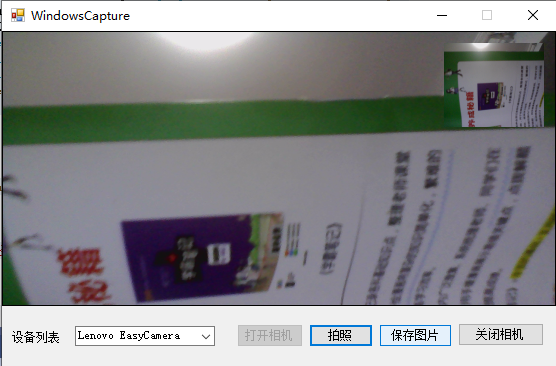
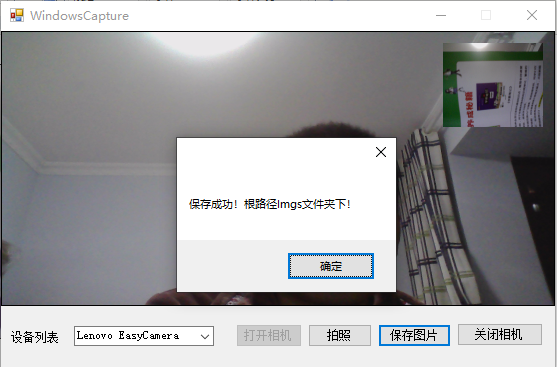
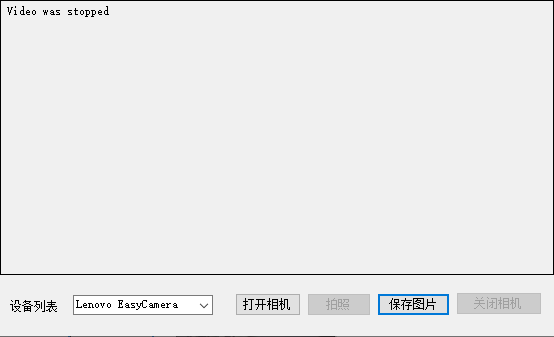
至此,已全部完成!
作者:Jeremy.Wu
出处:https://www.cnblogs.com/jeremywucnblog/
本文版权归作者和博客园共有,欢迎转载,但未经作者同意必须保留此段声明,且在文章页面明显位置给出原文连接,否则保留追究法律责任的权利。