# conda install -c conda-forge jupyter_contrib_nbextensions
Collecting package metadata: done
Solving environment: done
==> WARNING: A newer version of conda exists. <==
current version: 4.6.8
latest version: 4.6.12
Please update conda by running
$ conda update -n base conda
## Package Plan ##
environment location: S:UsersjiangshanAnaconda3
added / updated specs:
- jupyter_contrib_nbextensions
The following packages will be downloaded:
package | build
---------------------------|-----------------
conda-4.6.12 | py37_0 920 KB conda-forge
jupyter_contrib_core-0.3.3 | py_2 15 KB conda-forge
jupyter_contrib_nbextensions-0.5.1| py37_0 19.5 MB conda-forge
jupyter_highlight_selected_word-0.2.0| py37_1000 13 KB conda-forge
jupyter_latex_envs-1.4.4 | py37_1000 753 KB conda-forge
jupyter_nbextensions_configurator-0.4.1| py37_0 487 KB conda-forge
------------------------------------------------------------
Total: 21.7 MB
The following NEW packages will be INSTALLED:
jupyter_contrib_c~ conda-forge/noarch::jupyter_contrib_core-0.3.3-py_2
jupyter_contrib_n~ conda-forge/win-64::jupyter_contrib_nbextensions-0.5.1-py37_0
jupyter_highlight~ conda-forge/win-64::jupyter_highlight_selected_word-0.2.0-py37_1000
jupyter_latex_envs conda-forge/win-64::jupyter_latex_envs-1.4.4-py37_1000
jupyter_nbextensi~ conda-forge/win-64::jupyter_nbextensions_configurator-0.4.1-py37_0
The following packages will be UPDATED:
conda anaconda/cloud/conda-forge::conda-4.6~ --> conda-forge::conda-4.6.12-py37_0
Proceed ([y]/n)?
Downloading and Extracting Packages
jupyter_contrib_core | 15 KB | ###################################################### | 100%
conda-4.6.12 | 920 KB | ######################################################### | 100%
jupyter_highlight_se | 13 KB | ##################################################### | 100%
jupyter_latex_envs-1 | 753 KB | ##################################################### | 100%
jupyter_nbextensions | 487 KB | ######################################################### | 100%
jupyter_contrib_nbex | 19.5 MB | ######################################################## | 100%
Preparing transaction: done
Verifying transaction: done
Executing transaction: |..................
# conda install -c conda-forge jupyter_nbextensions_configurator
# jupyter contrib nbextension install --user
# jupyter nbextensions_configurator enable --user
=============================安装步骤==========================
conda install -c conda-forge jupyter_contrib_nbextensions jupyter_nbextensions_configurator
jupyter contrib nbextension install --user
jupyter nbextensions_configurator enable --user
重启 jupyter notebook 你的工作目录
==============================================================
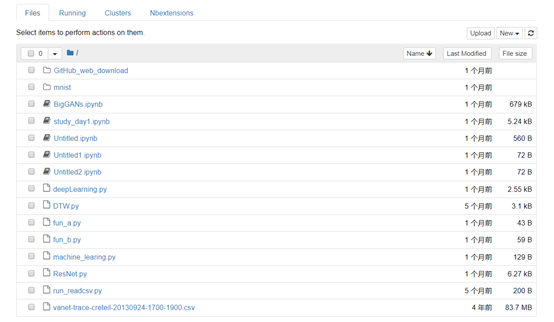
Nbextensions
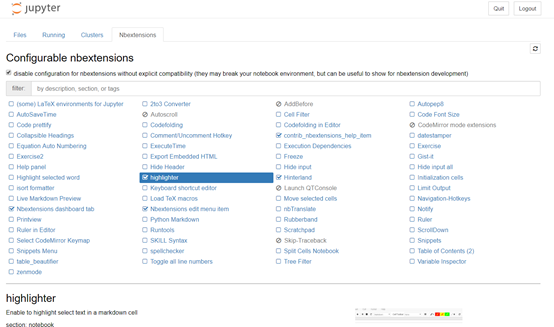

Jupyter notebook改变默认的工作目录
查看配置文件位置
jupyter notebook --generate-config
Writing default config to: C:Usersjiangshan.jupyterjupyter_notebook_config.py
打开jupyter_notebook_config.py找到如下
## The directory to use for notebooks and kernels.
#c.NotebookApp.notebook_dir = ''这一行修改如下:
windows是双斜杠(\),linux是反斜杠(/)
c.NotebookApp.notebook_dir = 'F:\workspace'