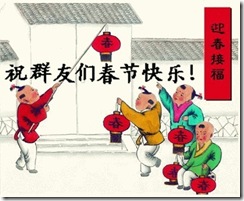以常见的图片切换效果对animate的动画做了实验,用了两种方式,一种是修改相对位置,一个是修改背景的位置,结果第一种可以,第二种失败。
<!DOCTYPE html PUBLIC "-//W3C//DTD XHTML 1.0 Transitional//EN" "http://www.w3.org/TR/xhtml1/DTD/xhtml1-transitional.dtd">
<html xmlns="http://www.w3.org/1999/xhtml">
<head>
<meta http-equiv="Content-Type" content="text/html; charset=utf-8" />
<title>1-1</title>
<!-- 引入 jQuery -->
<script src="../scripts/jquery-1.3.1.js" type="text/javascript"></script>
<script type="text/javascript">
//等待dom元素加载完毕.
$(document).ready(function(){
$("#aa").toggle(function(){
$("img").animate({top:"330px"},200);
},
function(){
$("img").animate({top:"0px"},200);
}
);
$("#bb").toggle(function(){
$("#div2").animate({background-position:"0 330px"},200);
},
function(){
$("#div2").animate({background-position:"0 0px"},200);
}
)
});
</script>
</head>
<body>
<a id=aa href="#">外部DIV设置为Relative,内部img设置为absolute,对top动画</a> <br><br><br>
<div style="position:relative;display:block;403px;height:330px;border:1px solid red;overflow:hidden;"><img src="3.jpg" style="position:absolute;top:0px;" width="403" height="330" /></div>
<p> </p>
<p><a id=bb href="#">背景图片位置动画</a><br>
<br>
</p>
<div id=div2 style="display:block;403px;height:330px;border:1px solid red;background-image:url(3.jpg);background-repeat:no-repeat;background-position:0 0px;"></div>
</body>
</html>