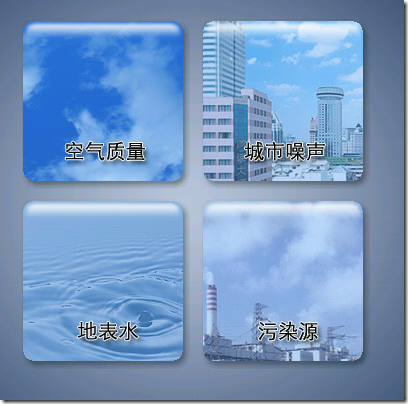想在界面上放四个按钮,以2*2的形式存在,却没有办法快速实现。尝试了一下,可以用嵌套的方式,一个LinearLayout嵌套两个LinearLayout,外层的LinearLayout用纵向布局,而内部的用横向布局。
xml文件:
<?xml version="1.0" encoding="utf-8"?>
<LinearLayout xmlns:android="http://schemas.android.com/apk/res/android"
android:orientation="vertical"
android:layout_width="fill_parent"
android:layout_height="fill_parent"
android:background="@drawable/bk0">
<LinearLayout xmlns:android="http://schemas.android.com/apk/res/android"
android:orientation="horizontal"
android:layout_width="fill_parent"
android:layout_height="180px"
android:layout_marginLeft="60px" android:layout_marginTop="70px"
>
<Button android:background="@drawable/btn01"
android:text="" android:id="@+id/button1"
android:layout_width="wrap_content" android:layout_height="wrap_content"
>
</Button>
<Button android:background="@drawable/btn02"
android:text="" android:id="@+id/button2"
android:layout_width="wrap_content" android:layout_height="wrap_content"
>
</Button>
</LinearLayout>
<LinearLayout xmlns:android="http://schemas.android.com/apk/res/android"
android:orientation="horizontal"
android:layout_width="fill_parent"
android:layout_height="180px"
android:layout_marginLeft="60px" android:layout_marginTop="0px"
>
<Button android:background="@drawable/btn03"
android:text="" android:id="@+id/button3"
android:layout_width="wrap_content" android:layout_height="wrap_content"
>
</Button>
<Button android:background="@drawable/btn04"
android:text="" android:id="@+id/button4"
android:layout_width="wrap_content" android:layout_height="wrap_content"
>
</Button>
</LinearLayout>
</LinearLayout>效果: