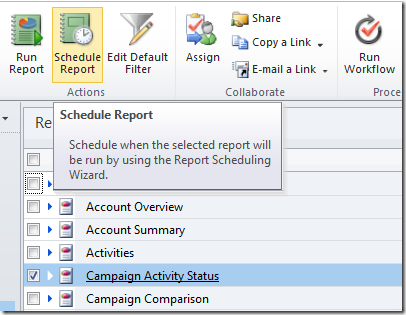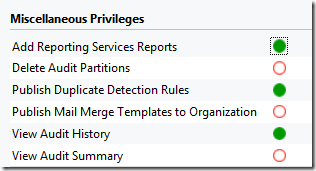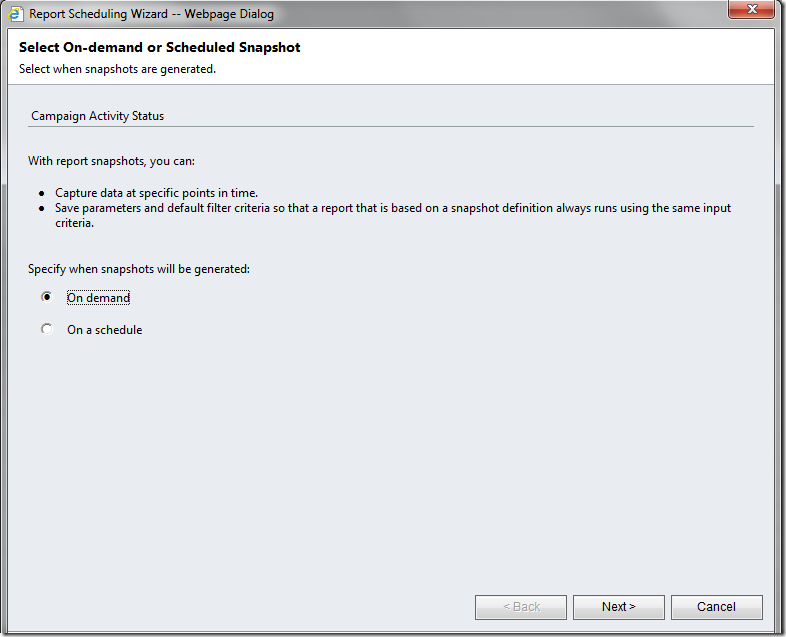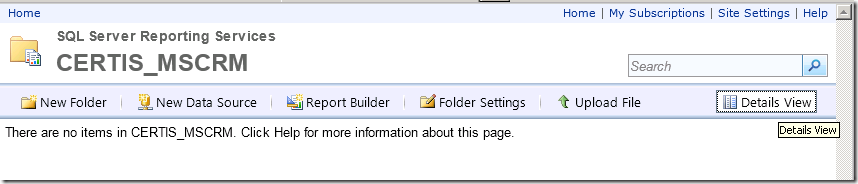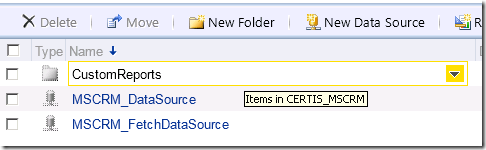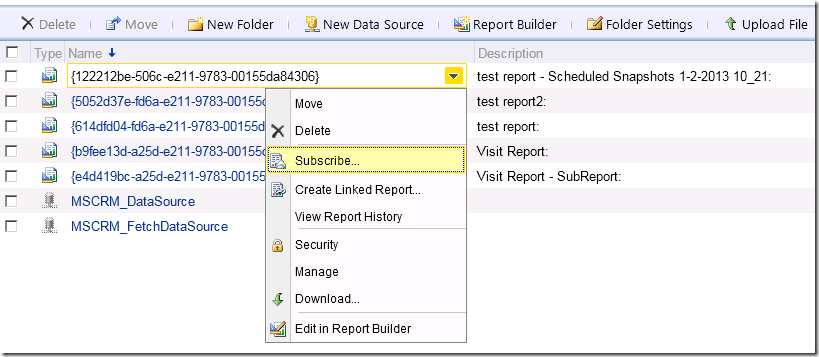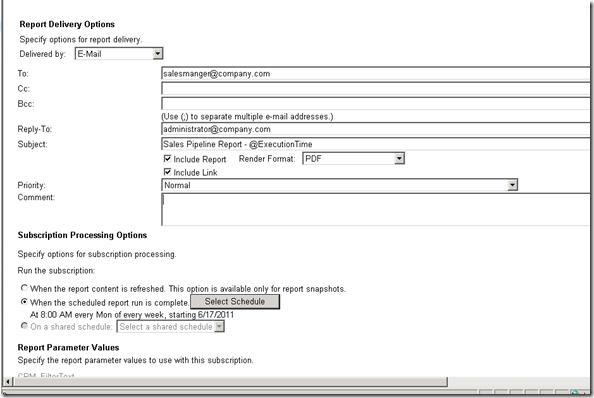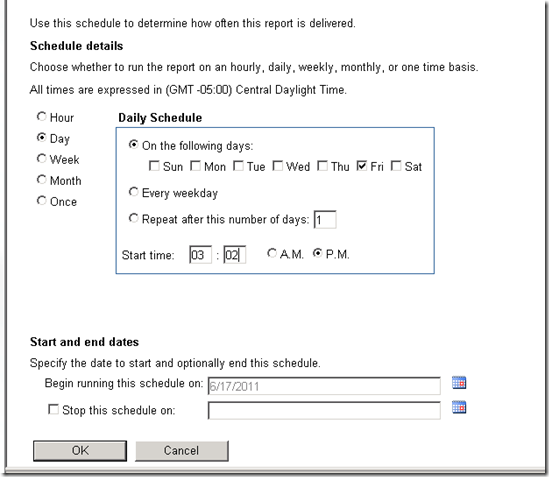原创地址:http://www.cnblogs.com/jfzhu/archive/2013/02/01/2889477.html
转载请注明出处
CRM On-Premise 中有schedule report的功能,注意,Online版本不具备该功能。report 只能反映当前最新的数据情况, 而使用 schedule report 可以创建某个时间点的数据快照(snapshot),这样就可以为用户提供历史数据。
Schedule report 要求用户具有Add Reporting Service Reports 的权限。可以在Core Records –> Miscellaneous Privileges中找到它。
Schedule report有两种选项:On demand 和 On a schedule, 分别用来只生成一次 report snapshot 和 按某个时间间隔多次生成 report snapshot,比如每小时或者每天生成一个 report snapshot。
假设你每天为用户创建一个report snapshot,但是用户如何获得该snapshot呢?我们可以使用Report Server for Email delivery的功能。也就是用户email subscribe该report snapshot。每天report server都将该report snapshot以email 的形式发送给用户。你可以发送该report snapshot的链接,也可以以pdf形式将report snapshot作为附件发送给用户。
如何使用email subscription? 首先 report server 要开启Report Server for Email delivery功能(参见Configuring a Report Server for E-Mail Delivery)。然后你可以打开 Reporting Service HomePage 的 URL http://ReportServer/reports。 Reporting Service Homepage 的 URL与report server 的 URL http://ReportServer/reportserver不同,要注意区分。
打开 URL以后,要选择 Details View
然后选择 CustomReports
找到你创建好的report snapshot, 然后选择 subscribe。
然后填写 report delivery optioins
最后select schedule
总结: 使用 CRM On-Premise的用户,可以使用 Schedule Report + Report Server for Email delivery 来实现 Email subscription to the report。每天或者每个星期或者每个月…,用户都可以收到一个report snapshot(可以将report以pdf、excel、word等格式的文件作为附件)的email,来反映该时间点CRM中的数据情况。