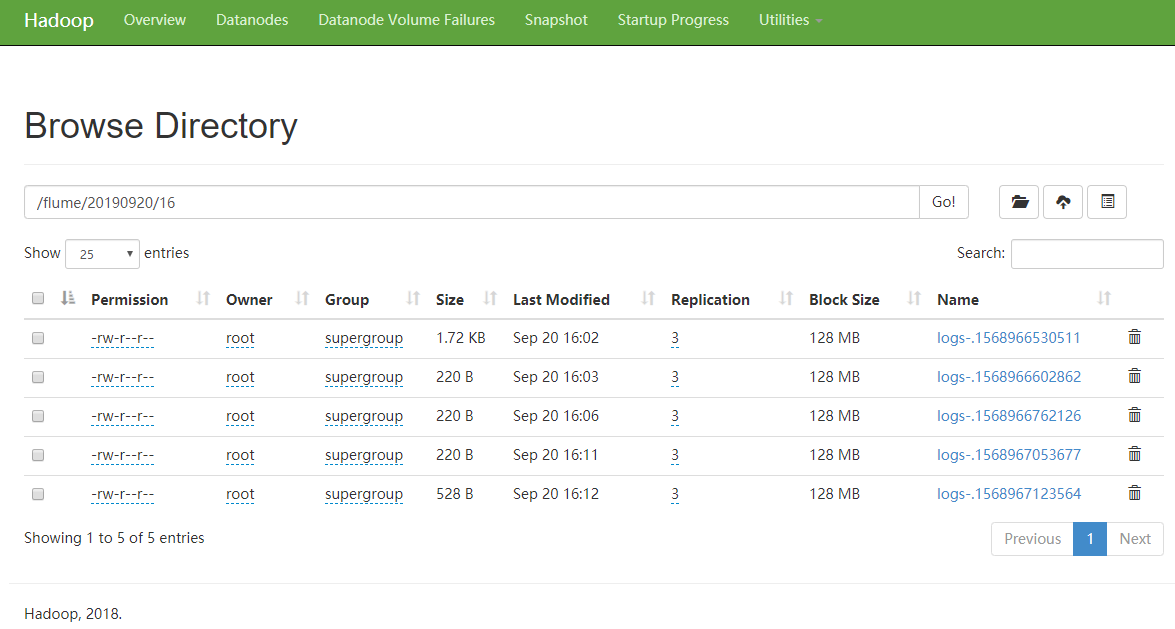实时监控,并上传到 HDFS 中。
一、Flume 要想将数据输出到 HDFS,须持有 Hadoop 相关 jar 包
若 Hadoop 环境和 Flume 在同一节点,那么只要配置 Hadoop 环境变量即可,不需要复制相关 jar 包。
# 将相关包拷贝到 flume 的 lib 目录下 # commons-configuration-x.x.jar # hadoop-auth-x.x.x.jar、 # hadoop-common-x.x.x.jar、 # hadoop-hdfs-x.x.x.jar、 # commons-io-x.x.jar、 # htrace-core-x.x.x-incubating.jar cp /opt/hadoop-2.9.2/share/hadoop/hdfs/hadoop-hdfs-2.9.2.jar /opt/apache-flume-1.9.0-bin/lib/ cp /opt/hadoop-2.9.2/share/hadoop/common/hadoop-common-2.9.2.jar /opt/apache-flume-1.9.0-bin/lib/ cp /opt/hadoop-2.9.2/share/hadoop/common/lib/commons-io-2.4.jar /opt/apache-flume-1.9.0-bin/lib/ cp /opt/hadoop-2.9.2/share/hadoop/common/lib/hadoop-auth-2.9.2.jar /opt/apache-flume-1.9.0-bin/lib/ cp /opt/hadoop-2.9.2/share/hadoop/common/lib/commons-configuration-1.6.jar /opt/apache-flume-1.9.0-bin/lib/ cp /opt/hadoop-2.9.2/share/hadoop/common/lib/htrace-core4-4.1.0-incubating.jar /opt/apache-flume-1.9.0-bin/lib/
二、创建 flume-file-hdfs.conf 文件
https://flume.apache.org/FlumeUserGuide.html#exec-source
https://flume.apache.org/FlumeUserGuide.html#flume-sinks
要想读取 Linux 系统中的文件,就得按照 Linux 命令的规则执行命令。由于 Hive 日志在 Linux 系统中所以读取文件的类型选择:exec 即 execute 执行的意思。表示执行 Linux 命令来读取文件。
# Name the components on this agent # 定义 source a2.sources = r2 # 定义 sink a2.sinks = k2 # 定义 channel a2.channels = c2 # Describe/configure the source # 定义 source 类型为 exec 可执行命令 a2.sources.r2.type = exec a2.sources.r2.command = tail -F /tmp/tomcat.log # 执行 shell 脚本的绝对路径 a2.sources.r2.shell = /bin/bash -c # Describe the sink a2.sinks.k2.type = hdfs a2.sinks.k2.hdfs.path = hdfs://h136:9000/flume/%Y%m%d/%H # 上传文件的前缀 a2.sinks.k2.hdfs.filePrefix = logs- # 是否按照时间滚动文件夹 a2.sinks.k2.hdfs.round = true # 多少时间单位创建一个新的文件夹 a2.sinks.k2.hdfs.roundValue = 1 # 重新定义时间单位 a2.sinks.k2.hdfs.roundUnit = hour # 是否使用本地时间戳 a2.sinks.k2.hdfs.useLocalTimeStamp = true # 积攒多少个 Event 才 flush 到 HDFS 一次 a2.sinks.k2.hdfs.batchSize = 100 # 设置文件类型,可支持压缩 a2.sinks.k2.hdfs.fileType = DataStream # 多久生成一个新的文件 a2.sinks.k2.hdfs.rollInterval = 30 # 设置每个文件的滚动大小 a2.sinks.k2.hdfs.rollSize = 134217700 # 文件的滚动与 Event 数量无关 a2.sinks.k2.hdfs.rollCount = 0 # Use a channel which buffers events in memory # 表示 a2 的 channel 类型是 memory 内存型 a2.channels.c2.type = memory # 表示 a2 的 channel 总容量 1000 个 event a2.channels.c2.capacity = 1000 # 表示 a2 的 channel 传输时收集到了 100 条 event 以后再去提交事务 a2.channels.c2.transactionCapacity = 100 # Bind the source and sink to the channel # 表示将 r2 和 c2 连接起来 a2.sources.r2.channels = c2 # 表示将 k2 和 c2 连接起来 a2.sinks.k2.channel = c2
注意:a2.sinks.k2.hdfs.useLocalTimeStamp = true,对于所有与时间相关的转义序列,Event Header 中必须存在以 “timestamp” 的 key(除非 hdfs.useLocalTimeStamp 设置为 true,此方法会使用 TimestampInterceptor 自动添加 timestamp)。
三、启动
在启动之前需要先启动 Hadoop 环境。
cd /opt/apache-flume-1.9.0-bin/ bin/flume-ng agent --conf conf/ --name a2 --conf-file /tmp/flume-job/flume-file-hdfs.conf -Dflume.root.logger=INFO,console # 追加日志内容 echo 'add xxxxx' >> /tmp/tomcat.log
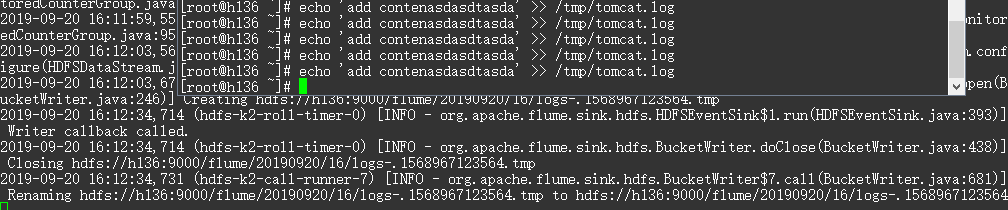
HDFS 上的文件