工具/原料
-
eclipse
-
maven
-
spring boot
-
spring cloud
1.新建一个maven项目
2.文件-》新建-》项目

3.选择Maven project,然后点击下一步

4.再点击下一步
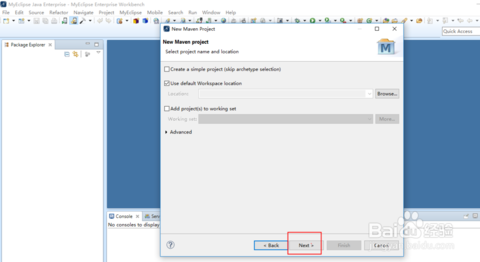
5.选择maven-archetype-quicktype
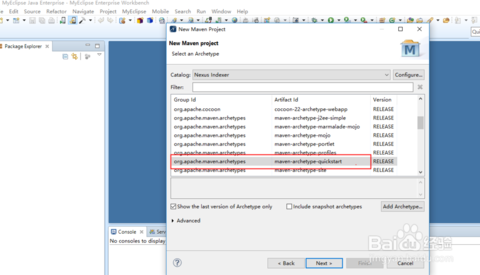
6.输入group id, artifact id等信息,点击完成
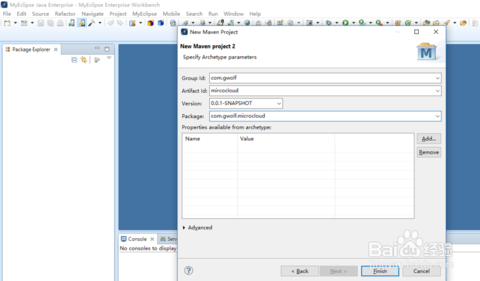
7.项目结构如图
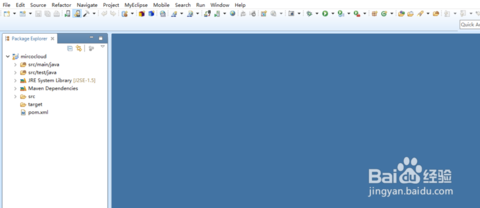
8.在pom文件中增加spring cloud配置:
<project xmlns="http://maven.apache.org/POM/4.0.0" xmlns:xsi="http://www.w3.org/2001/XMLSchema-instance" xsi:schemaLocation="http://maven.apache.org/POM/4.0.0 http://maven.apache.org/xsd/maven-4.0.0.xsd"> <modelVersion>4.0.0</modelVersion> <groupId>com.gwolf</groupId> <artifactId>mircoclouds</artifactId> <version>0.0.1-SNAPSHOT</version> <packaging>jar</packaging> <name>mircoclouds</name> <url>http://maven.apache.org</url> <properties> <project.build.sourceEncoding>UTF-8</project.build.sourceEncoding> </properties> <parent> <groupId>org.springframework.boot</groupId> <artifactId>spring-boot-starter-parent</artifactId> <version>1.5.6.RELEASE</version> </parent> <dependencyManagement> <dependencies> <dependency> <groupId>org.springframework.cloud</groupId> <artifactId>spring-cloud-dependencies</artifactId> <version>Dalston.SR4</version> <type>pom</type> <scope>import</scope> </dependency> </dependencies> </dependencyManagement> <dependencies> <dependency> <groupId>org.springframework.cloud</groupId> <artifactId>spring-cloud-starter-config</artifactId> </dependency> <dependency> <groupId>org.springframework.cloud</groupId> <artifactId>spring-cloud-starter-eureka</artifactId> </dependency> </dependencies> </project>


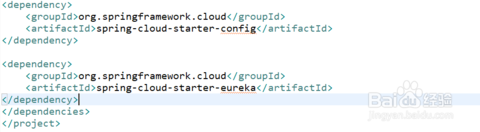
9.编写Application程序
package com.gwolf.mircoclouds; import org.springframework.boot.SpringApplication; import org.springframework.boot.autoconfigure.SpringBootApplication; @SpringBootApplication public class Application { public static void main(String[] args) { SpringApplication.run(Application.class, args); } }

10.执行Application程序,如果没有错误输出说明spring boot已经搭建成功了。
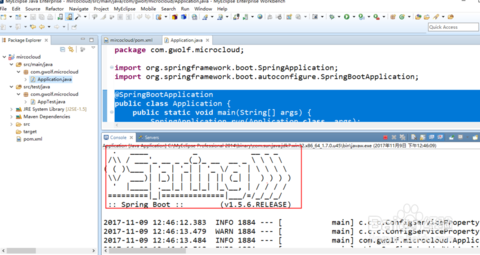
11.spring cloud需要了解spring boot的知识,我们会写相关方面的文章介绍spring boot
原文链接:https://jingyan.baidu.com/article/91f5db1b1c7ebf1c7e05e374.html