步骤:
1、新建一个空文件,文件名为hhhh
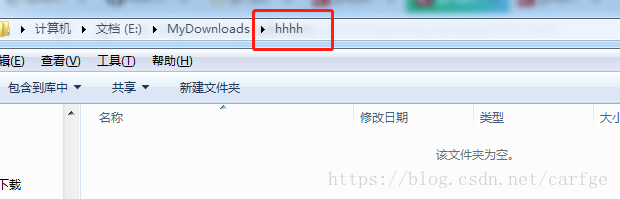
2、初始化
git init
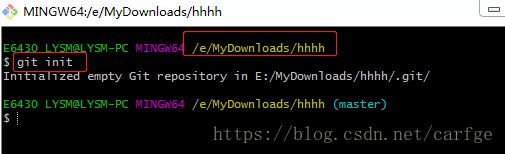
3、自己要与origin master建立连接(下划线为远程仓库链接)
git remote add origin git@github.com:XXXX/nothing2.git
远程仓库链接在github这里,如下图红色框内所示的链接:
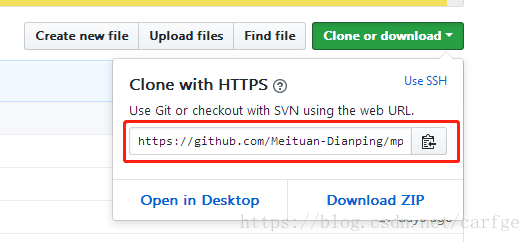
输入命令:

4、把远程分支拉到本地
git fetch origin dev(dev为远程仓库的分支名)
下图红色勾选的为可使用的分支名

下面拉取远程的develop分支,命令:
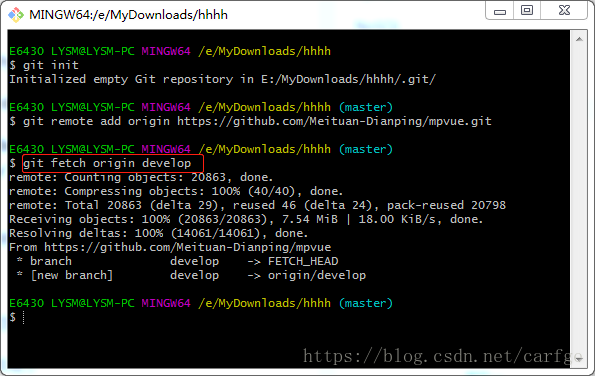
5、在本地创建分支dev并切换到该分支
git checkout -b dev(本地分支名称) origin/dev(远程分支名称)
命令:

6、把某个分支上的内容都拉取到本地
git pull origin dev(远程分支名称)
命令:
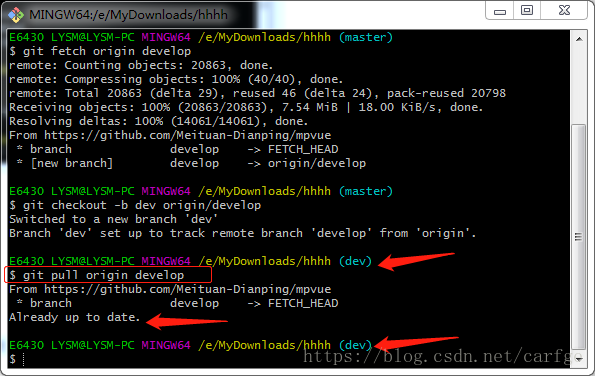
最后,回到本地文件夹hhhh查看,已完成拉取远程某个分支到本地啦!
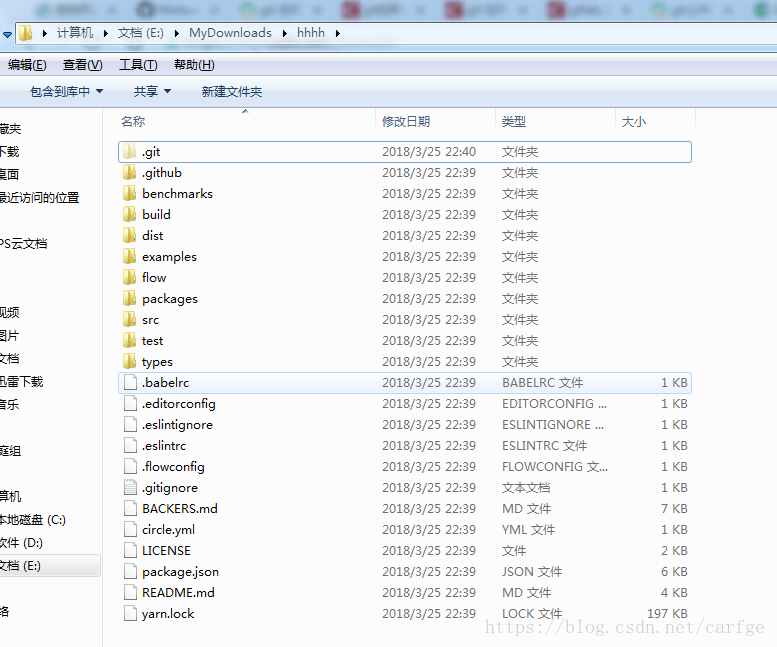
本文转载自:https://blog.csdn.net/carfge/article/details/79691360?utm_source=blogxgwz9