Angular2 正式版已经发布了一个月了,我也是通过各种方式在进行验证是否可以满足我们的需求,今天我就发现了一个问题。现在我们来一起说明一下,这个可能不算是bug,而应该需要我们记住就可以了。
我们现在需要对标题赋值,动态改变标题。不废话,直接上代码。
App.module.ts 代码
1 import { NgModule, enableProdMode } from '@angular/core'; 2 import { BrowserModule, Title } from '@angular/platform-browser'; 3 import { AppComponent } from './app.component'; 4 import{InputTextModule}from 'primeng/primeng'; 5 import{FormsModule}from '@angular/forms'; 6 7 enableProdMode() 8 @NgModule({ 9 imports: [BrowserModule,InputTextModule,FormsModule], 10 declarations: [AppComponent], 11 bootstrap: [AppComponent], 12 providers: [Title] 13 }) 14 export class AppModule { 15 16 }
app.component.ts 代码
1 import { Component, OnInit, enableProdMode } from '@angular/core'; 2 import { Title } from '@angular/platform-browser'; 3 4 @Component({ 5 moduleId: module.id, 6 selector: 'my-app', 7 templateUrl: "./app.component.html" 8 }) 9 10 export class AppComponent { 11 name: string; 12 constructor(private title: Title) { } 13 myClick() { 14 console.log("guozhqi" + name); 15 this.title.setTitle(name); 16 } 17 18 }
app.component.html
1 <input type="text" [(ngModel)]="name"> 2 <button (click)="myClick()">{{name}}</button> 3 {{name}}
运行效果图:
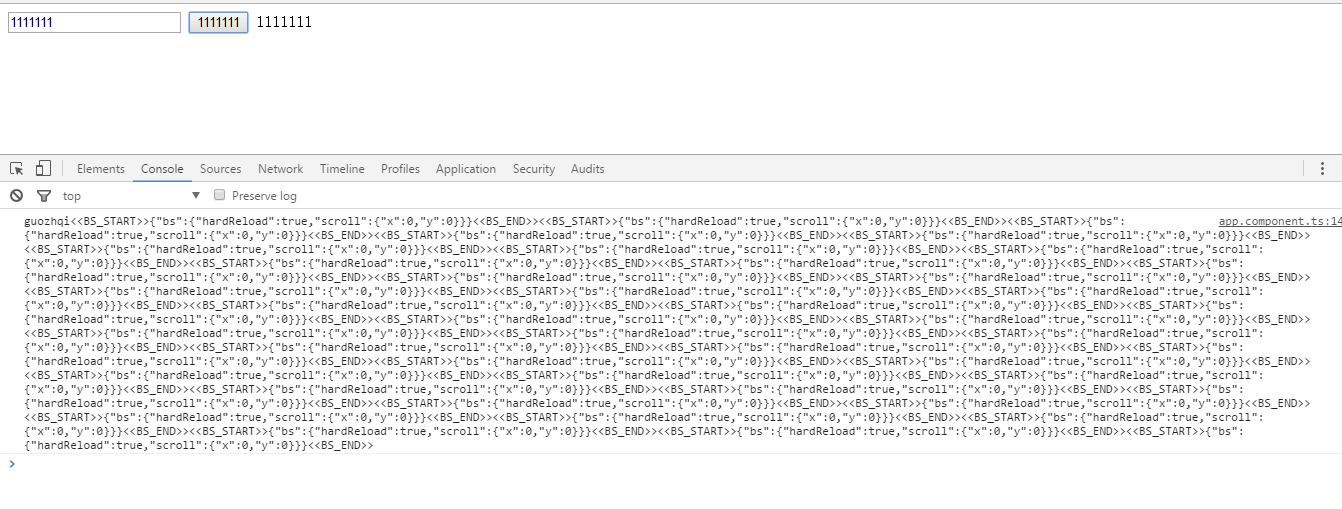
问题来了,我们的标题目前是一堆和xml类型的标签,我输入的内容不见了?
我们把app.component.ts 代码改变一下,
1 import { Component, OnInit, enableProdMode } from '@angular/core'; 2 import { Title } from '@angular/platform-browser'; 3 4 @Component({ 5 moduleId: module.id, 6 selector: 'my-app', 7 templateUrl: "./app.component.html" 8 }) 9 10 export class AppComponent { 11 name: string; 12 constructor(private title: Title) { } 13 myClick() { 14 console.log("guozhqi" +this. name); 15 this.title.setTitle(this.name); 16 } 17 18 }
请对比区别,我们输出的内容Name加上了this.name ,这样就可以正确的获取到结果。
总结:
- 任何时候在方法中使用变量,都要加上this
- app.component.ts中的变量name,如果不加this指定,获取的是什么值呢?期待你得回答
- 写入标题使用依赖注入Title的setTitle方法
小贴士:Name需要我们注意,this记得要加上