将一个field索引两次来解决字符串排序
如果对一个string field进行排序,结果往往不准确,因为分词后是多个单词,再排序就不是我们想要的结果了
通常解决方案是,将一个string field建立两次索引,一个分词,用来进行搜索;一个不分词,用来进行排序
PUT /website
{
"mappings":{
"article":{
"properties":{
"title":{
"type":"text", 第一次索引进行分词
"fields":{ 第二次索引不进行分词
"raw":{
"type":"string",
"index":"not_analyzed"
}
},
"fielddata":true 正排索引
},
"content":{
"type":"text"
},
"post_date":{
"type":"date"
},
"author_id":{
"type":"long"
}
}
}
}
}
GET /website/article/_search
{
"query":{
"match_all":{
}
},
"sort":[
{
"title.raw":{ //如果直接使用title的话是对分词之后的结果排序可能存在问题 title.raw 使用不分词的索引进行排序
"order":"desc"
}
}
]
}
相关度评分TF&IDF算法独家解密
1、算法介绍
relevance score算法,简单来说,就是计算出,一个索引中的文本,与搜索文本,他们之间的关联匹配程度
Elasticsearch使用的是 term frequency/inverse document frequency算法,简称为TF/IDF算法
Term frequency:搜索文本中的各个词条在field文本中出现了多少次,出现次数越多,就越相关
搜索请求:hello world
doc1:hello you, and world is very good
doc2:hello, how are you
Inverse document frequency:搜索文本中的各个词条在整个索引的所有文档中出现了多少次,出现的次数越多,就越不相关
搜索请求:hello world
doc1:hello, today is very good
doc2:hi world, how are you
比如说,在index中有1万条document,hello这个单词在所有的document中,一共出现了1000次;world这个单词在所有的document中,一共出现了100次
doc2更相关
Field-length norm:field长度,field越长,相关度越弱
搜索请求:hello world
doc1:{ "title": "hello article", "content": "babaaba 1万个单词" }
doc2:{ "title": "my article", "content": "blablabala 1万个单词,hi world" }
hello world在整个index中出现的次数是一样多的
doc1更相关,title field更短
GET /people/man/111/_explain
GET /people/man/_search?explain
{
"query":{
"match":{
"name":"ajax"
}
}
}
内核级知识点之doc value初步探秘
搜索的时候,要依靠倒排索引;排序的时候,需要依靠正排索引,看到每个document的每个field,然后进行排序,所谓的正排索引,其实就是doc values
在建立索引的时候,一方面会建立倒排索引,以供搜索用;一方面会建立正排索引,也就是doc values,以供排序,聚合,过滤等操作使用
doc values是被保存在磁盘上的,此时如果内存足够,os会自动将其缓存在内存中,性能还是会很高;如果内存不足够,os会将其写入磁盘上
doc1: hello world you and me
doc2: hi, world, how are you
word doc1 doc2
hello *
world * *
you * *
and *
me *
hi *
how *
are *
hello you --> hello, you
hello 匹配--> doc1
you 匹配--> doc1,doc2
doc1: hello world you and me
doc2: hi, world, how are you
sort by age
doc1: { "name": "jack", "age": 27 }
doc2: { "name": "tom", "age": 30 }
document name age
doc1 jack 27
doc2 tom 30
分布式搜索引擎内核解密之query phase
1、query phase
(1)搜索请求发送到某一个coordinate node,构构建一个priority queue,长度以paging操作from和size为准,默认为10
(2)coordinate node将请求转发到所有shard,每个shard本地搜索,并构建一个本地的priority queue
(3)各个shard将自己的priority queue返回给coordinate node,并构建一个全局的priority queue
2、replica shard如何提升搜索吞吐量
一次请求要打到所有shard的一个replica/primary上去,如果每个shard都有多个replica,那么同时并发过来的搜索请求可以同时打到其他的replica上去
1、fetch phbase工作流程
(1)coordinate node构建完priority queue之后,就发送mget请求去所有shard上获取对应的document
(2)各个shard将document返回给coordinate node
(3)coordinate node将合并后的document结果返回给client客户端
2、一般搜索,如果不加from和size,就默认搜索前10条,按照_score排序

实战基于scoll技术滚动搜索大量数据
如果一次性要查出来比如10万条数据,那么性能会很差,此时一般会采取用scoll滚动查询,一批一批的查,直到所有数据都查询完处理完
使用scoll滚动搜索,可以先搜索一批数据,然后下次再搜索一批数据,以此类推,直到搜索出全部的数据来
scoll搜索会在第一次搜索的时候,保存一个当时的视图快照,之后只会基于该旧的视图快照提供数据搜索,如果这个期间数据变更,是不会让用户看到的
采用基于_doc进行排序的方式,性能较高
每次发送scroll请求,我们还需要指定一个scoll参数,指定一个时间窗口,每次搜索请求只要在这个时间窗口内能完成就可以了
GET /people/man/_search?scroll=1m
{
"query": { "match_all": {}},
"sort" : ["_doc"],
"size": 3
}
GET /_search/scroll
{
"scroll": "1m",
"scroll_id": "DnF1ZXJ5VGhlbkZldGNoBQAAAAAAACh0FmNIYTh2a2k1UV82RzlYajVaWlFrWncAAAAAAAAocBZOZ21zeV9DTVR2cXdmSnltTF9tRkxRAAAAAAAAKHEWTmdtc3lfQ01UdnF3Zkp5bUxfbUZMUQAAAAAAAChyFk5nbXN5X0NNVHZxd2ZKeW1MX21GTFEAAAAAAAAocxZjSGE4dmtpNVFfNkc5WGo1WlpRa1p3"
}
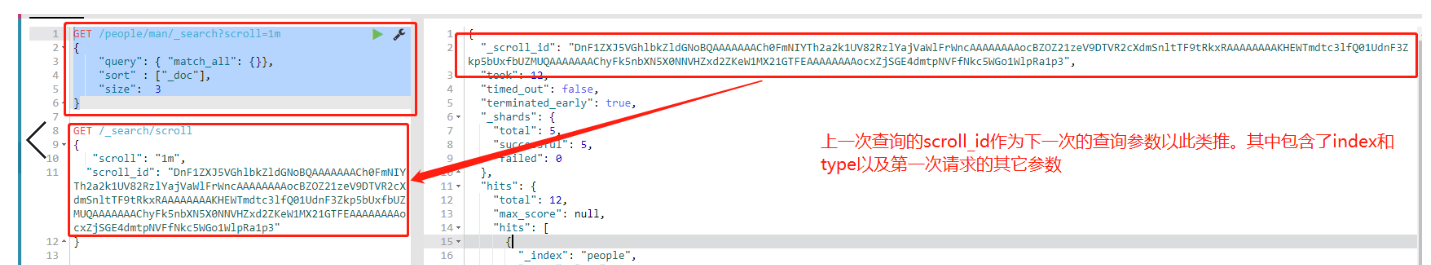
获得的结果会有一个scoll_id,下一次再发送scoll请求的时候,必须带上这个scoll_id
scoll,看起来挺像分页的,但是其实使用场景不一样。分页主要是用来一页一页搜索,给用户看的;scoll主要是用来一批一批检索数据,让系统进行处理的
定制化自己的dynamic mapping策略
1、定制dynamic策略
true:遇到陌生字段,就进行dynamic mapping
false:遇到陌生字段,就忽略
strict:遇到陌生字段,就报错
PUT /my_index
{
"mappings":{
"my_type":{
"dynamic":"strict",
"properties":{
"title":{
"type":"text"
},
"address":{
"type":"object",
"dynamic":"true"
}
}
}
}
}
PUT /my_index/my_type/1
{
"title":"my article",
"content":"this is my article",
"address":{
"province":"guangdong",
"city":"guangzhou"
}
}
{
"error": {
"root_cause": [
{
"type": "strict_dynamic_mapping_exception",
"reason": "mapping set to strict, dynamic introduction of [content] within [my_type] is not allowed"
}
],
"type": "strict_dynamic_mapping_exception",
"reason": "mapping set to strict, dynamic introduction of [content] within [my_type] is not allowed"
},
"status": 400
}报错意思就是这个index第一层全局不能再添加新的field
PUT /my_index/my_type/1
{
"title":"my article",
"address":{
"province":"guangdong",
"city":"guangzhou"
}
}
GET /my_index/_mapping/my_type
{
"my_index":{
"mappings":{
"my_type":{
"dynamic":"strict",
"properties":{
"address":{
"dynamic":"true",
"properties":{
"city":{
"type":"text",
"fields":{
"keyword":{
"type":"keyword",
"ignore_above":256
}
}
},
"province":{
"type":"text",
"fields":{
"keyword":{
"type":"keyword",
"ignore_above":256
}
}
}
}
},
"title":{
"type":"text"
}
}
}
}
}
}但是address字段内部"dynamic":"true"是可以添加字段的
2、定制dynamic mapping策略
(1)date_detection
默认会按照一定格式识别date,比如yyyy-MM-dd。但是如果某个field先过来一个2017-01-01的值,就会被自动dynamic mapping成date,后面如果再来一个"hello world"之类的值,就会报错。可以手动关闭某个type的date_detection,如果有需要,自己手动指定某个field为date类型。
PUT /my_index/_mapping/my_type
{
"date_detection": false
}
(2)定制自己的dynamic mapping template(type level)
PUT /my_index
{
"mappings":{
"my_type":{
"dynamic_templates":[
{
"en":{
"match":"*_en",
"match_mapping_type":"string",
"mapping":{
"type":"string",
"analyzer":"english"
}
}
}
]
}
}
}
PUT /my_index/my_type/1
{
"title": "this is my first article"
}
PUT /my_index/my_type/2
{
"title_en": "this is my first article"
}
title没有匹配到任何的dynamic模板,默认就是standard分词器,不会过滤停用词,is会进入倒排索引,用is来搜索是可以搜索到的
title_en匹配到了dynamic模板,就是english分词器,会过滤停用词,is这种停用词就会被过滤掉,用is来搜索就搜索不到了