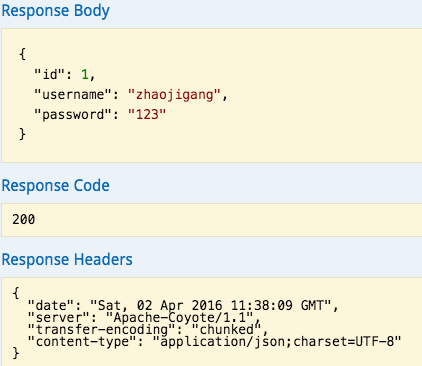此篇博客转发自:http://www.cnblogs.com/java-zhao/p/5348113.html
swagger用于定义API文档。
好处:
- 前后端分离开发
- API文档非常明确
- 测试的时候不需要再使用URL输入浏览器的方式来访问Controller
- 传统的输入URL的测试方式对于post请求的传参比较麻烦(当然,可以使用postman这样的浏览器插件)
- spring-boot与swagger的集成简单的一逼
1、项目结构
和上一节一样,没有改变。
2、pom.xml
引入了两个jar。

<dependency> <groupId>io.springfox</groupId> <artifactId>springfox-swagger2</artifactId> <version>2.2.2</version> </dependency> <dependency> <groupId>io.springfox</groupId> <artifactId>springfox-swagger-ui</artifactId> <version>2.2.2</version> </dependency>
3、Application.java

package com.xxx.firstboot; import org.springframework.boot.SpringApplication; import org.springframework.boot.autoconfigure.SpringBootApplication; import springfox.documentation.swagger2.annotations.EnableSwagger2; @SpringBootApplication //same as @Configuration+@EnableAutoConfiguration+@ComponentScan @EnableSwagger2 //启动swagger注解 public class Application { public static void main(String[] args) { SpringApplication.run(Application.class, args); } }
说明:
- 引入了一个注解@EnableSwagger2来启动swagger注解。(启动该注解使得用在controller中的swagger注解生效,覆盖的范围由@ComponentScan的配置来指定,这里默认指定为根路径"com.xxx.firstboot"下的所有controller)
4、UserController.java

package com.xxx.firstboot.web; import org.springframework.beans.factory.annotation.Autowired; import org.springframework.web.bind.annotation.RequestHeader; import org.springframework.web.bind.annotation.RequestMapping; import org.springframework.web.bind.annotation.RequestMethod; import org.springframework.web.bind.annotation.RequestParam; import org.springframework.web.bind.annotation.RestController; import com.xxx.firstboot.domain.User; import com.xxx.firstboot.service.UserService; import io.swagger.annotations.Api; import io.swagger.annotations.ApiImplicitParam; import io.swagger.annotations.ApiImplicitParams; import io.swagger.annotations.ApiOperation; import io.swagger.annotations.ApiResponse; import io.swagger.annotations.ApiResponses; @RestController @RequestMapping("/user") @Api("userController相关api") public class UserController { @Autowired private UserService userService; // @Autowired // private MyRedisTemplate myRedisTemplate; @ApiOperation("获取用户信息") @ApiImplicitParams({ @ApiImplicitParam(paramType="header",name="username",dataType="String",required=true,value="用户的姓名",defaultValue="zhaojigang"), @ApiImplicitParam(paramType="query",name="password",dataType="String",required=true,value="用户的密码",defaultValue="wangna") }) @ApiResponses({ @ApiResponse(code=400,message="请求参数没填好"), @ApiResponse(code=404,message="请求路径没有或页面跳转路径不对") }) @RequestMapping(value="/getUser",method=RequestMethod.GET) public User getUser(@RequestHeader("username") String username, @RequestParam("password") String password) { return userService.getUser(username,password); } // @RequestMapping("/testJedisCluster") // public User testJedisCluster(@RequestParam("username") String username){ // String value = myRedisTemplate.get(MyConstants.USER_FORWARD_CACHE_PREFIX, username); // if(StringUtils.isBlank(value)){ // myRedisTemplate.set(MyConstants.USER_FORWARD_CACHE_PREFIX, username, JSON.toJSONString(getUser())); // return null; // } // return JSON.parseObject(value, User.class); // } }
说明:
- @Api:用在类上,说明该类的作用
- @ApiOperation:用在方法上,说明方法的作用
- @ApiImplicitParams:用在方法上包含一组参数说明
- @ApiImplicitParam:用在@ApiImplicitParams注解中,指定一个请求参数的各个方面
- paramType:参数放在哪个地方
- header-->请求参数的获取:@RequestHeader
- query-->请求参数的获取:@RequestParam
- path(用于restful接口)-->请求参数的获取:@PathVariable
- body(不常用)
- form(不常用)
- name:参数名
- dataType:参数类型
- required:参数是否必须传
- value:参数的意思
- defaultValue:参数的默认值
- paramType:参数放在哪个地方
- @ApiResponses:用于表示一组响应
- @ApiResponse:用在@ApiResponses中,一般用于表达一个错误的响应信息
- code:数字,例如400
- message:信息,例如"请求参数没填好"
- response:抛出异常的类
- @ApiModel:描述一个Model的信息(这种一般用在post创建的时候,使用@RequestBody这样的场景,请求参数无法使用@ApiImplicitParam注解进行描述的时候)
- @ApiModelProperty:描述一个model的属性
以上这些就是最常用的几个注解了。
需要注意的是:
- ApiImplicitParam这个注解不只是注解,还会影响运行期的程序,例子如下:
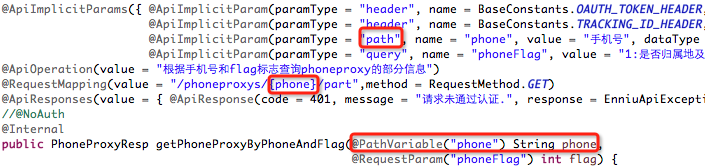
如果ApiImplicitParam中的phone的paramType是query的话,是无法注入到rest路径中的,而且如果是path的话,是不需要配置ApiImplicitParam的,即使配置了,其中的value="手机号"也不会在swagger-ui展示出来。
具体其他的注解,查看:
https://github.com/swagger-api/swagger-core/wiki/Annotations#apimodel
测试:
启动服务,浏览器输入"http://localhost:8080/swagger-ui.html"
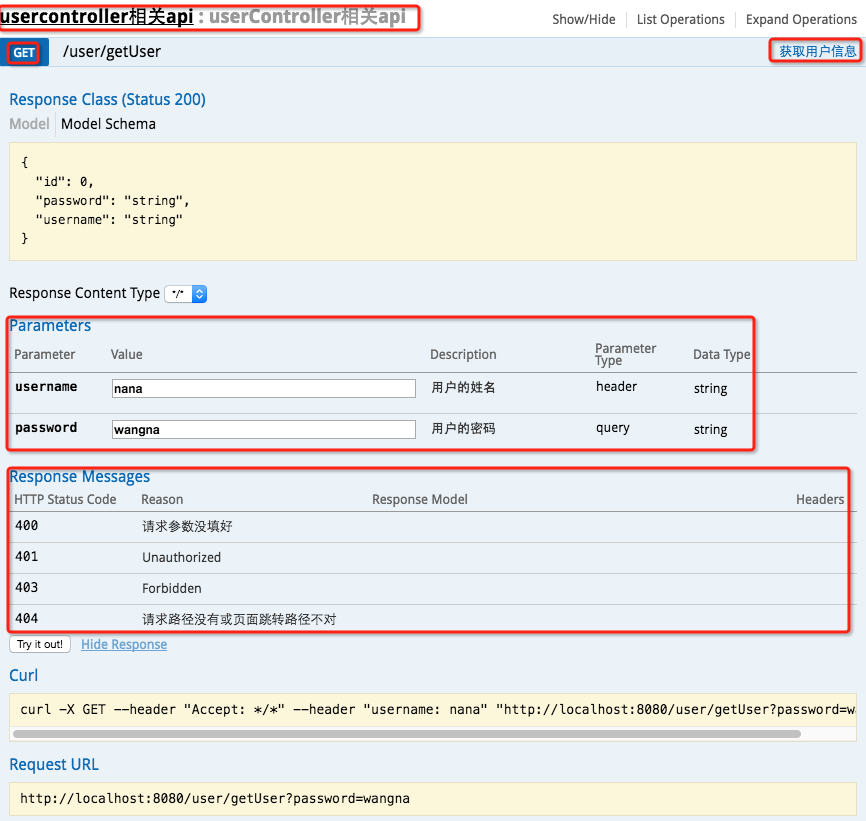
最上边一个红框:@Api
GET红框:method=RequestMethod.GET
右边红框:@ApiOperation
parameter红框:@ApiImplicitParams系列注解
response messages红框:@ApiResponses系列注解
输入参数后,点击"try it out!",查看响应内容: