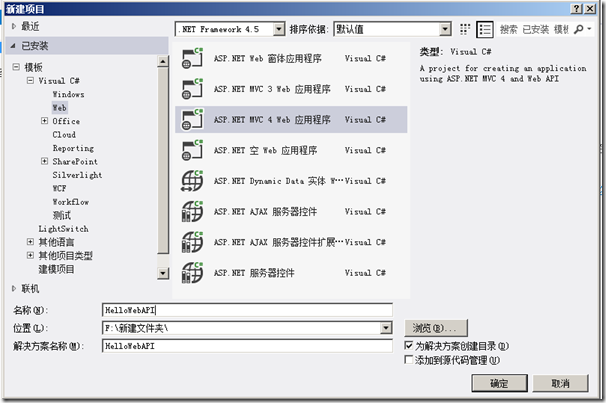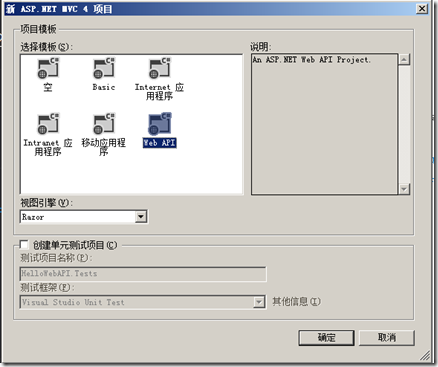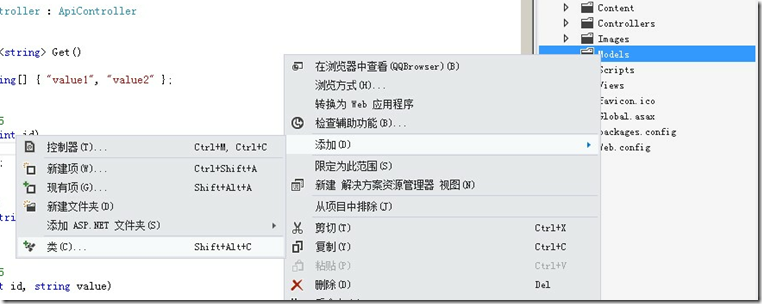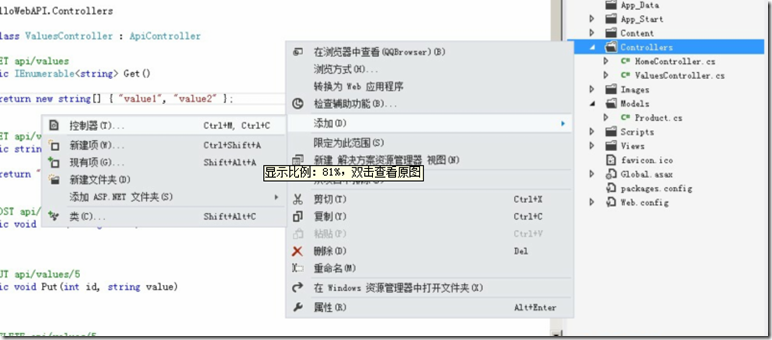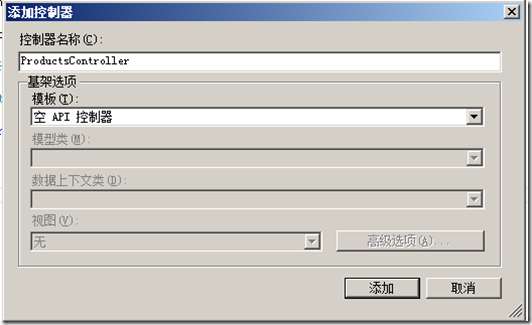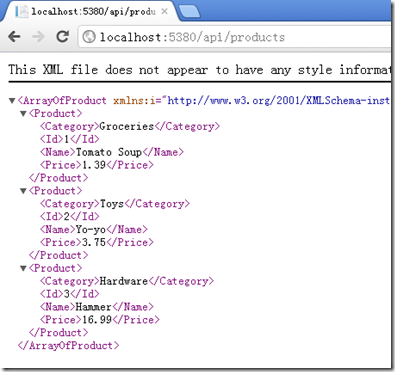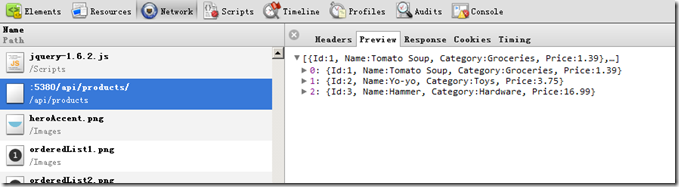简介
ASP.NET Web API是一个可以简化创建HTTP服务的框架
它支持包括浏览器和移动设备在内的各种客户端
ASP.NET Web API是在.NET Framework上创建RESTful应用程序的理想平台
译者注:关于RESTful web服务可以参见这里:http://zh.wikipedia.org/wiki/REST
准备
ASP.NET MVC 4包括ASP.NET Web API,请在这里安装:http://www.asp.net/web-api
使用Visual Studio 2010或者Visual Studio 2012都可以开发
关于ASP.NET Web API的特性请看这里:http://www.asp.net/whitepapers/mvc4-release-notes#_Toc317096197
简介
HTTP并不是单单为web pages服务的
它还是一个创建网络API的强大平台
这些API提供网络服务并可以交互数据。
HTTP协议简单、灵活最重要的是它无处不在
差不多你能想到的所有的平台都支持HTTP协议
所以通过HTTP协议可以兼容大部分客户端
包括浏览器、移动客户端和桌面应用
ASP.NET Web API是一个在.NET Framework上创建web API的类库
在这篇文章中,
你将看到如何使用ASP.NET Web API创建一个web api,
并且让这个api返回一个产品列表的数据
新建项目
如下图所示:
创建模型
模型是一个用来展现数据的对象
ASP.NET WEB API可以自动序列化模型对象
为JSON、XML、或者其他的数据格式
然后把序列化后的数据写入HTTP的Response消息内
客户端可以读取这些序列化后的数据
并把这些数据反序列化成一个对象
大多数客户端可以解析XML,JSON数据
并且可以根据消息的header来决定使用什么格式化数据的方式
创建一个名为Product的模型类
代码如下
using System;
using System.Collections.Generic;
using System.Linq;
using System.Web;
namespace HelloWebAPI.Models
{
public class Product
{
public int Id { get; set; }
public string Name { get; set; }
public string Category { get; set; }
public decimal Price { get; set; }
}
}创建控制器
如果你使用过ASP.NET MVC
你会发现ASP.NET WEB API的控制器
与ASP.NET MVC的控制器基本相同
最大的不同就是
ASP.NET WEB API的控制器继承自ApiController
ASP.NET MVC的控制器继承自Controller
WEB API的控制器并不返回View,而是直接返回数据。
并不一定要把所创建的控制器类文件放在Controller文件夹中
创建的文件,修改之后代码如下
using System;
using System.Collections.Generic;
using System.Linq;
using System.Net;
using System.Net.Http;
using System.Web.Http;
using HelloWebAPI.Models;
namespace HelloWebAPI.Controllers
{
public class ProductsController : ApiController
{
Product[] products = new Product[]
{
new Product { Id = 1, Name = "Tomato Soup", Category = "Groceries", Price = 1.39M },
new Product { Id = 2, Name = "Yo-yo", Category = "Toys", Price = 3.75M },
new Product { Id = 3, Name = "Hammer", Category = "Hardware", Price = 16.99M }
};
public IEnumerable<Product> GetAllProducts()
{
return products;
}
public Product GetProductById(int id)
{
var product = products.FirstOrDefault((p) => p.Id == id);
if (product == null)
{
var resp = new HttpResponseMessage(HttpStatusCode.NotFound);
throw new HttpResponseException(resp);
}
return product;
}
public IEnumerable<Product> GetProductsByCategory(string category)
{
return products.Where(
(p) => string.Equals(p.Category, category,
StringComparison.OrdinalIgnoreCase));
}
}
}GetAllProducts方法返回一个Product类型的数组
GetProductById通过ID查找Product
GetProductsByCategory通过分类查找Product
至此
你可以通过如下URI访问相应的方法
GetAllProducts:/api/products
GetProductById:/api/products/id
GetProductsByCategory:/api/products/?category=category
访问WEB API
运行此工程,
访问如下URL可以得到结果
http://localhost:5380/api/products
这里我们看到的是XML的内容
但WEB API非常智能
可以通过客户端的请求来确定传输什么类型的数据
我们可以通过如下代码来获取JSON类型的数据
$(document).ready(function () {
// Send an AJAX request
$.getJSON("api/products/",
function (data) {
// On success, 'data' contains a list of products.
$.each(data, function (key, val) {
// Format the text to display.
var str = val.Name + ': $' + val.Price;
// Add a list item for the product.
$('<li/>', { html: str })
.appendTo($('body'));
});
});
});获取到的数据如下图所示