Google 常用的搜索技巧
1. 精确搜索:双引号
精确搜索,就是在你要搜索的词上,加上双引号,这个Google搜索引擎,就会完全的匹配你所要的词

2. 站内搜索:site
这是一个比较常用的搜索方法,site 搜索,就是在站内进行搜索,语法是:site:http://stackoverflow.com/ 中 site:后面加上你要搜索的网站地址。一般程序猿解决问题,用site:http://stackoverflow.com/,大部分解决不了的问题,都会有答案了。
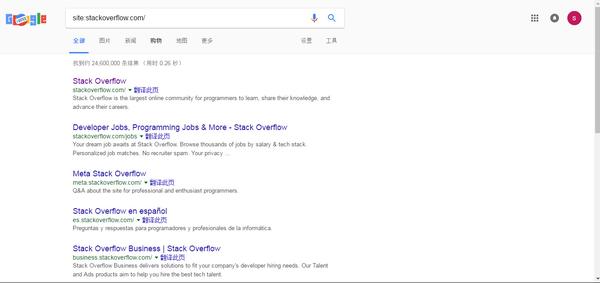
再举个比较贴近生活的例子,大家平时工作在外,租房子肯定是一件非常困难的事情,黑中介非常的多,使用 Google 搜索房源,能够很快的帮助你找到房子,如成都天府软件园租房

光这样,还远远不够的,毕竟有些房子是发布了好久,那有没有办法搜索最近几天的租房信息呢,有的,见图

有时候,如果搜索到的信息过少,可以考虑下替换关键词
3. 通配符搜索:*
这也是一个比较常用的搜索方法,通常通配符搜索,用在模糊印象的地方比较多。当我想搜一句歌词,边走边爱,反正人山人海 但是前边的 边走边爱,就可以用这个方法进行搜索了。搜索* 反正人山人海

4. 减号排除,缩小范围:-
当搜索量比较大的时候,使用减号 - 也是一个非常不错的选择,比如你搜索一个人的信息的时候,通过减号,能够去掉一些无关的搜索,比如:
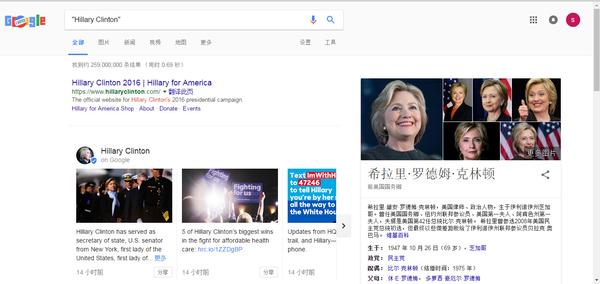
减去 America 这个信息
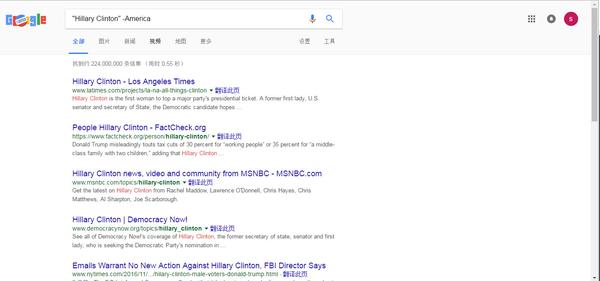
5 . 文档搜索:filetype
文档搜索命令 filetype,多数情况下用以查找我们所需要的资料,返回的页面是你搜索的文档相应格式,如搜谭浩强C语言的pdf,版本: filetype:pdf 谭浩强C语言

还再比如,平时的期末考试,找不到科目复习卷子,用 Google 搜索,如图

如果要搜索自己的学校卷子,可以参考下第一条双引号特定搜索,如果 pdf 格式的没有,可以换个关键词,考虑一下其他的文档格式,如 doc 等
6. 图片搜索
平常在网上考到一张好的图片,可以保持下来,但是由于图片的尺寸过小,或者像素不合适,这个时候,只要用谷歌图片搜索,就能找到许多类似的,或者尺寸清晰度更好的同一张


Baidu 常用的搜索技巧
百度常用的技巧,许多和谷歌大同小异,常用的这些命令,这四五个就够用了,其他高级技巧,不是做 SEO 没得必要去记太多
1. 精确搜索:双引号
精确搜索,就是在你要搜索的词上,加上双引号,这个 Baidu 搜索引擎,就会完全的匹配你所要的词

2. 站内搜索:site
这个也是跟谷歌一样,比如搜知乎的内容,site:http://zhihu.com 长得帅却没有女朋友是什么体验

3. 通配符搜索:*
这个也是跟谷歌一样,比如搜知乎的内容,*谁能凭爱意要富士山私有

4. 减号排除,缩小范围:-
这个还是同谷歌的搜索技巧,我们搜索:Hillary Clinton

缩小范围:

5. 文档搜索
百度的文档搜索,也是这个命令: filetype:pdf 谭浩强C语言 ,不过相对谷歌而已,百度的搜索是把自己的产品,放在前面,见图,排在前面的都是百度自己的产品,百度文库

6. 图片搜索
百度和谷歌一样,都是提供了这个功能,

