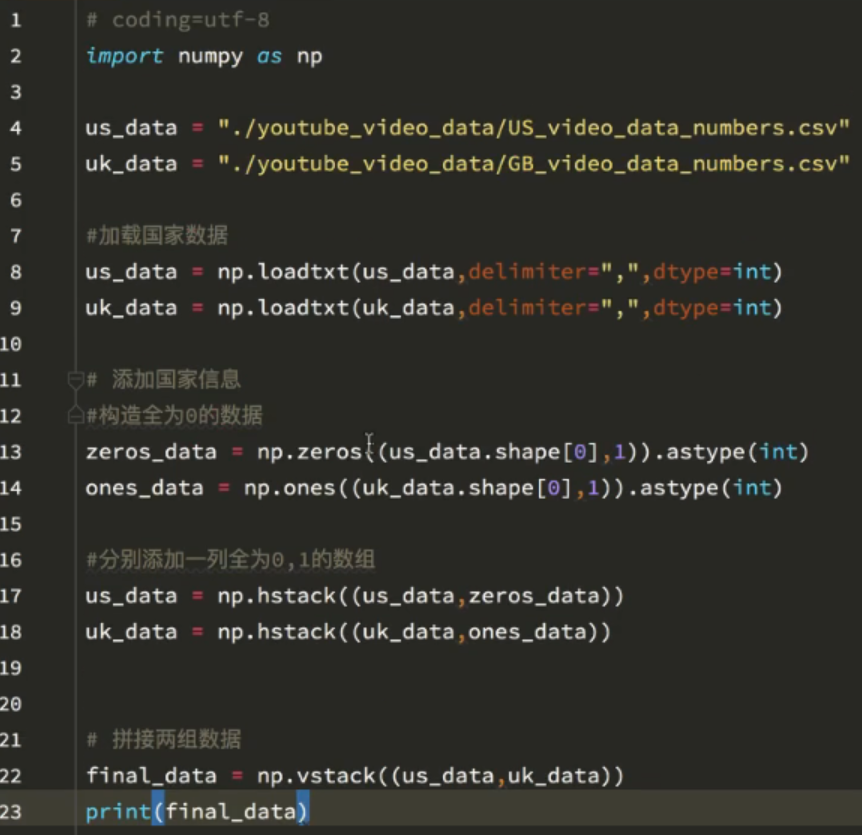import numpy as np
print np.version.version
np.array([1,2,3,4])
np.arange(15)
np.array(range(10))
===============
np.arange(15).reshape(3,5)
[[ 0 1 2 3 4]
[ 5 6 7 8 9]
[10 11 12 13 14]]
>>> print type(np.arange(15).reshape(3,5))
<type 'numpy.ndarray'>
np.arange(15).reshape(3,5).dtype #数组里面的数据类型
==============================================================================
t=np.array([1,2,3,4],dtype=bool)
t.astype("int8")
np.round(b,2) #保留2位小数
flatten()展开成一维
nan 不是一个数字
inf 无限,无穷的意思
=================================================================
numpy读取数据
np.loadtxt(fname, dtype=<type 'float'>, comments='#', delimiter=None, converters=None, skiprows=0, usecols=None, unpack=False, ndmin=0, encoding='bytes')
- frame : 文件、字符串或产生器,可以是.gz或.bz2的压缩文件。
- dtype : 数据类型,可选 。
- delimiter : 分割字符串,默认是任何空格 。
- usecols:选取数据的列。
- unpack : 如果True,读入属性将分别写入不同变量 。
-
b = np.loadtxt('a.csv',dtype = np.int,delimiter=',',usecols=(0,1,2)) b array([[ 0, 1, 2], [20, 21, 22], [40, 41, 42], [60, 61, 62], [80, 81, 82]]) b = np.loadtxt('a.csv',dtype = np.int,delimiter=',',usecols=(2,)) b array([ 2, 22, 42, 62, 82]) b = np.loadtxt('a.csv',dtype = np.int,delimiter=',',usecols=(2)) b array([ 2, 22, 42, 62, 82])
numpy存储
np.savetxt(frame,array,fmt='%.18e',delimiter=None,newline=' ', header='', footer='', comments='# ', encoding=None)
- frame : 文件、字符串或产生器,可以是.gz或.bz2的压缩文件 。
- array : 存入文件的数组 (一维或者二维)。
- fmt:写入文件的格式,例如: %d %.2f %.18e 。
- delimiter : 分割字符串,默认是任何空格
import numpy as np
a = np.arange(100).reshape((5,20))
np.savetxt('a.csv',a,fmt = '%d',delimiter=',')
b = np.loadtxt('a.csv',delimiter=',')
b
array([[ 0., 1., 2., 3., 4., 5., 6., 7., 8., 9., 10., 11., 12.,
13., 14., 15., 16., 17., 18., 19.],
[20., 21., 22., 23., 24., 25., 26., 27., 28., 29., 30., 31., 32.,
33., 34., 35., 36., 37., 38., 39.],
[40., 41., 42., 43., 44., 45., 46., 47., 48., 49., 50., 51., 52.,
53., 54., 55., 56., 57., 58., 59.],
[60., 61., 62., 63., 64., 65., 66., 67., 68., 69., 70., 71., 72.,
73., 74., 75., 76., 77., 78., 79.],
[80., 81., 82., 83., 84., 85., 86., 87., 88., 89., 90., 91., 92.,
93., 94., 95., 96., 97., 98., 99.]])