学习来源:
MBoo,小强老师性能测试及Loadrunner培训 ——录制测试脚本:
1.Vuser -> run-time settings
->General
Run Logic : set Number of iteration(迭代次数)
Pacing(协定):Start new Iteration
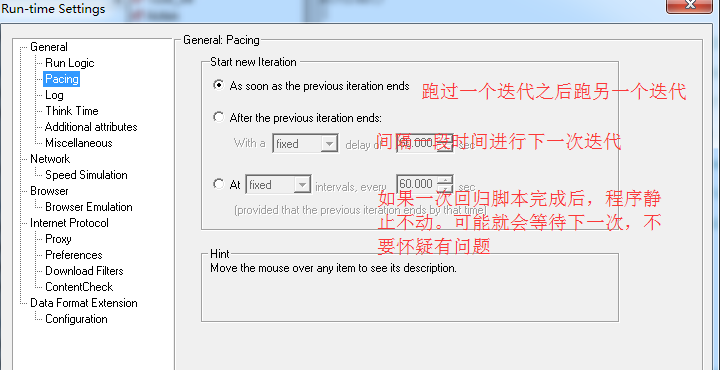
Log:set log
Think Time:思考时间
Vuser -> run-time settings ->Network
-> Speed Simulation
-> Use maximun bandwidth
Use band 56Kbps
Use custom bandwidth(bps)自己设置宽带
2. view -> animated run 动态运行,可以观察到脚本回放到哪里
3. Tools
->General options ->Display :显示总共运行的时间
->General options ->Replay 设置回复停留的时间; 提示结果保存路径
4.view:
Test Result: