- 推荐使用 Java-based configuration ,也可以使用xml
- we generally recommend that your primary source be a single
@Configurationclass. Usually the class that defines themainmethod is a good candidate as the primary@Configuration - Importing Additional Configuration Classes
-
You need not put all your @Configuration into a single class.
The @Import annotation can be used to import additional configuration classes.
Alternatively, you can use @ComponentScan to automatically pick up
all Spring components, including @Configuration classes. - 示例
-
Car.java package javabeat.net.basic; public interface Car { public void print(); } Toyota.java package javabeat.net.basic; import org.springframework.stereotype.Component; @Component public class Toyota implements Car{ public void print(){ System.out.println("I am Toyota"); } } Volkswagen.java package javabeat.net.basic; import org.springframework.stereotype.Component; @Component public class Volkswagen implements Car{ public void print(){ System.out.println("I am Volkswagen"); } } JavaConfigA.java package javabeat.net.basic; import org.springframework.context.annotation.Bean; import org.springframework.context.annotation.Configuration; @Configuration public class JavaConfigA { @Bean(name="volkswagen") public Car getVolkswagen(){ return new Volkswagen(); } } JavaConfigB.java package javabeat.net.basic; import org.springframework.context.annotation.Bean; import org.springframework.context.annotation.Configuration; @Configuration public class JavaConfigB { @Bean(name="toyota") public Car getToyota(){ return new Toyota(); } } ParentConfig.java package javabeat.net.basic; import org.springframework.context.annotation.Configuration; import org.springframework.context.annotation.Import; @Configuration @Import({JavaConfigA.class,JavaConfigB.class}) public class ParentConfig { //Any other bean definitions } ContextLoader.java package javabeat.net.basic; import org.springframework.context.annotation.AnnotationConfigApplicationContext; public class ContextLoader { public static void main (String args[]){ AnnotationConfigApplicationContext context = new AnnotationConfigApplicationContext(ParentConfig.class); Car car = (Toyota)context.getBean("toyota"); car.print(); car = (Volkswagen)context.getBean("volkswagen"); car.print(); context.close(); } }
- If you run the above example,the printed output will be,
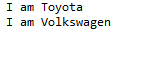
-
-
- Importing XML Configuration
-
If you absolutely must use XML based configuration,
we recommend that you still start with a @Configuration class.
You can then use an @ImportResource annotation to load XML configuration files.
-