前言:本文将从SqlSugar的介绍、SqlSugar的优点、SqlSugar的具体使用对该ORM框架做简单的学习记录
SqlSugar的介绍
SqlSugar ORM,NET 4.+ & .NET CORE 高性能轻量级ORM框架,众多.NET框架中最容易使用的数据库访问技术。
SqlSugar的优点
- 高性能 。不夸张的说,去掉Sql在数据库执行的时间,SqlSugar是EF数倍性能,另外在批量操作和一对多查询上也有不错的SQL优化
- 高扩展性 。支持自定义拉姆达函数解析、扩展数据类型、支持自定义实体特性,外部缓存等
- 稳定性和技术支持。 虽然不是官方ORM, 但在稳定性上也是有着数年用户积累,如果遇到问题可以在GITHUB提出来,会根据紧急度定期解决
- 功能全面。虽然SqlSugar小巧可功能并不逊色于EF框架
- 创新、持续更新 ,向下兼容
SqlSugar的使用
项目依赖项中添加SQLSugarCore(如果用的是.NET Freamwork 选择 Sqlsugar即可),这里项目用的是.NET Core 3.1 所以选择安装 SqlSugarCore
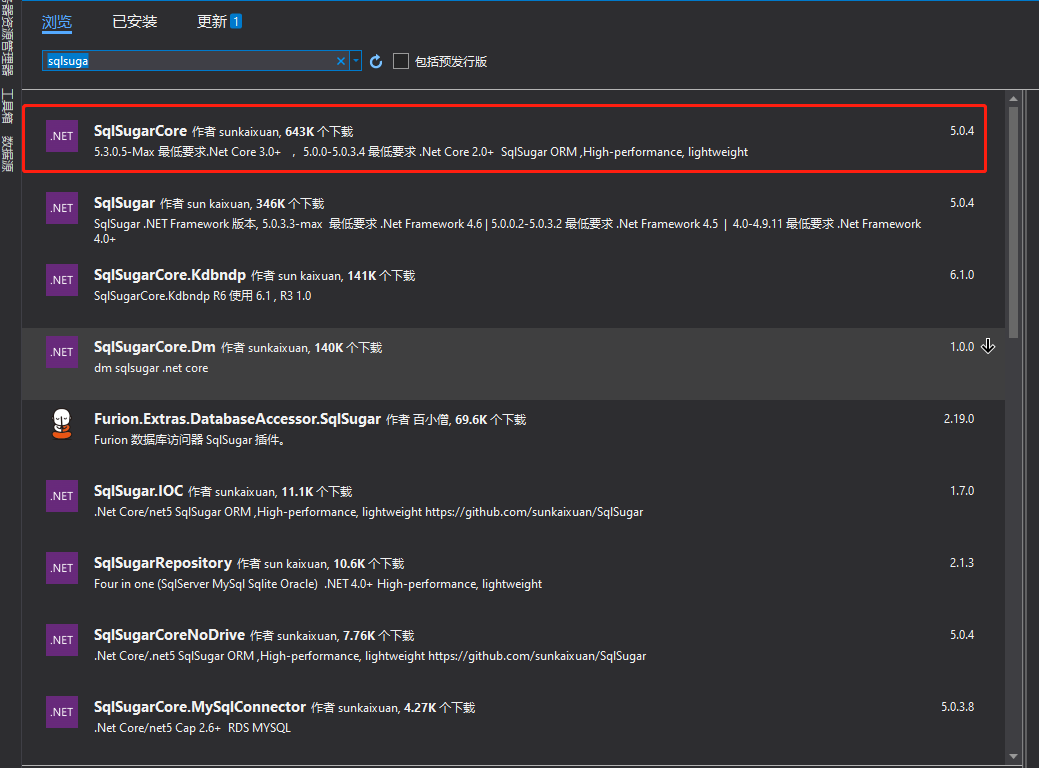
我在项目中新增了一个SqlSugarHelper的帮助类,先来看看数据库连接配置:
using SqlSugar; using System; using System.Collections.Generic; using System.Text; namespace Common.Helper.ORM { public class SqlSugarHelper { SqlSugarClient _client = new SqlSugarClient(new ConnectionConfig() { ConnectionString = "",//数据库连接字符串 DbType = DbType.SqlServer,//设置数据库类型 IsAutoCloseConnection = true,//自动释放数据库,如果存在事务,在事务结束后释放 InitKeyType = InitKeyType.Attribute //从实体特性中读取主键自增列信息 }); } }
连接配置中有个DbType,具体枚举类如下:
namespace SqlSugar { public enum DbType { MySql = 0, SqlServer = 1, Sqlite = 2, Oracle = 3, PostgreSQL = 4, Dm = 5, Kdbndp = 6 } }
可以看出,目前SqlSugar 支持的数据库有:MySql、SqlServer、Sqlite、Oracle、PostgreSQL、Dm、Ddbndp,基本包含了主流常用的数据库类型
然后从CRUD对SqlSugar的用法做个介绍:
- C-Create 创建/新增:
示例如下:
//1:新增返回影响行数 var data = new Student() { Name = "zhangsan", ClassId = 101, Sex = "男", Age = 22 }; int count = _client.Insertable(data).ExecuteCommand(); //2:返回自增列 int newId = _client.Insertable(data).ExecuteReturnIdentity(); //3:插入返回新增的实体 var newModel = _client.Insertable(data).ExecuteReturnEntity(); //4:只插入部分列 count = _client.Insertable(data) .InsertColumns(t => new { t.Name, t.ClassId }) .ExecuteReturnIdentity(); //5:忽略部分列 count = _client.Insertable(data) .IgnoreColumns(t => new { t.Age }) .ExecuteReturnIdentity(); //6:根据条件指定不插入列 count = _client.Insertable(data) .IgnoreColumns(t => t.Age < 18) .ExecuteReturnIdentity(); //7:插入使用锁 count = _client.Insertable(data) .With(SqlWith.UpdLock) .ExecuteReturnIdentity(); //8:批量插入(性能很快不用操心) var list = new List<Student>(); list.Add(new Student() { Name = "zhangsan", ClassId = 101, Sex = "男", Age = 22 }); list.Add(new Student() { Name = "lisi", ClassId = 101, Sex = "男", Age = 23 }); _client.Insertable(list).ExecuteCommand(); _client.Insertable(list.ToArray()).ExecuteCommand();
- R-Retrieve 检索/查询:
部分示例如下:
//1:查询所有数据 var list = _client.Queryable<Student>().ToList(); //2:根据主键查询单条数据 var model = _client.Queryable<Student>().InSingle(1); //3:根据条件查询 var list2 = _client.Queryable<Student>().Where(it => it.Sex == "男").ToList(); //4:分页查询 var total = 0; var getPage = _client.Queryable<Student>().Where(it => it.Age > 18).ToPageList(1, 2, ref total);//分页查询 //5:两张表联合查询(其中Student为学生表、Class为班级表;JoinType为连接方式(Inner,Left,Right)、第二个为两张表的关联字段) //5.1 方式一 var query = _client.Queryable<Student, Class>((a, b) => new object[] { JoinType.Left, a.ClassId==b.Id }); //5.2:方式二 (未指定连接方式默认Inner) query = _client.Queryable(_client.Queryable<Student>(), _client.Queryable<Class>(), (a, b) => a.ClassId == b.Id); //5.3:方式三 (指定连接方式) query = _client.Queryable(_client.Queryable<Student>(), _client.Queryable<Class>(), JoinType.Left, (a, b) => a.ClassId == b.Id);
- U-Update:更新:
示例如下:
var data = new Student() { Id = 1, Name = "zhangsan", ClassId = 101, Sex = "男", Age = 22 }; var list = new List<Student>(); //1:根据实体更新(主键要有值,主键是更新条件) var count = _client.Updateable(data).ExecuteCommand(); //2:传入对象根据条件更新 count = _client.Updateable(data) .WhereColumns(t => new { t.Id }) .ExecuteCommand(); //3:更新部分列 count = _client.Updateable(data) .UpdateColumns(x => new { x.Name, x.Age, x.ClassId }) .WhereColumns(t => new { t.Id }) .ExecuteCommand(); //4:批量更新 count = _client.Updateable(list).ExecuteCommand();
- D-Delete:删除:
示例如下:
var data = new Student() { Id = 1, Name = "zhangsan", ClassId = 101, Sex = "男", Age = 22 }; var list = new List<Student>(); //1:根据实体删除 var count = _client.Deleteable(data).ExecuteCommand(); //2:根据主键删除 count = _client.Deleteable<Student>(1).ExecuteCommand(); //3:根据条件删除 count = _client.Deleteable<Student>() .Where(t => t.Age < 19) .ExecuteCommand(); //4:批量实体删除 count = _client.Deleteable(list).ExecuteCommand(); //5:批量根据主键删除 List<int> ids = new List<int>(); count = _client.Deleteable<Student>(ids).ExecuteCommand();
再来看看SqlSugar的其他用法:
- 实体类用法:
//如果实体类名称和表名不一致可以加上SugarTable特性指定表名 [SugarTable("Student")] public class StudentModel { //指定主键和自增列,当然数据库中也要设置主键和自增列才会有效 [SugarColumn(IsPrimaryKey = true, IsIdentity = true)] public int Id { get; set; } public string Name { get; set; } }
- 根据实体类创建对象:
_client.CodeFirst.SetStringDefaultLength(200/*设置varchar默认长度为200*/).InitTables(typeof(StudentModel));//执行完数据库就有这个表了
- 原生SQL执行:
string sql = "select * from student"; List<SugarParameter> pms = new List<SugarParameter>(); pms.Add(new SugarParameter("id", 1)); //1:写SQL,分页、查询条件用表达式 _client.SqlQueryable<Student>("select * from student").Where(it => it.Id ==1).ToPageList(1, 2); //2:纯SQL _client.Ado.ExecuteCommand(sql, pms); //3:执行存储过程 _client.Ado.UseStoredProcedure(); var count = _client.Ado.UseStoredProcedure().ExecuteCommand("存储过程名称", pms); var dt = _client.Ado.UseStoredProcedure().GetDataTable("存储过程名称", pms);
- SqlSugar 常用函数:
public class SqlFunc { public static TResult AggregateAvg<TResult>(TResult thisValue);//针对这个列进行取平均数统计 public static int AggregateCount<TResult>(TResult thisValue);// 统计这个列数量 等价于 SQL里的 count(x) public static int AggregateDistinctCount<TResult>(TResult thisValue);/ 返回去重之后的数量 public static TResult AggregateMax<TResult>(TResult thisValue);//返回最大值 public static TResult AggregateMin<TResult>(TResult thisValue);// 返回最小值 public static TResult AggregateSum<TResult>(TResult thisValue);// 返回总和 public static bool Between(object value, object start, object end);// 判断列的值是否在两个值之间 public static int CharIndex(string findChar, string searchValue);// SQL 的charindex public static bool Contains(string thisValue, string parameterValue);// 是否包含 public static bool ContainsArray<T>(T[] thisValue, object InField);// 数组是否包含 public static bool ContainsArray<T>(List<T> thisValue, object InField);//列表苏菲包含 public static bool ContainsArrayUseSqlParameters<T>(List<T> thisValue, object InField);// public static bool ContainsArrayUseSqlParameters<T>(T[] thisValue, object InField);// public static DateTime DateAdd(DateTime date, int addValue, DateType dataType);// 时间添加 public static DateTime DateAdd(DateTime date, int addValue);// 日期添加 public static bool DateIsSame(DateTime date1, DateTime date2);// 时间是否相同 public static bool DateIsSame(DateTime? date1, DateTime? date2);//时间是否相同 public static bool DateIsSame(DateTime date1, DateTime date2, DateType dataType);//时间是否相同,根据DateType判断 public static int DateValue(DateTime date, DateType dataType);// 根据dateType, 返回具体的时间值 public static bool EndsWith(string thisValue, string parameterValue);//字符串是否以某些值结尾 public static bool Equals(object thisValue, object parameterValue);//是否相等 public static DateTime GetDate();//返回当前数据库时间 public static string GetRandom();// public static TResult GetSelfAndAutoFill<TResult>(TResult value);// public static bool HasNumber(object thisValue);//返回是否大于0,且不能为Null public static bool HasValue(object thisValue);// 是否有值,且不为Null public static CaseThen IF(bool condition);// sql 里的if判断 public static TResult IIF<TResult>(bool Expression, TResult thenValue, TResult elseValue);// case when public static TResult IsNull<TResult>(TResult thisValue, TResult ifNullValue);// sql 里的 IsNull public static bool IsNullOrEmpty(object thisValue);//判断是否是Null或者空 public static int Length(object value);//取长度 public static TResult MappingColumn<TResult>(TResult oldColumnName, string newColumnName);// 列名映射 public static string MergeString(string value1, string value2); public static string MergeString(string value1, string value2, string value3, string value4); public static string MergeString(string value1, string value2, string value3, string value4, string value5); public static string MergeString(string value1, string value2, string value3, string value4, string value5, string value6); public static string MergeString(string value1, string value2, string value3); public static string MergeString(string value1, string value2, string value3, string value4, string value5, string value6, string value7); public static string Replace(object value, string oldChar, string newChar);// 替换 public static bool StartsWith(string thisValue, string parameterValue); public static Subqueryable<T> Subqueryable<T>() where T : class, new(); public static string Substring(object value, int index, int length);// 获取子串 public static bool ToBool(object value);//类型转换 public static DateTime ToDate(object value);// 类型转换 public static decimal ToDecimal(object value);// 类型转换 public static double ToDouble(object value);// 类型转换 public static Guid ToGuid(object value);// 类型转换 public static int ToInt32(object value);// 类型转换 public static long ToInt64(object value);// 类型转换 public static string ToLower(object thisValue);// 类型转换 public static string ToString(object value);// 类型转换 public static TimeSpan ToTime(object value);// 类型转换 public static string ToUpper(object thisValue);// 类型转换 public static string Trim(object thisValue);// 去除首尾的空格 }
参考网址:查询 - 查询函数 - 《SqlSugar 4.0 文档》 - 书栈网 · BookStack
SqlSugar官网:https://www.donet5.com/Doc/99999999999/1197
以上就是SqlSugar的一些简单使用,其他复杂用法可以上官网学习,最后不得的不感慨一句,SqlSugar太强大了~