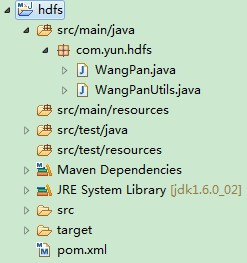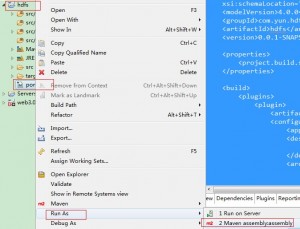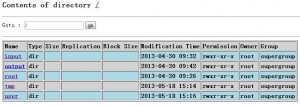利用HDFS java API增删改查操作
在做这个实验的时候需要特别注意下面三个问题:
1、hdfs安全模式需要关闭命令:./hadoop dfsadmin -safemode leave
2、工程中依赖的版本必须和集群的一致,否则也会报 version不一致错误
3、hadoop集群用户权限的问题,以及各个目录的作用
目前为什么会有这三个问题的原因待查!!!
未验证目前使用hadoop的版本(release-0.20.0)是否支持webhdfs,反正我是怎么都连接不上啊!!!
从这上面看,0.20.0 可能是不支持的
Serengeti Distro:
Apache Hadoop:1.0.1
GreenPlum HD:1.1(Apache Hadoop 1.0.0)
CloudEra: CDH3(Apache Hadoop 0.20.2, WebHDFS is not supported in this version)
Hortonworks: 1.0.7 (Apache Hadoop 1.0.2)
步骤如下:
工程结构,如图:
上代码 O(∩_∩)O哈哈~
pom.xml配置如下:
|
1
2
3
4
5
6
7
8
9
10
11
12
13
14
15
16
17
18
19
20
21
22
23
24
25
26
27
28
29
30
31
32
33
34
35
36
37
38
39
40
41
42
43
44
45
46
47
48
49
|
4.0.0com.yun.hdfshdfs0.0.1-SNAPSHOTUTF-8maven-assembly-pluginfalsejar-with-dependenciescom.yun.hdfs.WangPanmake-assemblypackageassemblyorg.apache.hadoophadoop-core0.20.2jarcompile |
WangPan.java 主方法用于调用:
|
1
2
3
4
5
6
7
8
9
10
11
12
13
14
15
16
17
18
19
20
21
22
23
24
25
26
27
28
29
30
31
32
33
34
35
36
37
38
39
40
|
package com.yun.hdfs;import java.io.IOException;public class WangPan {private static String result = "";public static void main(String[] args) {try {// 判断命令输入是否正确if (args[0] != null && !"".equals(args[0]) && args.length > 0) {if ("upload".equals(args[0])) {result = "upload:" + WangPanUtils.uploadFile(args);} else if ("delete".equals(args[0])) {result = "delete:" + WangPanUtils.deleteFile(args);} else if ("query".equals(args[0])) {if (WangPanUtils.listFile(args) == null) {result = "query:fail!";} else {result = "query:success";}} else if ("read".equals(args[0])) {result = "read:" + WangPanUtils.readFile(args);} else {System.out.println("sorry,wo have no this service!");}System.out.println(result);} else {System.out.println("fail!");System.exit(1);}} catch (IOException e) {e.printStackTrace();}}} |
WangPanUtils.java增删改查:
|
1
2
3
4
5
6
7
8
9
10
11
12
13
14
15
16
17
18
19
20
21
22
23
24
25
26
27
28
29
30
31
32
33
34
35
36
37
38
39
40
41
42
43
44
45
46
47
48
49
50
51
52
53
54
55
56
57
58
59
60
61
62
63
64
65
66
67
68
69
70
71
72
73
74
75
76
77
78
79
80
81
82
83
84
85
86
87
88
89
90
91
92
93
94
95
96
97
98
99
100
101
102
103
104
105
106
107
108
109
110
111
112
113
114
115
116
117
118
119
120
121
122
123
124
125
126
127
128
129
130
131
132
133
134
135
136
137
138
139
140
141
142
143
144
145
146
147
148
149
150
151
152
153
154
155
156
157
158
159
160
161
162
163
164
165
|
package com.yun.hdfs;import java.io.BufferedInputStream;import java.io.FileInputStream;import java.io.FileOutputStream;import java.io.IOException;import java.io.InputStream;import java.io.OutputStream;import java.net.URI;import org.apache.hadoop.conf.Configuration;import org.apache.hadoop.fs.FSDataInputStream;import org.apache.hadoop.fs.FileStatus;import org.apache.hadoop.fs.FileSystem;import org.apache.hadoop.fs.FileUtil;import org.apache.hadoop.fs.Path;import org.apache.hadoop.io.IOUtils;public class WangPanUtils {public static String uploadFile(String[] args) throws IOException {String loaclSrc = args[1];String dst = args[2];if (args.length < 3) {return "fail";}InputStream in = new BufferedInputStream(new FileInputStream(loaclSrc));Configuration conf = new Configuration();FileSystem fs = FileSystem.get(URI.create(dst), conf);OutputStream out = fs.create(new Path(dst));IOUtils.copyBytes(in, out, 4096, true);return "success";}public static Path[] listFile(String[] args) throws IOException {if (args.length < 2) {return null;}String dst = args[1];Configuration conf = new Configuration();FileSystem fs = FileSystem.get(URI.create(dst), conf);FileStatus[] statu = fs.listStatus(new Path(dst));Path[] listPaths = FileUtil.stat2Paths(statu);return listPaths;}public static String deleteFile(String[] args) throws IOException {if (args.length < 2) {return "fail";}String fileName = args[1];Configuration config = new Configuration();FileSystem hdfs = FileSystem.get(URI.create(fileName), config);Path path = new Path(fileName);if (!hdfs.exists(path)) {return "fail";}boolean isDeleted = hdfs.delete(path, false);if (isDeleted) {return "success";} else {return "fail";}}public static String readFile(String[] args) throws IOException {if(args.length < 3){return "fail";}String dst = args[1];String newPath = args[2];Configuration conf = new Configuration();FileSystem fs = FileSystem.get(URI.create(dst), conf);FSDataInputStream hdfsInStream = fs.open(new Path(dst));OutputStream out = new FileOutputStream(newPath);byte[] ioBuffer = new byte[1024];int readLen = hdfsInStream.read(ioBuffer);while (-1 != readLen) {out.write(ioBuffer, 0, readLen);readLen = hdfsInStream.read(ioBuffer);}out.close();hdfsInStream.close();fs.close();return "success";}}public static String mkdir(String[] args) throws IOException{if(args.length < 2){return "fali";}String dst = args[1];Configuration conf = new Configuration();FileSystem fs = FileSystem.get(URI.create(dst), conf);Path path = new Path(dst);if (fs.exists(path)) {return "fail";}fs.mkdirs(path);return "success";} |
PS:需要注意的是,我们需要把这个工程利用maven打包成一个可运行的jar包,使用如下命令:
执行命令在每个方法注释上写明了,执行效果如下:
还需要访问 http://hadoopm:50070/ -> Browse the filesystem 查看hdfs文件操作是否真的成功