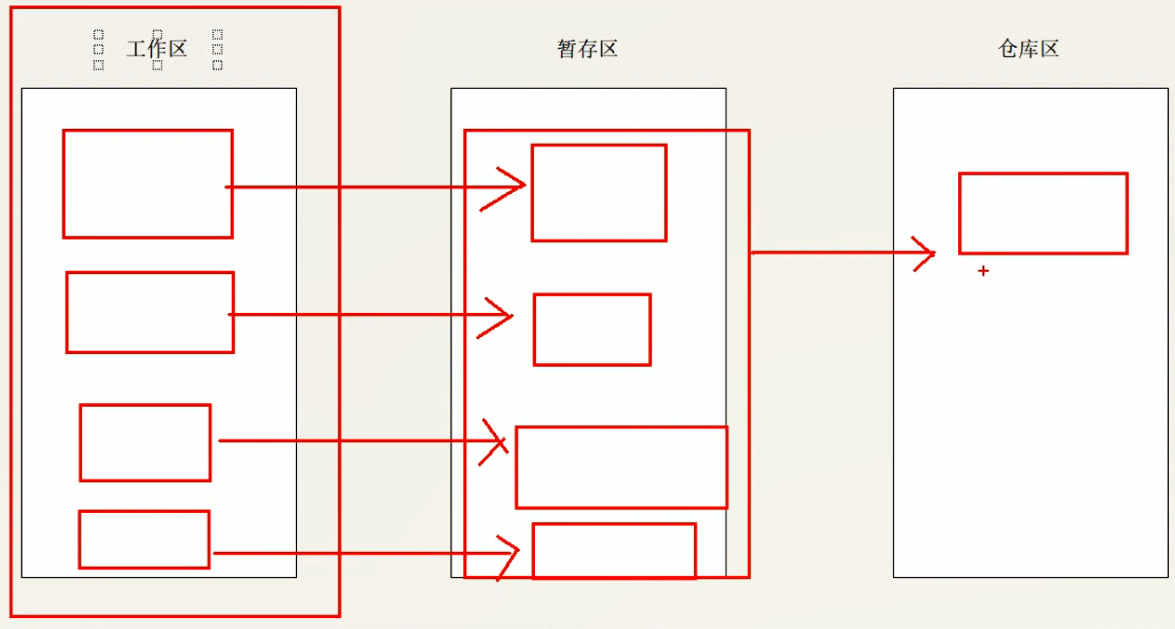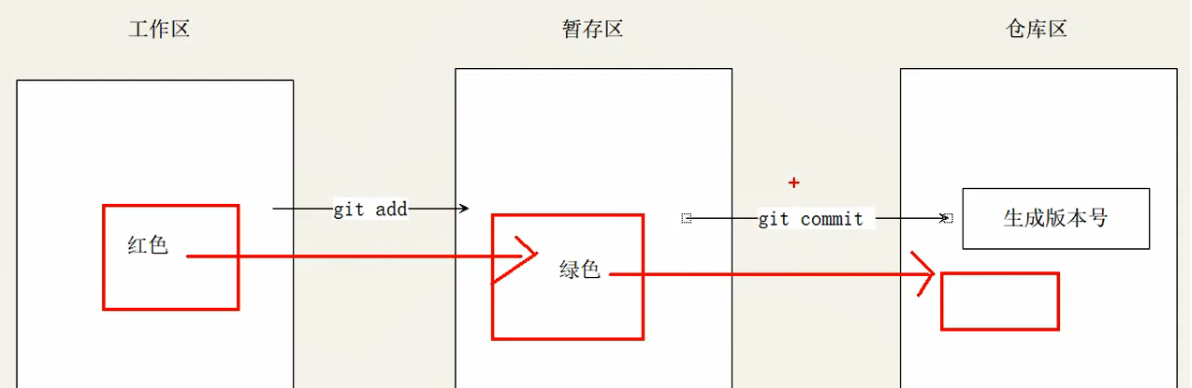Git是一款免费、开源的分布式 版本控制系统 ,用于敏捷高效地处理任何或小或大的项目。
Git 是 Linus Torvalds 为了帮助管理 Linux 内核开发而开发的一个开放源码的版本控制软件。
【Git用于管理本都仓库。】
git的安装
注意:
- 不要安装在中文目录
- 不要使用桌面管理软件
安装很简单,一直下一步即可。在任意的目录下右键,能看到菜单, 就表示安装成功了。
注册码云(远程git仓库)账号:
地址: https://gitee.com/signup
git 中文转义处理
- 尝试修改 右键 --
Options--Text--Character set选中UTF-8
无效 - 使用
git命令$ git config --global core.quotepath false
有效果
git config配置
如果是第一次提交,需要配置提交者信息,推荐和gitee的账号邮箱一致
# git config user.name 你的目标用户名
# git config user.email 你的目标邮箱名
# 使用--global参数,配置全局的用户名和邮箱,只需要配置一次即可。推荐配置gitee的用户名和密码
git config --global user.name Jepson
git config --global user.email jepsonpp@qq.com
# 查看配置信息
git config --list
# 重置
git config --unset --global user.name
git config --unset --global user.email
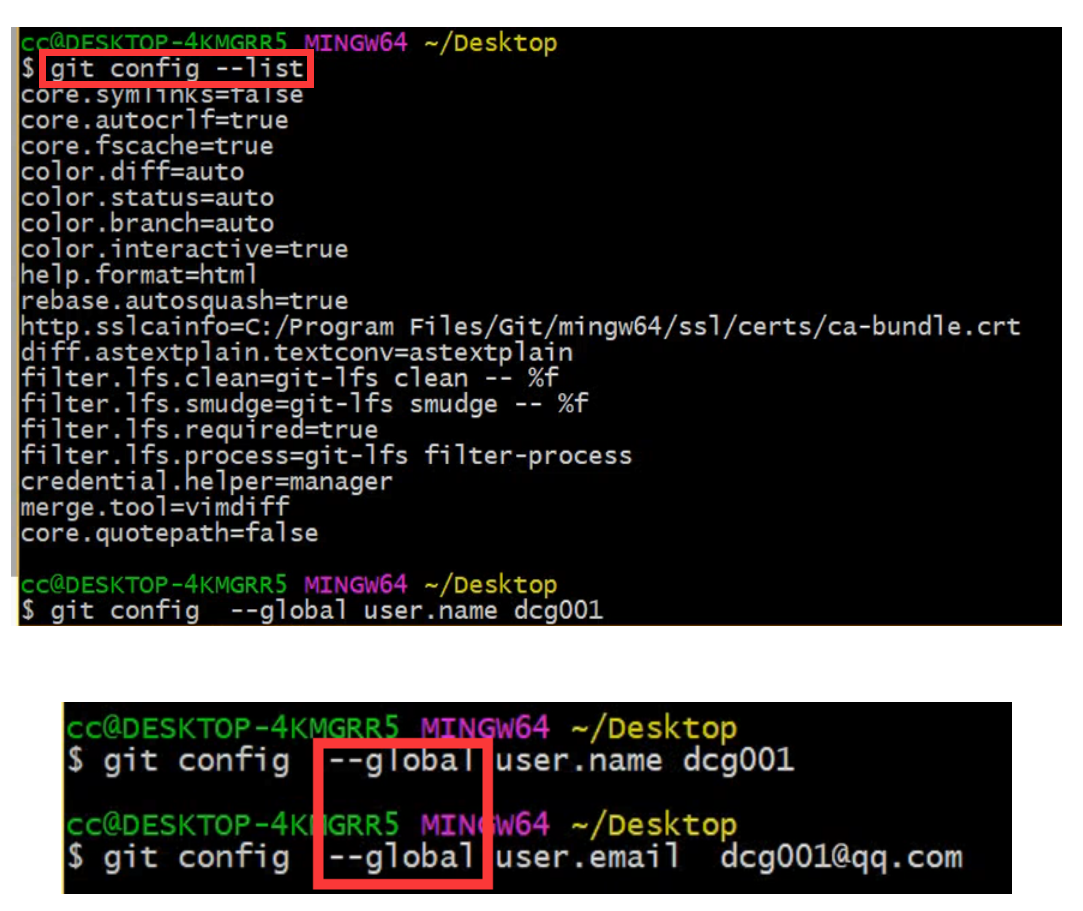
git三个区
初始化git仓库
要对某个项目使用git进行管理,需要使用git init命令初始化git仓库
git init会在当前目录生成一个隐藏文件夹 .git ,不要去修改这个文件夹下的任意东西。
git仓库会分成三个区:
工作区:我们书写代码的地方,工作的目录就叫工作区。
暂存区:暂时存储的区域,在git中,代码无法直接从工作区提交到仓库区,而是需要先从工作区添加到暂存区,然后才能从暂存区提交到仓库区。暂存区的目的是避免误操作。
本地仓库区:将保存在暂存区域的内容永久转储到 Git 仓库中,生成版本号。生成版本号之后,就可以任意地回退到某一个具体的版本。