ECharts 入门
入门案例:销售柱状图
<!DOCTYPE html>
<html>
<head>
<script src="https://cdn.jsdelivr.net/npm/echarts@4.7.0/dist/echarts.min.js"></script>
<style>
#chart {
800px;
height: 400px;
}
</style>
</head>
<body>
<div id="chart"></div>
<script>
const chartDom = document.getElementById('chart')
const chart = echarts.init(chartDom)
chart.setOption({
title: {
text: '快速入门ECharts开发'
},
xAxis: {
data: ['食品', '数码', '服饰', '箱包']
},
yAxis: {},
series: {
type: 'bar',
data: [100, 120, 90, 150]
}
})
</script>
</body>
</html>
思考:ECharts 的绘图流程是怎样的?
- 引入 js 库
- 编写渲染容器 DOM,添加 width 和 height 样式属性
- 获取渲染 DOM 对象
- 初始化 ECharts 对象
- 编写 option 参数
- 调用 setOption 完成渲染
test-echarts.html
<!DOCTYPE html>
<html>
<head>
<meta charset="utf-8">
<script src="https://cdn.jsdelivr.net/npm/echarts@4.7.0/dist/echarts.js"></script>
<style>
#chart {
800px;
height: 400px;
}
</style>
<script>
// 路径:文档 --> 教程 --> ECharts 中的样式简介 --> 颜色主题(Theme --> 选择方案 --> 点击基本配置,修改配置 --> 下载主题 --> 点击复制,把js代码复制到<script><script>中 --> 在echarts.init添加第二个参数为刚刚生成的主题色 -->
(function (root, factory) {
if (typeof define === 'function' && define.amd) {
// AMD. Register as an anonymous module.
define(['exports', 'echarts'], factory);
} else if (typeof exports === 'object' && typeof exports.nodeName !== 'string') {
// CommonJS
factory(exports, require('echarts'));
} else {
// Browser globals
factory({}, root.echarts);
}
}(this, function (exports, echarts) {
var log = function (msg) {
if (typeof console !== 'undefined') {
console && console.error && console.error(msg);
}
};
if (!echarts) {
log('ECharts is not Loaded');
return;
}
echarts.registerTheme('westeros', {
"color": [
"#516b91",
"#59c4e6",
"#edafda",
"#93b7e3",
"#a5e7f0",
"#cbb0e3"
],
"backgroundColor": "rgba(0,0,0,0)",
"textStyle": {},
"title": {
"textStyle": {
"color": "#516b91"
},
"subtextStyle": {
"color": "#93b7e3"
}
},
"line": {
"itemStyle": {
"normal": {
"borderWidth": "2"
}
},
"lineStyle": {
"normal": {
"width": "2"
}
},
"symbolSize": "6",
"symbol": "emptyCircle",
"smooth": true
},
"radar": {
"itemStyle": {
"normal": {
"borderWidth": "2"
}
},
"lineStyle": {
"normal": {
"width": "2"
}
},
"symbolSize": "6",
"symbol": "emptyCircle",
"smooth": true
},
"bar": {
"itemStyle": {
"normal": {
"barBorderWidth": 0,
"barBorderColor": "#ccc"
},
"emphasis": {
"barBorderWidth": 0,
"barBorderColor": "#ccc"
}
}
},
"pie": {
"itemStyle": {
"normal": {
"borderWidth": 0,
"borderColor": "#ccc"
},
"emphasis": {
"borderWidth": 0,
"borderColor": "#ccc"
}
}
},
"scatter": {
"itemStyle": {
"normal": {
"borderWidth": 0,
"borderColor": "#ccc"
},
"emphasis": {
"borderWidth": 0,
"borderColor": "#ccc"
}
}
},
"boxplot": {
"itemStyle": {
"normal": {
"borderWidth": 0,
"borderColor": "#ccc"
},
"emphasis": {
"borderWidth": 0,
"borderColor": "#ccc"
}
}
},
"parallel": {
"itemStyle": {
"normal": {
"borderWidth": 0,
"borderColor": "#ccc"
},
"emphasis": {
"borderWidth": 0,
"borderColor": "#ccc"
}
}
},
"sankey": {
"itemStyle": {
"normal": {
"borderWidth": 0,
"borderColor": "#ccc"
},
"emphasis": {
"borderWidth": 0,
"borderColor": "#ccc"
}
}
},
"funnel": {
"itemStyle": {
"normal": {
"borderWidth": 0,
"borderColor": "#ccc"
},
"emphasis": {
"borderWidth": 0,
"borderColor": "#ccc"
}
}
},
"gauge": {
"itemStyle": {
"normal": {
"borderWidth": 0,
"borderColor": "#ccc"
},
"emphasis": {
"borderWidth": 0,
"borderColor": "#ccc"
}
}
},
"candlestick": {
"itemStyle": {
"normal": {
"color": "#edafda",
"color0": "transparent",
"borderColor": "#d680bc",
"borderColor0": "#8fd3e8",
"borderWidth": "2"
}
}
},
"graph": {
"itemStyle": {
"normal": {
"borderWidth": 0,
"borderColor": "#ccc"
}
},
"lineStyle": {
"normal": {
"width": 1,
"color": "#aaaaaa"
}
},
"symbolSize": "6",
"symbol": "emptyCircle",
"smooth": true,
"color": [
"#516b91",
"#59c4e6",
"#edafda",
"#93b7e3",
"#a5e7f0",
"#cbb0e3"
],
"label": {
"normal": {
"textStyle": {
"color": "#eeeeee"
}
}
}
},
"map": {
"itemStyle": {
"normal": {
"areaColor": "#f3f3f3",
"borderColor": "#516b91",
"borderWidth": 0.5
},
"emphasis": {
"areaColor": "#a5e7f0",
"borderColor": "#516b91",
"borderWidth": 1
}
},
"label": {
"normal": {
"textStyle": {
"color": "#000"
}
},
"emphasis": {
"textStyle": {
"color": "#516b91"
}
}
}
},
"geo": {
"itemStyle": {
"normal": {
"areaColor": "#f3f3f3",
"borderColor": "#516b91",
"borderWidth": 0.5
},
"emphasis": {
"areaColor": "#a5e7f0",
"borderColor": "#516b91",
"borderWidth": 1
}
},
"label": {
"normal": {
"textStyle": {
"color": "#000"
}
},
"emphasis": {
"textStyle": {
"color": "#516b91"
}
}
}
},
"categoryAxis": {
"axisLine": {
"show": true,
"lineStyle": {
"color": "#cccccc"
}
},
"axisTick": {
"show": false,
"lineStyle": {
"color": "#333"
}
},
"axisLabel": {
"show": true,
"textStyle": {
"color": "#999999"
}
},
"splitLine": {
"show": true,
"lineStyle": {
"color": [
"#eeeeee"
]
}
},
"splitArea": {
"show": false,
"areaStyle": {
"color": [
"rgba(250,250,250,0.05)",
"rgba(200,200,200,0.02)"
]
}
}
},
"valueAxis": {
"axisLine": {
"show": true,
"lineStyle": {
"color": "#cccccc"
}
},
"axisTick": {
"show": false,
"lineStyle": {
"color": "#333"
}
},
"axisLabel": {
"show": true,
"textStyle": {
"color": "#999999"
}
},
"splitLine": {
"show": true,
"lineStyle": {
"color": [
"#eeeeee"
]
}
},
"splitArea": {
"show": false,
"areaStyle": {
"color": [
"rgba(250,250,250,0.05)",
"rgba(200,200,200,0.02)"
]
}
}
},
"logAxis": {
"axisLine": {
"show": true,
"lineStyle": {
"color": "#cccccc"
}
},
"axisTick": {
"show": false,
"lineStyle": {
"color": "#333"
}
},
"axisLabel": {
"show": true,
"textStyle": {
"color": "#999999"
}
},
"splitLine": {
"show": true,
"lineStyle": {
"color": [
"#eeeeee"
]
}
},
"splitArea": {
"show": false,
"areaStyle": {
"color": [
"rgba(250,250,250,0.05)",
"rgba(200,200,200,0.02)"
]
}
}
},
"timeAxis": {
"axisLine": {
"show": true,
"lineStyle": {
"color": "#cccccc"
}
},
"axisTick": {
"show": false,
"lineStyle": {
"color": "#333"
}
},
"axisLabel": {
"show": true,
"textStyle": {
"color": "#999999"
}
},
"splitLine": {
"show": true,
"lineStyle": {
"color": [
"#eeeeee"
]
}
},
"splitArea": {
"show": false,
"areaStyle": {
"color": [
"rgba(250,250,250,0.05)",
"rgba(200,200,200,0.02)"
]
}
}
},
"toolbox": {
"iconStyle": {
"normal": {
"borderColor": "#999999"
},
"emphasis": {
"borderColor": "#666666"
}
}
},
"legend": {
"textStyle": {
"color": "#999999"
}
},
"tooltip": {
"axisPointer": {
"lineStyle": {
"color": "#cccccc",
"width": 1
},
"crossStyle": {
"color": "#cccccc",
"width": 1
}
}
},
"timeline": {
"lineStyle": {
"color": "#8fd3e8",
"width": 1
},
"itemStyle": {
"normal": {
"color": "#8fd3e8",
"borderWidth": 1
},
"emphasis": {
"color": "#8fd3e8"
}
},
"controlStyle": {
"normal": {
"color": "#8fd3e8",
"borderColor": "#8fd3e8",
"borderWidth": 0.5
},
"emphasis": {
"color": "#8fd3e8",
"borderColor": "#8fd3e8",
"borderWidth": 0.5
}
},
"checkpointStyle": {
"color": "#8fd3e8",
"borderColor": "rgba(138,124,168,0.37)"
},
"label": {
"normal": {
"textStyle": {
"color": "#8fd3e8"
}
},
"emphasis": {
"textStyle": {
"color": "#8fd3e8"
}
}
}
},
"visualMap": {
"color": [
"#516b91",
"#59c4e6",
"#a5e7f0"
]
},
"dataZoom": {
"backgroundColor": "rgba(0,0,0,0)",
"dataBackgroundColor": "rgba(255,255,255,0.3)",
"fillerColor": "rgba(167,183,204,0.4)",
"handleColor": "#a7b7cc",
"handleSize": "100%",
"textStyle": {
"color": "#333333"
}
},
"markPoint": {
"label": {
"normal": {
"textStyle": {
"color": "#eeeeee"
}
},
"emphasis": {
"textStyle": {
"color": "#eeeeee"
}
}
}
}
});
}));
</script>
</head>
<body>
<div id="chart"></div>
<script>
const chartDom = document.getElementById('chart');
// 1、引入echarts.js后,会生成全局的echarts类;2、参数二:主题的文本,参数三:渲染成svg
const chart = echarts.init(chartDom, 'westeros', { renderer: 'svg' });
// 不是setOptions,没有s
chart.setOption({
title: {
text: 'ECharts 入门案例'
},
// 渲染一个图表,至少需要添加3个元素
// x轴
xAxis: {
data: ['食品', '数码', '服饰', '箱包']
},
// y轴,没有数据,也要写上
yAxis: {},
// 数据、图表类型
series: {
type: 'bar', // 使用柱状图
data: [100, 120, 90, 150] // 一次对应xAxis.data的每一项
}
});
</script>
</body>
</html>
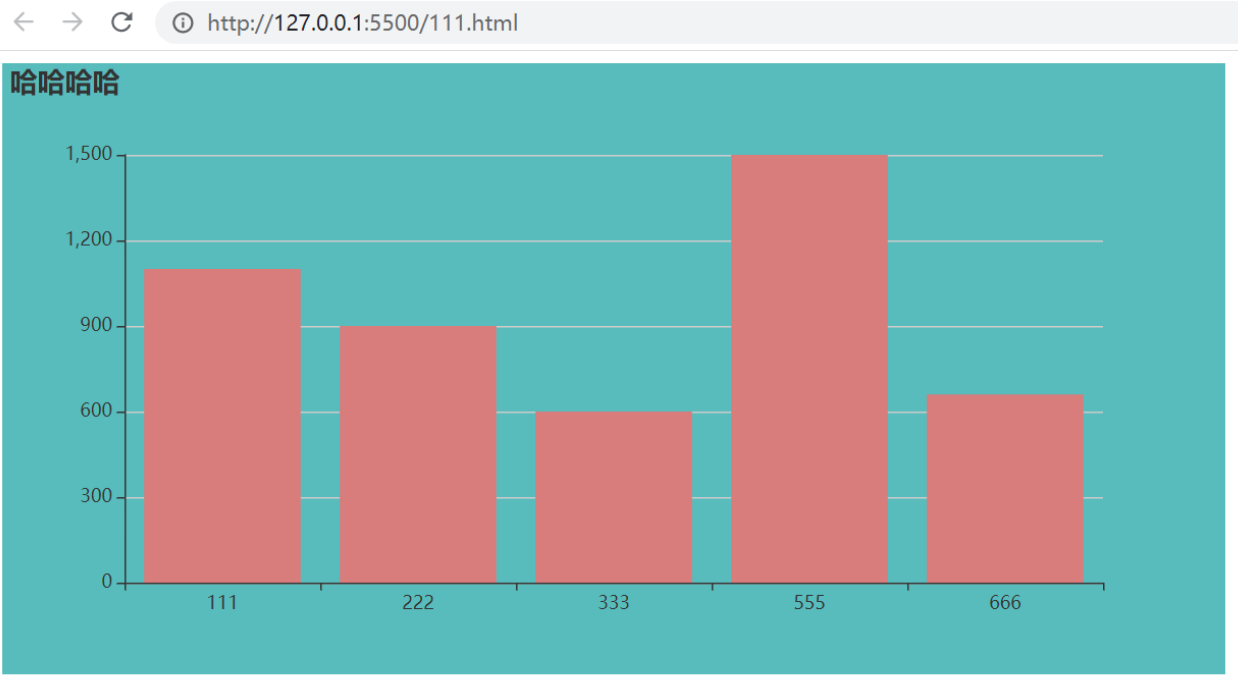
进阶案例:多 ECharts 实例
<!DOCTYPE html>
<html>
<head>
<meta charset="utf-8">
<script src="https://cdn.jsdelivr.net/npm/echarts@4.7.0/dist/echarts.min.js"></script>
<style>
#chart {
800px;
height: 300px;
}
#chart2 {
800px;
height: 300px;
}
</style>
</head>
<body>
<div>这是第一个 echarts 图表</div>
<div id="chart"></div>
<div>这是第二个 echarts 图表</div>
<div id="chart2"></div>
<script>
const chartDom = document.getElementById('chart')
const chartDom2 = document.getElementById('chart2')
const chart = echarts.init(chartDom)
const chart2 = echarts.init(chartDom2)
const option1 = {
xAxis: {
type: 'category',
boundaryGap: false,
data: ['Mon', 'Tue', 'Wed', 'Thu', 'Fri', 'Sat', 'Sun']
},
yAxis: {
type: 'value'
},
series: [{
data: [820, 932, 901, 934, 1290, 1330, 1320],
type: 'line',
areaStyle: {}
}]
};
const option2 = {
legend: {
data: ['高度(km)与气温(°C)变化关系']
},
tooltip: {
trigger: 'axis',
formatter: 'Temperature : <br/>{b}km : {c}°C'
},
grid: {
left: '3%',
right: '4%',
bottom: '3%',
containLabel: true
},
xAxis: {
type: 'value',
axisLabel: {
formatter: '{value} °C'
}
},
yAxis: {
type: 'category',
axisLine: {onZero: false},
axisLabel: {
formatter: '{value} km'
},
boundaryGap: false,
data: ['0', '10', '20', '30', '40', '50', '60', '70', '80']
},
series: [{
name: '高度(km)与气温(°C)变化关系',
type: 'line',
smooth: true,
lineStyle: {
3,
shadowColor: 'rgba(0,0,0,0.4)',
shadowBlur: 10,
shadowOffsetY: 10
},
data:[15, -50, -56.5, -46.5, -22.1, -2.5, -27.7, -55.7, -76.5]
}]
}
chart.setOption(option1)
chart2.setOption(option2)
</script>
</body>
</html>