安装使用-Pyenv
简单的python版本管理:pyenv
管理python解释器
管理python版本
管理python的虚拟环境
官网:https://github.com/pyenv/pyenv
pyenv安装
挂载光盘,配置本地yum源
[root@centos7 ~]# uname -a Linux centos7 3.10.0-514.el7.x86_64 #1 SMP Tue Nov 22 16:42:41 UTC 2016 x86_64 x86_64 x86_64 GNU/Linux [root@centos7 ~]# cat /etc/yum.repos.d/aaa.repo [aaa] name=aaa baseurl=file:///var/dvd enabled=1 gpgcheck=0
pyenv安装使用get
# yum -y install get
安装其它依赖包
# yum -y install gcc make patch gdbm-devel openssl-devel sqlite-devel readlinedevel zlib-devel bzip2-devel
创建用户Python
# useradd python
使用Python用户登入,开始下面的安装
# su -l python
[python@centos7 ~]$ curl -L https://raw.githubusercontent.com/pyenv/pyenv-installer/master/bin/pyenv-installer | bash
本身是一个bash脚本,通过curl命令的工具下载这个脚本,通道管道交给bash,来运行。
在Python用户的~/.bash_profile 中追加
[python@centos7 ~]$ vim .bash_profile export PYENV_ROOT=/home/python/.pyenv export PATH="/home/python/.pyenv/bin:$PATH" eval "$(pyenv init -)" eval "$(pyenv virtualenv-init -)"
在当前bash环境下读取并执行FileName中的命令
[python@centos7 ~]$ source ~/.bash_profile
python版本及path路径
[python@centos7 ~]$ python -V Python 2.7.5 [python@centos7 ~]$ echo $PATH /home/python/.pyenv/plugins/pyenv-virtualenv/shims:/home/python/.pyenv/shims:/home/python/.pyenv/bin:/home/python/.pyenv/plugins/pyenv-virtualenv/shims:/home/python/.pyenv/shims:/home/python/.pyenv/bin:/usr/local/bin:/bin:/usr/bin:/usr/local/sbin:/usr/sbin:/home/python/.local/bin:/home/python/bin:/home/python/.local/bin:/home/python/bin:/home/python/.local/bin:/home/python/bin
这时安装成功!查看pyenv基本信息
[python@centos7 ~]$ pyenv
pyenv 1.2.1
Usage: pyenv <command> [<args>]
Some useful pyenv commands are:
commands List all available pyenv commands
local Set or show the local application-specific Python version
global Set or show the global Python version
shell Set or show the shell-specific Python version
install Install a Python version using python-build
uninstall Uninstall a specific Python version
rehash Rehash pyenv shims (run this after installing executables)
version Show the current Python version and its origin
versions List all Python versions available to pyenv
which Display the full path to an executable
whence List all Python versions that contain the given executable
See `pyenv help <command>' for information on a specific command.
For full documentation, see: https://github.com/pyenv/pyenv#readme
[python@centos7 ~]$ pyenv help install #单项查看
Usage: pyenv install [-f] [-kvp] <version>
pyenv install [-f] [-kvp] <definition-file>
pyenv install -l|--list
pyenv install --version
-l/--list List all available versions
-f/--force Install even if the version appears to be installed already
-s/--skip-existing Skip if the version appears to be installed already
python-build options:
-k/--keep Keep source tree in $PYENV_BUILD_ROOT after installation
(defaults to $PYENV_ROOT/sources)
-p/--patch Apply a patch from stdin before building
-v/--verbose Verbose mode: print compilation status to stdout
--version Show version of python-build
-g/--debug Build a debug version
For detailed information on installing Python versions with
python-build, including a list of environment variables for adjusting
compilation, see: https://github.com/pyenv/pyenv#readme
列出所有python版本及扩展工具
[python@centos7 ~]$ pyenv install -l
安装python3.5.3
[python@centos7 ~]$ pyenv install 3.5.3 -v #-v打印详细信息
这里它会在/tmp下创建临时目录,后会在服务器上把相应的版本文件给你拽回来,然后在本地给你解压,开始编译这个加载过程是比较慢的。
改进:可以使用本地缓存方式安装
[python@centos7 ~]$ ls -a . .. .bash_history .bash_logout .bash_profile .bashrc .pki .pyenv .viminfo
在~/.pyenv目录下,新建cache目录,放入下载好的版本文件。
[python@centos7 ~]$ mkdir .pyenv/cache [python@centos7 ~]$ cd .pyenv/cache/ #上传下载好的python文件 [python@centos7 cache]$ ls Python-3.5.3.tar.gz Python-3.5.3.tar.xz Python-3.5.3.tgz
注:这里不确定 pyenv install 会选择那个python文件进行安装,所以把三个格式安装包都放进去。如果它要的包不在就会连网去下载。
再次安装
[python@centos7 cache]$ pyenv install 3.5.3 -v
查看当前系统版本
[python@centos7 cache]$ pyenv version system (set by /home/python/.pyenv/version) #系统版本2.7
列出所有可用于pyenv的Python版本
[python@centos7 cache]$ pyenv versions * system (set by /home/python/.pyenv/version) 3.5.3 [python@centos7 cache]$
设置python版本
[python@centos7 cache]$ pyenv help ... local Set or show the local application-specific Python version global Set or show the global Python version shell Set or show the shell-specific Python version ...
Global全局
[python@centos7 cache]$ pyenv global 3.5.3
global:将使用python账号登入的所有用户的python版本都变了,如果有软件依赖于python2.7版本的话,就出大问题了,所以global是禁用的。
Shell
[python@centos7 ~]$ pyenv shell 3.5.3
shell是会话级的,如果shell断掉了,在登入时session_id也变了,所有的环境配置将需要从新配置,所以只对当前shell环境生效。
Local本地
local是把某个文件夹与当前环境捆绑在一起,设置从当前工作目录开始向下递归都继承这个设置。
[python@centos7 ~]$ mkdir cheshi/projects -p [python@centos7 ~]$ cd cheshi/projects/ [python@centos7 projects]$ pwd /home/python/cheshi/projects [python@centos7 projects]$ pyenv local 3.5.3 #将当前文件夹与3.5.3捆绑 [python@centos7 projects]$ pyenv version 3.5.3 (set by PYENV_VERSION environment variable) [python@centos7 projects]$ pyenv versions system * 3.5.3 (set by PYENV_VERSION environment variable) [python@centos7 projects]$ python -V Python 3.5.3 [python@centos7 projects]$ cd [python@centos7 ~]$ pwd /home/python [python@centos7 ~]$ pyenv version system (set by /home/python/.pyenv/version) [python@centos7 ~]$ pyenv versions * system (set by /home/python/.pyenv/version) 3.5.3 [python@centos7 ~]$ python -V Python 2.7.5 [python@centos7 ~]$ #创建子目录同样继承,当前目录和子目录,兄弟目录不管。 [python@centos7 ~]$ cd cheshi/projects/ [python@centos7 projects]$ mkdir cmdb [python@centos7 projects]$ cd cmdb/ [python@centos7 cmdb]$ pyenv version 3.5.3 (set by /home/python/cheshi/projects/.python-version) [python@centos7 cmdb]$ pyenv versions system * 3.5.3 (set by /home/python/cheshi/projects/.python-version) [python@centos7 cmdb]$
Virtualenv插件
Virtualenv创建一个独立虚拟环境,不同项目之间的依赖包互不干扰。
我们在开发中大规模的使用虚拟环境,不要对大环境产生影响,各开发各的,各项目维护自己虚拟环境。
实验环境区分安装一个python3.6.1
pyenv install 3.6.1 -v
后续下载安装包的版本在一下目录
[python@centos7 ~]$ ls .pyenv/cache/ Python-3.5.3.tar.gz Python-3.5.3.tar.xz Python-3.5.3.tgz Python-3.6.1.tar.xz [python@centos7 ~]$
创建虚拟环境
[python@centos7 projects]$ pyenv version 3.5.3 (set by /home/python/cheshi/projects/.python-version) [python@centos7 projects]$ pyenv versions system * 3.5.3 (set by /home/python/cheshi/projects/.python-version) 3.6.1 [python@centos7 projects]$ pyenv local system #一个项目一个虚拟环境 [python@centos7 projects]$ pyenv version system (set by /home/python/cheshi/projects/.python-version) [python@centos7 projects]$ [python@centos7 projects]$ cd cmdb/ [python@centos7 cmdb]$ pyenv version system (set by /home/python/cheshi/projects/.python-version) [python@centos7 cmdb]$ pyenv virtualenv 3.5.3 virtual353 #创建虚拟环境 Requirement already satisfied: setuptools in /home/python/.pyenv/versions/3.5.3/envs/virtual353/lib/python3.5/site-packages Requirement already satisfied: pip in /home/python/.pyenv/versions/3.5.3/envs/virtual353/lib/python3.5/site-packages [python@centos7 cmdb]$ pyenv version system (set by /home/python/cheshi/projects/.python-version) [python@centos7 cmdb]$ pyenv versions * system (set by /home/python/cheshi/projects/.python-version) 3.5.3 3.5.3/envs/virtual353 3.6.1 virtual353 [python@centos7 cmdb]$ pyenv local virtual353 #当前目录与虚拟环境捆绑 (virtual353) [python@centos7 cmdb]$ (virtual353) [python@centos7 cmdb]$ pyenv version #查看当前环境 virtual353 (set by /home/python/cheshi/projects/cmdb/.python-version) (virtual353) [python@centos7 cmdb]$ (virtual353) [python@centos7 cmdb]$ cd .. [python@centos7 projects]$ [python@centos7 projects]$ cd cmdb/ (virtual353) [python@centos7 cmdb]$
创建某个版本的虚拟环境会在一下目录中生成文件
[python@centos7 ~]$ cd .pyenv/versions/ [python@centos7 versions]$ ls #例如virtual353 3.5.3 3.6.1 virtual353 [python@centos7 versions]$ cd 3.5.3/ [python@centos7 3.5.3]$ ls bin envs include lib share [python@centos7 3.5.3]$ cd .. [python@centos7 versions]$ ll total 0 drwxr-xr-x 7 python python 68 Mar 1 03:41 3.5.3 drwxr-xr-x 6 python python 56 Feb 28 09:00 3.6.1 lrwxrwxrwx 1 python python 50 Mar 1 03:41 virtual353 -> /home/python/.pyenv/versions/3.5.3/envs/virtual353 [python@centos7 versions]$
如果删除虚拟环境,直接将其相关的目录删除就可以了,删除操作要谨慎。
[python@centos7 ~]$ pyenv versions * system (set by /home/python/.pyenv/version) 3.5.3 3.5.3/envs/virtual353 3.6.1 3.6.1/envs/web361 virtual353 web361 [python@centos7 ~]$ rm -rf .pyenv/versions/web361 #删除虚拟环境 [python@centos7 ~]$ pyenv versions * system (set by /home/python/.pyenv/version) 3.5.3 3.5.3/envs/virtual353 3.6.1 3.6.1/envs/web361 virtual353 [python@centos7 ~]$ rm -rf .pyenv/versions/3.6.1/envs/web361 #删除虚拟环境配置文件 [python@centos7 ~]$ [python@centos7 projects]$ rm -rf web #删除目录 [python@centos7 projects]$ ls cmdb [python@centos7 ~]$ pyenv versions * system (set by /home/python/.pyenv/version) 3.5.3 3.5.3/envs/virtual353 3.6.1 virtual353 [python@centos7 ~]$
pip通用配置
在不同的虚拟环境中使用pip,会对应使用相应python版本。
envs:管理虚拟环境目录,site-packages:管理以后安装的模块都在这。
(virtual353) [python@centos7 cmdb]$ pip -V pip 9.0.1 from /home/python/.pyenv/versions/3.5.3/envs/virtual353/lib/python3.5/site-packages (python 3.5) (virtual353) [python@centos7 cmdb]$
在虚拟环境中使用pip安装ipython
(virtual353) [python@centos7 cmdb]$ pip install ipython #默认去官方网拉相应的安装包,有些慢,可以修改国内pip源。
首先
[python@centos7 ~]$ mkdir .pip [python@centos7 ~]$ touch .pip/pip.conf [python@centos7 ~]$ vim .pip/pip.conf [global] index-url=https://mirrors.aliyun.com/pypi/simple/ trusted-host=mirrors.aliyun.com :x
再次安装
(virtual353) [python@centos7 cmdb]$ pip install ipython
。。。
(virtual353) [python@centos7 cmdb]$ ipython #成了
Python 3.5.3 (default, Feb 24 2018, 04:14:07)
Type 'copyright', 'credits' or 'license' for more information
IPython 6.2.1 -- An enhanced Interactive Python. Type '?' for help.
In [1]: print("Hello World")
Hello World
In [2]: exit
(virtual353) [python@centos7 cmdb]$
安装Jupyter,它依赖ipython如果安装了ipython它就不会在装了。
Jupyter Notebook(此前被称为 IPython notebook)是一个独立的交互式笔记本,本质是一个Web用应程序,后台使用Ipython,支持多种编程语言。
(virtual353) [python@centos7 cmdb]$ pip install jupyter
Collecting jupyter
...
(virtual353) [python@centos7 cmdb]$ jupyter notebook --help
The Jupyter HTML Notebook.
...
jupyter notebook # start the notebook
jupyter notebook --certfile=mycert.pem # use SSL/TLS certificate
jupyter notebook password # enter a password to protect the server
(virtual353) [python@centos7 cmdb]$ jupyter notebook password #修改密码
Enter password:
Verify password:
[NotebookPasswordApp] Wrote hashed password to /home/python/.jupyter/jupyter_notebook_config.json
(virtual353) [python@centos7 cmdb]$ jupyter notebook --ip=0.0.0.0 --no-browser #启动服务进程
[I 04:19:58.375 NotebookApp] Writing notebook server cookie secret to /home/python/.local/share/jupyter/runtime/notebook_cookie_secret
[I 04:19:58.716 NotebookApp] Serving notebooks from local directory: /home/python/cheshi/projects/cmdb
[I 04:19:58.716 NotebookApp] 0 active kernels
[I 04:19:58.716 NotebookApp] The Jupyter Notebook is running at:
[I 04:19:58.716 NotebookApp] http://0.0.0.0:8888/
[I 04:19:58.716 NotebookApp] Use Control-C to stop this server and shut down all kernels (twice to skip confirmation).
关防火墙在浏览器上访问
[root@centos7 ~]# iptables -F 本机地址加端口访问:http://0.0.0.0:8888/

当前环境工作目录
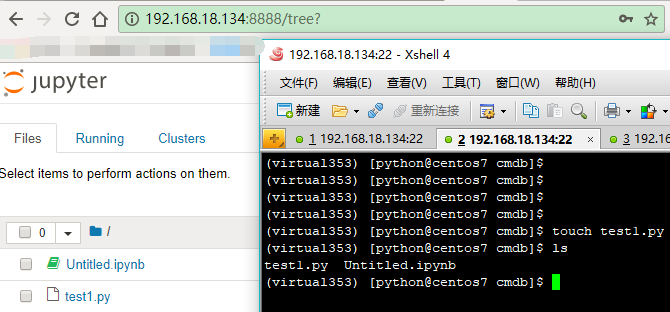
Jupyter快捷键:shift + Enter、Ctrl + Enter、dd、m
将当前虚拟环境所有安装包导入其它虚拟环境。
(virtual353) [python@centos7 cmdb]$ pip freeze > /tmp/packs.txt #将当前环境中所有安装包名称导入至packs.txt文件 (virtual353) [python@centos7 cmdb]$ cat /tmp/packs.txt bleach==2.1.3 ... (virtual353) [python@centos7 cmdb]$ cd ../web (env361) [python@centos7 web]$ pip -V pip 9.0.1 from /home/python/.pyenv/versions/3.6.1/envs/env361/lib/python3.6/site-packages (python 3.6) (env361) [python@centos7 web]$ pip list #查看Web项目已安装的包 DEPRECATION: The default format will switch to columns in the future. You can use --format=(legacy|columns) (or define a format=(legacy|columns) in your pip.conf under the [list] section) to disable this warning. pip (9.0.1) setuptools (28.8.0) (env361) [python@centos7 web]$ pip install -r /tmp/packs.txt #将导出的所有安装包导入至Web项目 ... (env361) [python@centos7 web]$ pip list #导入后 DEPRECATION: The default format will switch to columns in the future. You can use --format=(legacy|columns) (or define a format=(legacy|columns) in your pip.conf under the [list] section) to disable this warning. bleach (2.1.3) ... (env361) [python@centos7 web]$
如果pyenv自身版本升级了,出现python4.0了,就更新一下就好了。
更新:$ pyenv update