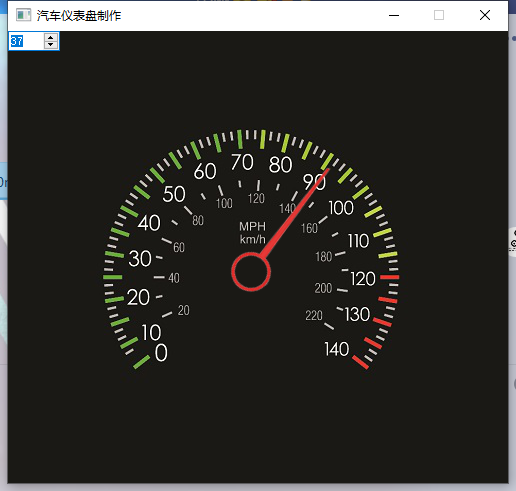制作一个可以由SpinBox控制转动的仪表盘,具体源代码如下:
/**********************************************common.h******************************/
#ifndef COMMON_H
#define COMMON_H
#define Meter_Centre_X 242 //仪表盘中心坐标
#define Meter_Centre_Y 242
#define P_Centre_X -65//指针旋转中心坐标
#define P_Centre_Y -136
#define P_W 130//指针图片长和宽
#define P_H 159
#define MaxAngle 130//最大旋转角度和最小旋转角度
#define MinAngle -130
#define Step 1//摆动步长
#endif // COMMON_H
/**************************************widget.h**********************************/
#ifndef WIDGET_H
#define WIDGET_H
#include <QWidget>
#include <QPainter>
#include <QPaintDevice>
#include <QPaintEvent>
#include <QPixmap>
#include <QDebug>
#include <QLabel>
#include <QSpinBox>
#include "common.h"
class Widget : public QWidget
{
Q_OBJECT
public:
Widget(QWidget *parent = 0);
~Widget();
void paintEvent(QPaintEvent * );
void SetAngle();
public slots:
void Spinbox_Slot();
private:
QSpinBox *Spin;
QPixmap pixmap;
int around = 0;
};
#endif // WIDGET_H
/**********************************************widget.cpp***********************************/
#include "widget.h"
Widget::Widget(QWidget *parent)
: QWidget(parent)
{
this->setWindowTitle("汽车仪表盘制作");
QPixmap pixmap(":/Photo/表盘.jpg");
QPalette palette;
palette.setBrush(this->backgroundRole(),QBrush(pixmap));
this->setPalette(palette);
this->setFixedSize(500,452);
around = MinAngle;
Spin = new QSpinBox(this);
Spin->setMinimum(-130);
Spin->setMaximum(130);
connect(this->Spin,SIGNAL(valueChanged(int)),this,SLOT(Spinbox_Slot()));
}
void Widget::paintEvent(QPaintEvent *)
{
pixmap.load(":/Photo/指针.png");
// this->SetAngle();//调用函数实现自动摆动
QPainter *P = new QPainter(this);
P->setRenderHint(QPainter::Antialiasing,true);
P->setRenderHint(QPainter::SmoothPixmapTransform,true);
P->save();
P->translate(Meter_Centre_X,Meter_Centre_Y);//指针中心放置坐标
P->rotate(around);//旋转一定的角度
qDebug()<<"around:"<<around;
P->drawPixmap(P_Centre_X,P_Centre_Y,P_W,P_H,pixmap);//指针的旋转中心坐标和图片长宽
P->restore();//使原点复原
this->update();//刷新界面
}
void Widget::SetAngle()
{
static int Direction = 1;
if(around >= MaxAngle)
{
Direction = -1;
}
else if(around <= MinAngle)
{
Direction = 1;
}
around = around + Direction * Step;
}
void Widget::Spinbox_Slot()
{
around = Spin->value();
}
Widget::~Widget()
{
}
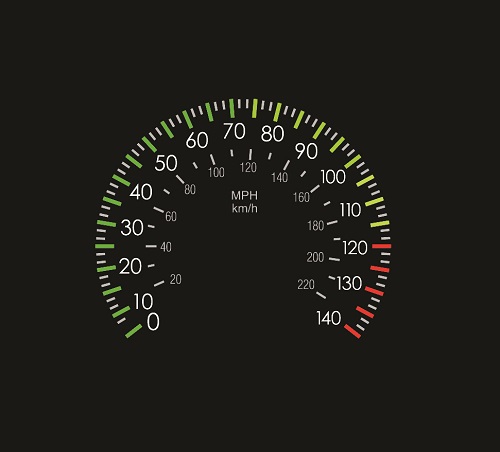

实现的效果如下: