1.mybatis执行流程:
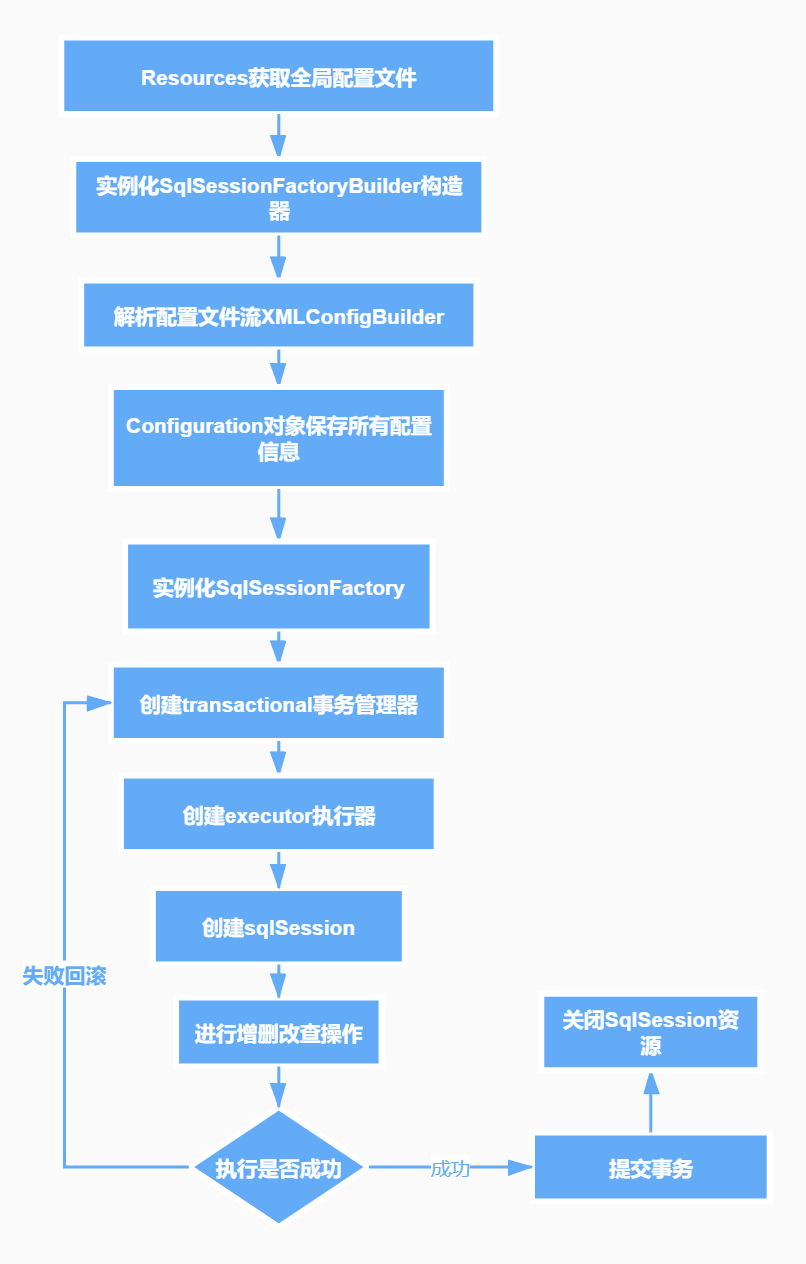
2.依赖
<dependency> <groupId>mysql</groupId> <artifactId>mysql-connector-java</artifactId> <version>8.0.16</version> </dependency> <dependency> <groupId>org.mybatis</groupId> <artifactId>mybatis</artifactId> <version>3.5.2</version> </dependency> <dependency> <groupId>junit</groupId> <artifactId>junit</artifactId> <version>4.13</version> </dependency> <dependency> <groupId>log4j</groupId> <artifactId>log4j</artifactId> <version>1.2.17</version> </dependency> <!-- https://mvnrepository.com/artifact/org.projectlombok/lombok --> <dependency> <groupId>org.projectlombok</groupId> <artifactId>lombok</artifactId> <version>1.18.12</version> <scope>provided</scope> </dependency>
3. mybatis多对一查询:
示例:多个学生对应一个老师。
实体类示例:
@Data public class Teacher { private int id; private String name; }
@Data public class Student { private int id; private String name; private Teacher teacher; }
工具类
public class MybatisUtils { private static SqlSessionFactory sqlSessionFactory; static { try { InputStream inputStream = Resources.getResourceAsStream("mybatis-config.xml"); sqlSessionFactory = new SqlSessionFactoryBuilder().build(inputStream); } catch (IOException e) { e.printStackTrace(); } } public static SqlSession getSqlSession(){ return sqlSessionFactory.openSession(); } }
xml示例:
<?xml version="1.0" encoding="UTF-8" ?> <!DOCTYPE mapper PUBLIC "-//mybatis.org//DTD Mapper 3.0//EN" "http://mybatis.org/dtd/mybatis-3-mapper.dtd"> <mapper namespace="com.sf.dao.StudentMapper"> <!--需求:获取所有学生及对应老师的信息--> <!--子查询--> <select id="getStudent" resultMap="studentTeacher"> select * from student </select> <!--association关联属性,property属性名,column数据库列名,javaType属性类型。--> <resultMap id="studentTeacher" type="student"> <association property="teacher" column="tid" javaType="teacher" select="getTeacher"/> </resultMap> <select id="getTeacher" resultType="teacher"> select * from teacher where id = #{tid} </select> <!--按结果嵌套查询--> <select id="getStudent2" resultMap="studentTeacher2"> SELECT s.id sid,s.name sname,t.name tname,t.id tid FROM student s,teacher t WHERE s.tid = t.id </select> <resultMap id="studentTeacher2" type="student"> <result property="id" column="sid"/> <result property="name" column="sname"/> <association property="teacher" javaType="teacher"> <result property="name" column="tname"/> <result property="id" column="tid"/> </association> </resultMap> </mapper>
测试:
@Test public void testStudent2(){ SqlSession sqlSession = MybatisUtils.getSqlSession(); StudentMapper mapper = sqlSession.getMapper(StudentMapper.class); List<Student> student = mapper.getStudent2(); for (Student student1 : student) { System.out.println(student1); } }
4.一对多查询:
示例:一个老师拥有多个学生
实体类示例:
@Data public class Student { private int id; private String name; private int tid; }
@Data public class Teacher { private int id; private String name; private List<Student> students; }
xml示例
<?xml version="1.0" encoding="UTF-8" ?> <!DOCTYPE mapper PUBLIC "-//mybatis.org//DTD Mapper 3.0//EN" "http://mybatis.org/dtd/mybatis-3-mapper.dtd"> <mapper namespace="com.sf.dao.TeacherMapper"> <!--需求:查询老师信息,并查出其所拥有的学生信息--> <!--方法一:按结果嵌套处理--> <select id="getTeacher2" resultMap="teacherStudent"> select t.id tid,t.name tname,s.id sid,s.name sname from teacher t,student s where t.id = s.tid and t.id = #{tid} </select> <resultMap id="teacherStudent" type="teacher"> <result property="id" column="tid"/> <result property="name" column="tname"/> <!--使用collection标签,ofType 指映射到集合中的泛型类型--> <collection property="students" ofType="student"> <result property="id" column="sid"/> <result property="name" column="sname"/> <result property="tid" column="tid"/> </collection> </resultMap> <!--方法二:按查询嵌套处理--> <select id="getTeacher3" resultMap="teacherStudent3"> select * from teacher where id = #{tid} </select> <resultMap id="teacherStudent3" type="teacher"> <!--javaType指实体类中属性的类型,ofType 指映射到集合中的泛型类型--> <collection property="students" javaType="ArrayList" ofType="student" select="getStudentByTeacherId" column="id"/> </resultMap> <select id="getStudentByTeacherId" resultType="student"> select * from student where tid = #{tid} </select> </mapper>
测试:
@Test public void testTeacher3(){ SqlSession sqlSession = MybatisUtils.getSqlSession(); TeacherMapper mapper = sqlSession.getMapper(TeacherMapper.class); Teacher teacher = mapper.getTeacher3(1); System.out.println(teacher); }
5.mybatis动态sql:
指根据不同的查询条件,生成不同的sql语句。
实体类示例
@Data public class Blog implements Serializable { private String id; private String title; private String author; private Date createTime; private int views; }
xml示例
<?xml version="1.0" encoding="UTF-8" ?> <!DOCTYPE mapper PUBLIC "-//mybatis.org//DTD Config 3.0//EN" "http://mybatis.org/dtd/mybatis-3-mapper.dtd"> <mapper namespace="com.sf.mapper.BlogMapper"> <cache eviction="LRU"/> <!--插入数据--> <insert id="addBook" parameterType="Blog"> insert into blog(id,title,author,create_time,views) values (#{id},#{title},#{author},#{createTime},#{views}); </insert> <!--sql片段,抽取共有部分,简化代码--> <sql id="if-title-author"> <if test="title !=null"> title =#{title} </if> <if test="author !=null"> and author = #{author} </if> </sql> <!--使用sql片段--> <select id="queryBlogIf" parameterType="map" resultType="blog"> select * from blog <where> <include refid="if-title-author"></include> </where> </select> <!--foreach对集合进行遍历--> <select id="queryBlogForeach" parameterType="list" resultType="blog"> select * from blog <where> id in <foreach collection="list" item="arrayList" open="(" close=")" separator="," > #{arrayList} </foreach> </where> </select> <!--choose类似于java中switch语句,满足一项即返回--> <select id="queryBlogChoose" resultType="blog" parameterType="map"> select * from blog <where> <choose> <when test="title !=null"> and title = #{title} </when> <when test="author !=null"> and author = #{author} </when> <otherwise> and views = #{views} </otherwise> </choose> </where> </select> <!--set会删掉额外的逗号,用于更新--> <update id="updateBlog" parameterType="map"> update blog <set> <if test="title !=null"> title =#{title}, </if> <if test="author!=null"> author = #{author} </if> </set> where id = #{id} </update> </mapper>