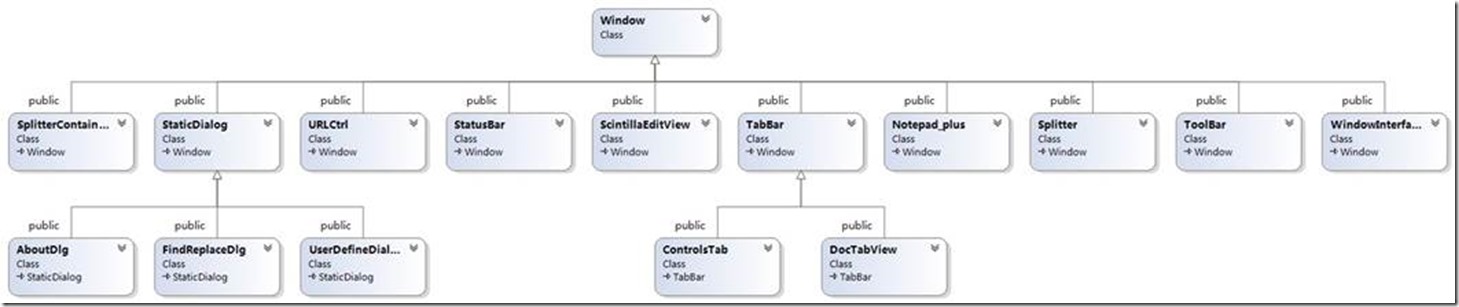引言
近期在看Notepad++的源代码,学习学习Win32 原生API的开发技巧。
本文以Notepad++ 1.0版本的源代码为例讲解如何封装windows窗口,实现面向对象开发,如何通过窗口的继承实现代码的重用,并且利用C++的动态绑定特性实现多态,另外说明窗口封装过程中如何封装消息处理程序,这是实现面向对象的关键所在。听我细细道来。
实现窗口类
下图是Notepad++1.0版本窗口类的继承层次:
在Notepad++ 1.0 中所有的窗口元素:编辑窗口、选项卡窗口、工具栏、状态栏、对话框等等都有一个共同的父类:Window类,该类是一个虚基类,不能被实例化,其中的detroy函数是纯虚函数。里面声明了每个窗口所必须包含的变量:自身的窗口句柄_hSelf,父窗口句柄 _hParent 和 整个程序的实例句柄 _hInst。该类实现了一些窗口的基本操作,部分为虚函数。下面我们看看它的源代码:
#include <windows.h> class Window //虚基类 { public: Window():_hSelf(NULL), _hParent(NULL), _hInst(NULL){}; // 构造函数,在子类中的构造函数调用,为三个变量赋值, virtual ~Window() {}; virtual void init(HINSTANCE hInst, HWND parent) // 虚函数、子类中实现自己的版本,如注册窗口,创建窗口等等 { _hInst = hInst; _hParent = parent; } virtual void destroy() = 0; // 资源释放等等 virtual void display(bool toShow = true) const {// 显示窗口 ::ShowWindow(_hSelf, toShow?SW_SHOW:SW_HIDE); }; virtual void reSizeTo(RECT & rc) // should NEVER be const !!! { // 这里特别强调rc不能为 const, 因为有时候要通过它返回 // 它上面的客户区,让客户上的窗口重置大小。如选项卡窗口 // reSizeTo返回选项卡的客户区、编辑窗口用返回的矩形区域 // 重置大小 ::MoveWindow(_hSelf, rc.left, rc.top, rc.right, rc.bottom, TRUE); redraw(); }; virtual void redraw() const { // 强制刷新窗口 ::InvalidateRect(_hSelf, NULL, TRUE); ::UpdateWindow(_hSelf); }; virtual void getClientRect(RECT & rc) const { // 得到用户区矩形 ::GetClientRect(_hSelf, &rc); }; virtual int getWidth() const { RECT rc; ::GetClientRect(_hSelf, &rc); return (rc.right - rc.left); }; virtual int getHeight() const { RECT rc; ::GetClientRect(_hSelf, &rc); return (rc.bottom - rc.top); }; virtual bool isVisible() const { return bool(::IsWindowVisible(_hSelf)); }; HWND getHSelf() const { // 得到自身窗口句柄 if (!_hSelf) { ::MessageBox(NULL, "_hSelf == NULL", "class Window", MB_OK); throw int(999); } return _hSelf; }; void getFocus() const { ::SetFocus(_hSelf); }; HINSTANCE getHinst() const { if (!_hInst) { ::MessageBox(NULL, "_hInst == NULL", "class Window", MB_OK); throw int(1999); } return _hInst; }; protected: HINSTANCE _hInst; // 程序实例句柄 HWND _hParent; // 父窗口句柄 HWND _hSelf; // 自身窗口句柄 };
这就是窗口的基类,用这个基类我们就能派生出自己的实现特定功能的窗口。下面讲解几个典型的窗口。
对话框的封装
Notepad++ 的对话框继承StaticDialog,StaticDialog又继承上面的Window类。对话框基类的声明如下:
class StaticDialog : public Window { public : StaticDialog() : Window() {}; ~StaticDialog(){}; virtual void create(int dialogID); virtual bool isCreated() const { return reinterpret_cast<bool>(_hSelf); }; //virtual do void destroy() { ::DestroyWindow(_hSelf); }; protected : static BOOL CALLBACK dlgProc(HWND hwnd, UINT message, WPARAM wParam, LPARAM lParam); virtual BOOL CALLBACK run_dlgProc(UINT message, WPARAM wParam, LPARAM lParam) = 0; };
void StaticDialog::create(int dialogID) { _hSelf = ::CreateDialogParam(_hInst, MAKEINTRESOURCE(dialogID), _hParent, (DLGPROC)dlgProc, (LPARAM)this); if (!_hSelf) { systemMessage("StaticDialog"); throw int(666); } display(); }
函数基本就是对话框创建的API调用,传入对话框资源、消息处理程序:dlgProc,这个函数是静态 static 函数,因此可以传入该函数调用,最后将this 指针传入其中,WM_INITDIALOG消息中可以获取这个指针。
下面看看dlgProc 的实现:
BOOL CALLBACK StaticDialog::dlgProc(HWND hwnd, UINT message, WPARAM wParam, LPARAM lParam) { switch (message) { case WM_INITDIALOG : { StaticDialog *pStaticDlg = (StaticDialog *)(lParam); pStaticDlg->_hSelf = hwnd; ::SetWindowLong(hwnd, GWL_USERDATA, (long)lParam); pStaticDlg->run_dlgProc(message, wParam, lParam); return TRUE; } default : { StaticDialog *pStaticDlg = reinterpret_cast<StaticDialog *>(::GetWindowLong(hwnd, GWL_USERDATA)); if (!pStaticDlg) return FALSE; return pStaticDlg->run_dlgProc(message, wParam, lParam); } } }
在WM_INITDIALOG 消息中将lParam转换成StaticDialog指针,这样就能获取窗口句柄_hSelf(基类成员), 同时将指针放在USERDATA中,在其他消息中取出,指针并调用成员函数:run_dlgProc,这个函数是纯虚函数,继承的对话框子类就能实现自己的特定消息处理了。这个就是消息处理程序的封装。在最后我们还将讲解主窗口的消息处理的封装,其实和对话框所用的方法大同小异。
选项卡窗口
写累了,待续
主窗口类
写累了,待续
封装消息处理程序(Encapsulating WndProc)
这里已Notepad++ 1.0 版本的代码讲解如何封装窗口消息处理程序。
写累了,待续