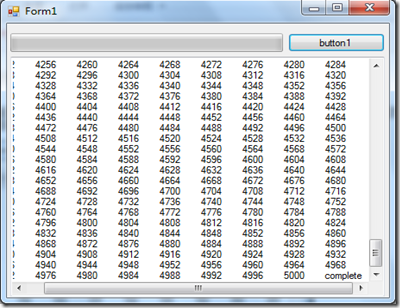最近碰见一个例子,Copy大文件或者网络访问的时候处理假死。 那就用多线程加个进度条(只显示运行,没有进度)来表示状态运行吧。好了,废话少说,上个例子。先看结果图:
程序说明:
点击Button,运行一个数据累加器,textBox显示每次运行的结果,ProgressBar表示运行的状态。
好了,直接贴代码:
using System;
using System.Collections.Generic;
using System.ComponentModel;
using System.Data;
using System.Drawing;
using System.Linq;
using System.Text;
using System.Windows.Forms;
using System.Threading;
namespace Testpro
{
public partial class Form1 : Form
{
BackgroundWorker work = new BackgroundWorker();
public Form1()
{
InitializeComponent();
work.WorkerReportsProgress = true;
work.DoWork += Count;
work.RunWorkerCompleted += completeRun;
Control.CheckForIllegalCrossThreadCalls = false;
this.textBox1.ScrollBars = ScrollBars.Both;
}
private void button1_Click(object sender, EventArgs e)
{
this.progressBar1.Style = ProgressBarStyle.Marquee;
work.RunWorkerAsync();
}
private void Count(object sender, DoWorkEventArgs e)
{
float num = 0.0f;
int cun = 0;
while (num < 5000)
{
cun++;
num += 4f;
this.textBox1.Text += num.ToString() + "\t" + e.Result;
if (cun == 9)
{
textBox1.Text += Environment.NewLine;
cun = 0;
}
}
}
public void SetText(object num)
{
textBox1.Text += num.ToString() + "\n";
}
private void completeRun(object sender, RunWorkerCompletedEventArgs e)
{
this.progressBar1.Style = ProgressBarStyle.Blocks;
this.textBox1.Text += "complete";
MessageBox.Show("Running complete.....");
}
}
}