开发环境:win7,vs2017,sqlserver2014
vs上建立一个asp.net core web项目和一个.net core的类库项目DBA
简单起见,在DBA项目中就一个类SqlServerManager:
using Microsoft.EntityFrameworkCore; using System; using System.Collections.Generic; using System.ComponentModel.DataAnnotations.Schema; using System.Data; using System.Data.SqlClient; using System.Linq; using System.Reflection; namespace DBA { public class SqlServerManager : DbContext { private IDbConnection connection = null; private SqlCommand command = null; public SqlServerManager(DbContextOptions<SqlServerManager> options) : base(options) { if(null== connection) connection = Database.GetDbConnection();//这个GetDbConnection需要在NuGet中添加Microsoft.AspNetCore.App if (connection.State == ConnectionState.Closed) connection.Open(); if (command == null) command=connection.CreateCommand() as SqlCommand; } public int Insert<T>(T table) { try { command.CommandText = GetInsertSqlStr(table, command.Parameters); return command.ExecuteNonQuery();} catch(Exception ex) { throw ex; } } public void ExecSqlStr(string sql,Dictionary<string,object> Parameters) { command.CommandText = sql; foreach(var str in Parameters.Keys) { var value = Parameters.GetValueOrDefault(str); command.Parameters.Add( new SqlParameter() { ParameterName="@"+str, Value= value, DbType= GetDbType(value.GetType()) } ); } SqlDataAdapter da = new SqlDataAdapter(); da.SelectCommand = command; DataSet myDataSet = new DataSet(); da.Fill(myDataSet); DataTable db = myDataSet.Tables[0]; } private string GetInsertSqlStr<T>(T table,SqlParameterCollection sqlParameters) { string strSql = "insert into "+ typeof(T).Name + " ("; //获得泛型类型的公共属性 var pros = typeof(T).GetProperties().Where(pi => !Attribute.IsDefined(pi, typeof(NotMappedAttribute))).ToArray(); string values = ""; foreach (PropertyInfo p in pros) { strSql += p.Name + ","; values += "@" + p.Name + ","; sqlParameters.Add(new SqlParameter() { ParameterName = "@" + p.Name, Value = p.GetValue(table), DbType = GetDbType(p.PropertyType) }); } values = values.Substring(0, values.Length - 1); strSql = strSql.Substring(0, strSql.Length - 1) + ") values ("+ values+")"; return strSql; } private DbType GetDbType(Type t) { switch (Type.GetTypeCode(t)) { case TypeCode.Boolean: return DbType.Boolean; case TypeCode.Byte: return DbType.Byte; case TypeCode.DateTime: return DbType.DateTime; case TypeCode.Decimal: return DbType.Decimal; case TypeCode.Double: return DbType.Double; case TypeCode.Int16: return DbType.Int16; case TypeCode.Int32: return DbType.Int32; case TypeCode.Int64: return DbType.Int64; case TypeCode.String: return DbType.String; default: return DbType.Object; } } } }
本文的重点不在于DBA项目中如何去访问数据库,这里可以用EF,也可以用ADO.NET等等,我这里用的是ADO.NET
重点在于如何在web项目中去调用DBA项目来实现数据库的访问
首先肯定是要添加DBA项目的引用。
然后在web项目的Startup类的ConfigureServices函数中添加代码:
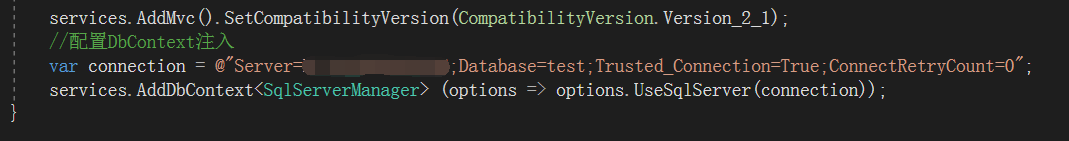
注意这里的数据库连接字符串,里面没有用户名和密码,就这样就可以了
然后在控制器中通过构造函数来获取SqlServerManager的对象

好了,这样就可以访问数据库了,只是一个简单的例子,看看就好