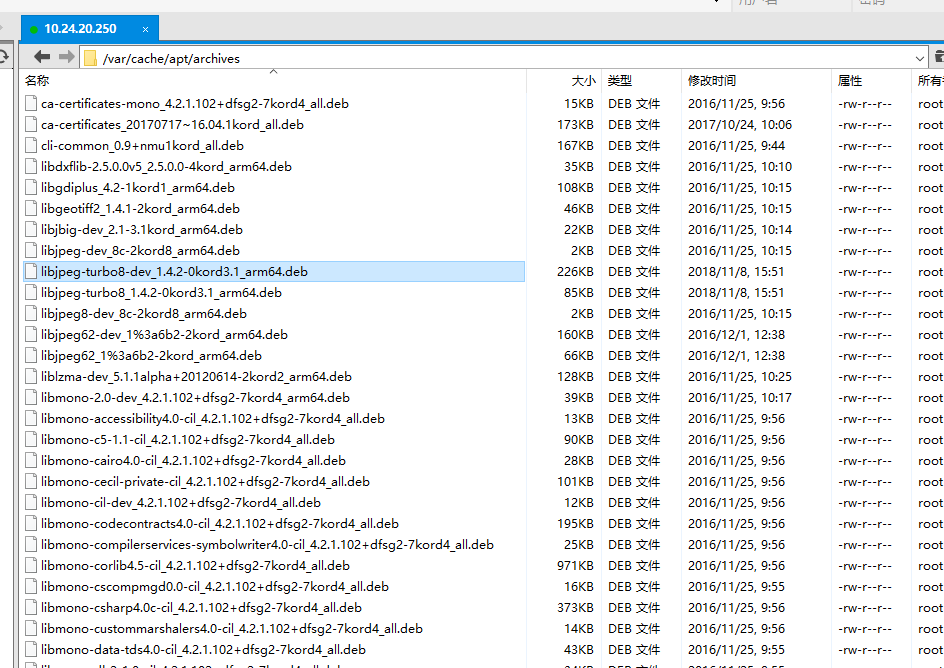1. 下载libgdiplus的包
wget http://download.mono-project.com/sources/libgdiplus/libgdiplus0-6.0.4.tar.gz
2. 解压缩执行简单的configure
tar -zxvf libgdiplus0-6.0.4.tar.gz
cd libgdiplus-6.0.4
./configure --prefix=/usr
执行安装
make && make install
3. 安装过程中可能会出错比如
testjpegcodec.c:24:21: fatal error: jpeglib.h: 没有那个文件或目录 compilation terminated. Makefile:1112: recipe for target 'testjpegcodec.o' failed make[2]: *** [testjpegcodec.o] Error 1 make[2]: Leaving directory '/libgdi/libgdiplus-6.0.4/tests' Makefile:483: recipe for target 'all-recursive' failed make[1]: *** [all-recursive] Error 1 make[1]: Leaving directory '/libgdi/libgdiplus-6.0.4' Makefile:390: recipe for target 'all' failed make: *** [all] Error 2
以及还有一个 这个时候需要使用一个网站查找是那些deb的包存在这些文件
https://packages.debian.org/search?searchon=contents&keywords=tiffio.h&mode=path&suite=stable&arch=any
效果为:

本次需要安装的两个deb包为
apt-get install libjpeg62-dev apt-get install libtiff-dev
4. 安装完成之后再次进行安装.
5. 可能进行文件链接.才能够使用.
ln /usr/lib/libgdiplus.so /usr/lib/libgdiplus
ln /usr/lib/libgdiplus.so /usr/lib/libgdiplus.dll
6. 有时候deb包下载不下来, 可以找一个能用的机器 安装在
/var/cache/apt/archives 这个目录里面根据缺少的deb包一个一个的添加来处理