---恢复内容开始---
一、jar包环境,web配置文件和Spring-MVC配置文件的,相关的modelAndview
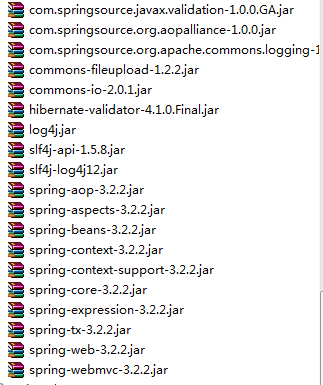
1.配置DispatcherServlet
<servlet>
<servlet-name>action</servlet-name>
<servlet-class>org.springframework.web.servlet.DispatcherServlet</servlet-class>
<init-param>
<param-name>contextConfigLocation</param-name>
<param-value>classpath:spring-mvc.xml</param-value>
</init-param>
<load-on-startup>1</load-on-startup>
</servlet>
<servlet-mapping>
<servlet-name>action</servlet-name>
<url-pattern>/</url-pattern>
</servlet-mapping>
2.配置bean.xml文件的监听器
<context-param>
<param-name>contextConfigLocation</param-name>
<param-value>classpath:beans.xml</param-value>
</context-param>
<listener>
<listener-class>org.springframework.web.context.ContextLoaderListener</listener-class>
</listener>
3.配置Spring-MVC.xml文件
3.1配置扫描控制器Cotroller包路径和注解驱动
xsi:schemaLocation="http://www.springframework.org/schema/beans
http://www.springframework.org/schema/beans/spring-beans-3.2.xsd
http://www.springframework.org/schema/mvc
http://www.springframework.org/schema/mvc/spring-mvc-3.2.xsd
http://www.springframework.org/schema/context
http://www.springframework.org/schema/context/spring-context-3.2.xsd ">
<!-- 自动扫描 -->
<context:component-scan base-package="springmvcpracticewebcontroller">
</context:component-scan>
<mvc:resources location="/resources/" mapping="/images/**"/>
<!-- 注解驱动 -->
<mvc:annotation-driven>
</mvc:annotation-driven>
3.2配置文件上传解析器
<!-- 文件上传解析器 id 必须为multipartResolver -->
<bean id="multipartResolver" class="org.springframework.web.multipart.commons.CommonsMultipartResolver">
<property name="maxUploadSize" value="10485760">
</property>
</bean>
3.3配置内部资源解析器和静态视图资源路径
<!-- 映射静态资源 -->
<mvc:resources location="/images/" mapping="/images/**"/>
<mvc:resources location="/upload/" mapping="/upload/**"/>
<!-- 内部资源视图解析器 prefix + logicName + suffix /WEB-INF/jsps/ + index + .jsp-->
<bean id="internalResourceViewResolver" class="org.springframework.web.servlet.view.InternalResourceViewResolver">
<!-- 前缀 -->
<property name="prefix" value="/WEB-INF/jsps/"/>
<!-- 后缀 -->
<property name="suffix" value=".jsp"/>
</bean>
3.4配置beans.xml文件的Service包路径的自动扫描
<?xml version="1.0" encoding="UTF-8"?>
<beans xmlns="http://www.springframework.org/schema/beans"
xmlns:xsi="http://www.w3.org/2001/XMLSchema-instance"
xmlns:mvc="http://www.springframework.org/schema/mvc"
xmlns:context="http://www.springframework.org/schema/context"
xsi:schemaLocation="http://www.springframework.org/schema/beans
http://www.springframework.org/schema/beans/spring-beans-3.2.xsd
http://www.springframework.org/schema/mvc
http://www.springframework.org/schema/mvc/spring-mvc-3.2.xsd
http://www.springframework.org/schema/context
http://www.springframework.org/schema/context/spring-context-3.2.xsd ">
<!-- 自动扫描 -->
<context:component-scan base-package="springmvcpracticeservice"/>
</beans>
二、配置编写,person bean,personService和contorller的实体类

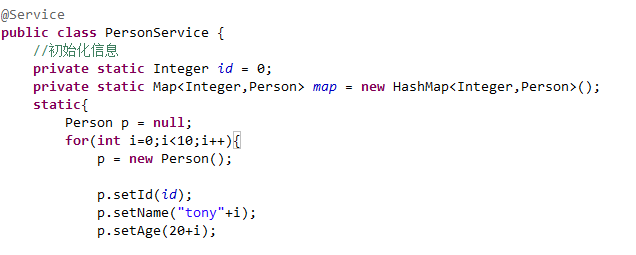
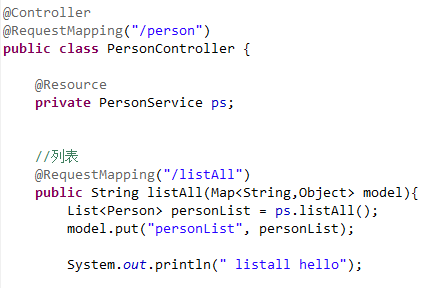
三、
---恢复内容结束---