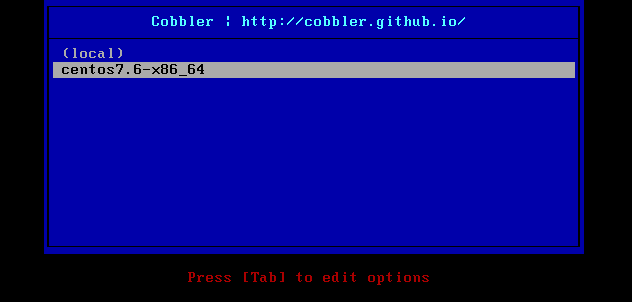1、配置chrony服务,实现服务器时间自动同步
答:服务端centos7.6 客户端centos7.0
服务端配置
[root@centos7 ~]# vim /etc/chrony.conf 修改chrony.conf 配置文件
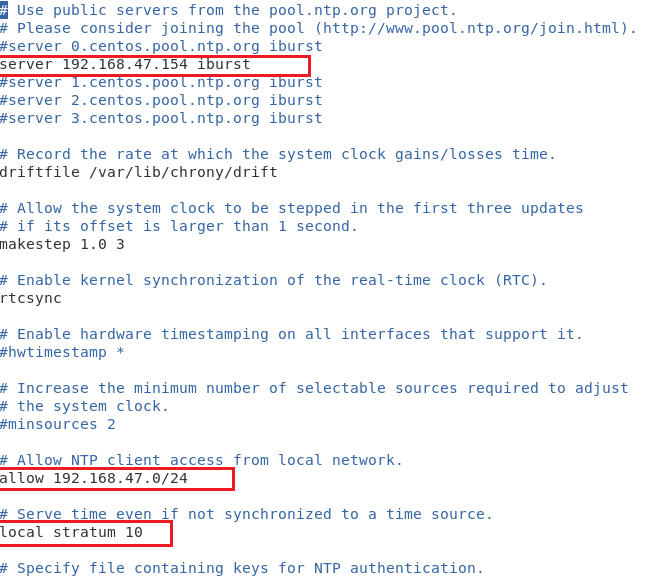
[root@centos7 ~]# systemctl restart chronyd 重启服务
[root@centos7 ~]# systemctl enable chronyd 开机自动启动
修改客户端 vim /etc/chrony.conf

验证
[root@centos7 ~]# date
Mon Sep 7 14:40:33 CST 2020
[root@centos7 ~]# date -s "1 day"
Tue Sep 8 14:40:24 CST 2020
[root@centos7 ~]# systemctl restart chronyd 执行重启服务
[root@centos7 ~]# date
Mon Sep 7 14:40:33 CST 2020
2、实现cobbler+pxe自动化装机
pxe 自动化安装
设置yum源和epel源,并通过yum安装dhcp、tftp、httpd、syslinux服务
关闭selinux 和 关闭防火墙
虚拟机配置 修改网络内容 vmnet8 nat模式,取消DHCP自动分配IP
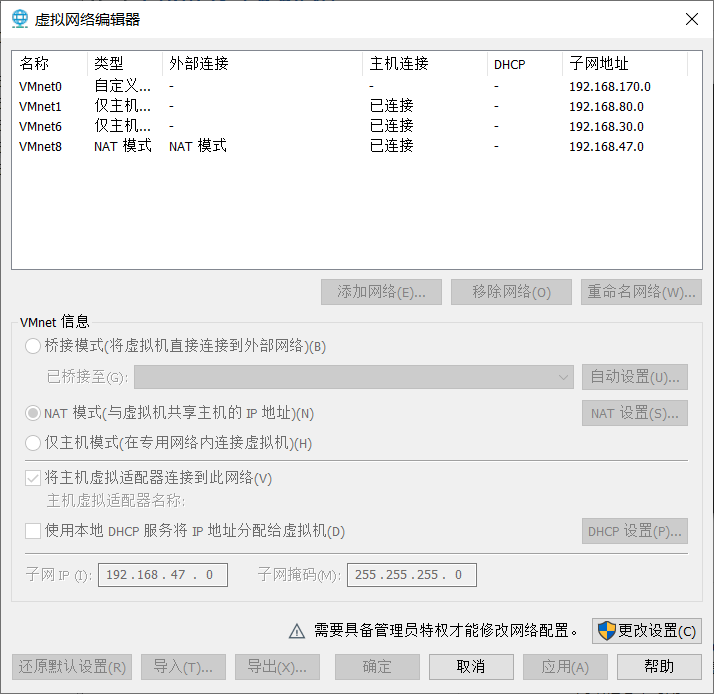
[root@centos7 ~]# yum repolist
[root@centos7 ~]#yum install dhcp tftp httpd -y
[root@centos7 ~]# cp /usr/share/doc/dhcp-4.2.5/dhcpd.conf.example /etc/dhcp/dhcpd.conf
cp: overwrite ‘/etc/dhcp/dhcpd.conf’? y 是否覆盖
编辑dhcpd.conf
[root@centos7 ~]# vim /etc/dhcp/dhcpd.conf 修改配置文件 dhcp
# option definitions common to all supported networks...
option domain-name "sun.com"; #定义选项
#option domain-name-servers ns1.example.org, ns2.example.org;
option domain-name-servers 180.76.76.76; #dhcp服务器地址
default-lease-time 86400; #租约期限
max-lease-time 86400; #最长租约期限
# Use this to enble / disable dynamic dns updates globally.
#ddns-update-style none;
# If this DHCP server is the official DHCP server for the local
# network, the authoritative directive should be uncommented.
#authoritative;
# Use this to send dhcp log messages to a different log file (you also
# have to hack syslog.conf to complete the redirection).
log-facility local7;
# No service will be given on this subnet, but declaring it helps the
# DHCP server to understand the network topology.
subnet 192.168.47.0 netmask 255.255.255.0 {
range 192.168.47.50 192.168.47.100; #指定IP地址范围
option routers 192.168.47.254; #指定网关
next-server 192.168.47.70;
filename "pxelinux.0";
}
注意:其他未作修改
[root@centos7 ~]# systemctl start dhcpd
[root@centos7 ~]# mkdir -pv /var/www/html/centos7/x86_64 创建目录
[root@centos7 ~]# mount -r /dev/sr0 /var/www/html/centos/7/x86_64 挂载光盘
[root@centos7 ~]# systemctl start httpd
[root@centos7 ~]#systemctl enable httpd
[root@centos7 ~]# mkdir /var/www/html/ksdir/ 创建ks目录
[root@centos7 ~]# cp anaconda-ks.cfg /var/www/html/ksdir/ks7_mini.cfg
[root@centos7 ~]# vim /var/www/html/ksdir/ks7_mini.cfg 编辑ks应答文件
#version=DEVEL
# System authorization information
auth --enableshadow --passalgo=sha512
# Use CDROM installation media
url --url=ftp://192.168.31.7/pub/centos7/
# Use graphical install
text
# Run the Setup Agent on first boot
firstboot --enable
ignoredisk --only-use=sda
# Keyboard layouts
keyboard --vckeymap=us --xlayouts='us'
# System language
lang en_US.UTF-8
# Network information
network --bootproto=dhcp --device=ens33 --onboot=on --ipv6=auto --activate
network --hostname=localhost.localdomain
# Root password
rootpw --iscrypted $6$0U7I.uZWqQ4DZrp1$T/L3volXctFcFO8h7s9d/J/fXl2jjdIOUf6qaFYUarwiC2.yBD79rYFWTVZ5s2SIsIIr7lkroxs7deZNO6znn/
# System services
services --disabled="chronyd"
selinux --disabled
firewall --disabled
# System timezone
timezone Asia/Shanghai --isUtc --nontp
# X Window System configuration information
xconfig --startxonboot
# System bootloader configuration
bootloader --append=" crashkernel=auto" --location=mbr --boot-drive=sda
# Partition clearing information
clearpart --all --initlabel
zerombr
eula --agreed
reboot
# Disk partitioning information
part swap --fstype="swap" --ondisk=sda --size=3072
part / --fstype="xfs" --ondisk=sda --size=51200
part /boot --fstype="xfs" --ondisk=sda --size=1024
part /data --fstype="xfs" --ondisk=sda --size=30720
%packages
@core
autofs
%end
%post
systemctl enable autofs
rm -rf /etc/yum.repos.d/*
cat > /etc/yum.repos.d/base.repo <<EOF
[base]
name=base
baseurl=file:///misc/cd/
gpgcheck=0
EOF
useradd zhangsan
echo magedu |passwd --stdin zhangsan
mkdir /root/.ssh
echo 'ssh-rsa AAAAB3NzaC1yc2EAAAADAQABAAABAQDSV0vkgeRJPikUdZ6V/RV6sLwGfw1LfapEFh8wxgYcS4tY9txVzpzJzTWuCmqMLZDK3AQt4AHOK7H39OAgIECr79wmzh1kHDj/i6asSw9Z9Nf+R4QlLhwWEfWV1nuk/SgxTLgQlqFh/9NGjG+gyihhCqfq2xHWcOyuf/pLH/IsfRP26MdP2o0YC4copRJVBPf/eO0lR+VbthDsm2yoYXuCYXur9423MNd5zV0hO+EcEiasDXsA3xPz8NwUVWumekYyIttnTRoCYsDuZPA6B0hp3Uh0krwgbGXqnc+uW7tbOveFDpkC9gXHUitt8MqemSx7i+DX3orO3J6f6b4C5gM7 root@centos7.localdomain' > /root/.ssh/authorized_keys
echo 'alias cdnet="cd /etc/sysconfig/network-scripts"' >> /root/.bashrc
%end
[root@centos7 ~]# cp /usr/share/syslinux/pxelinux.0 /var/lib/tftpboot/ #拷贝文件
[root@centos7 tftpboot]# cp /misc/cd/images/pxeboot/{initrd.img,vmlinuz} .
[root@centos7 tftpboot]# cp /usr/share/syslinux/menu.c32 .
[root@centos7 tftpboot]# mkdir pxelinux.cfg #创建引导配置文件
[root@centos7 tftpboot]# cd pxelinux.cfg
[root@centos7 pxelinux.cfg]# vim default
default menu.c32
timeout 600
LABEL linux_autoinst #自动安装选项
MENU LABEL Install CentOS 7 ^Mini
KERNEL vmlinuz
APPEND initrd=initrd.img inst.repo=http://192.168.47.70/7/os/x86_64
LABEL linux
MENU LABEL Install CentOS 7 x86_64
KERNEL vmlinuz
APPEND initrd=initrd.img inst.repo=http://192.168.47.70/7/os/x86_64
客户端安装

cobbler 自动化安装
安装cobbler、dhcp服务 创建yum仓库是epel源 必须连接网络
[root@centos7 data]# yum install cobbler dhcp
[root@centos7 data]# systemctl start cobbler
[root@centos7 data]# systemctl enable cobbler
[root@centos7 data]# systemctl start httpd
[root@centos7 data]# vim /etc/cobbler/settings 编辑cobbler配置文件
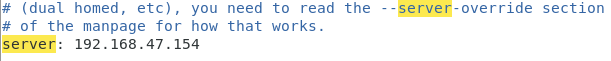
更改cobbler服务器地址 192.168.47.154
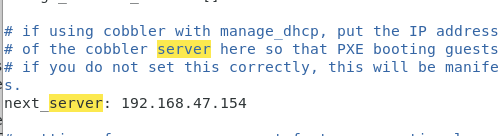
更改tftp服务器地址:192.168.47.154
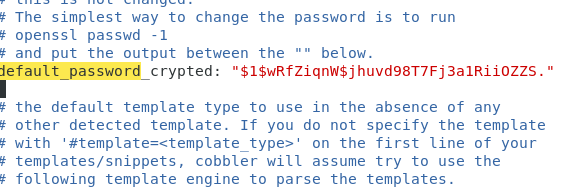
[root@centos7 ~]# openssl passwd -1
更改加密口令:$1$wRfZiqnW$jhuvd98T7Fj3a1RiiOZZS. 口令是centos7
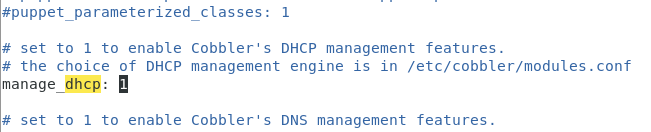
自动生成dhcp文件
更改完成后保存退出
[root@centos7 ~]# systemctl restart cobblerd
[root@centos7 ~]# cobbler get-loaders
[root@centos7 data]# vim /etc/cobbler/dhcp.template
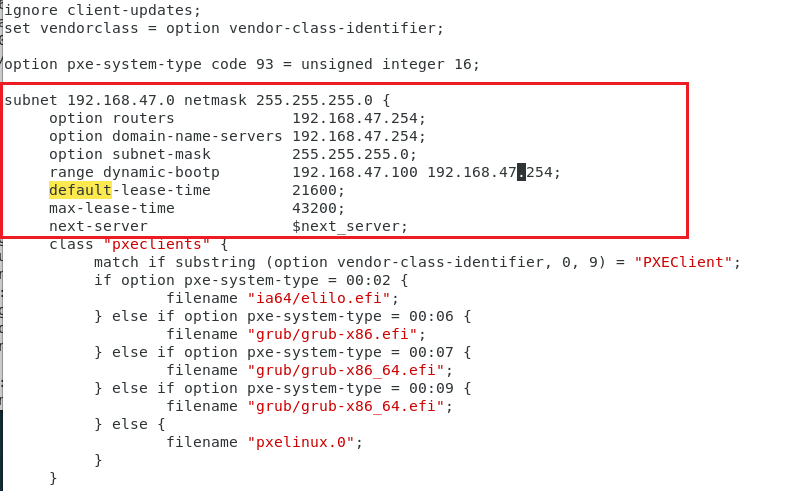
[root@centos7 ~]# cobbler sync
[root@centos7 ~]# cat /etc/dhcp/dhcpd.conf
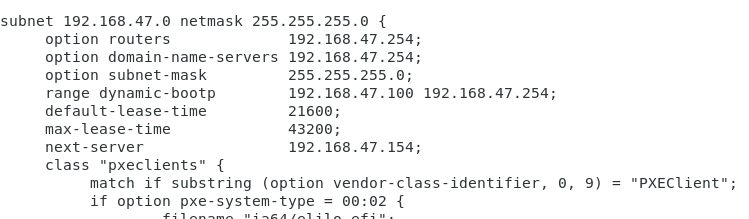
[root@centos7 ~]# systemctl restart dhcpd
导入光盘生成一个centos7的应答文件
[root@centos7 data]# cobbler import --path=/mnt --name=centos7.6_x86_64 --arch=x86_64
[root@centos7 ~]# cd /var/www/cobbler/ks_mirror/ 已生成应答文件
[root@centos7 ks_mirror]# ls
centos7.6_x86_64-x86_64 config
[root@centos7 ks_mirror]# cat /var/lib/tftpboot/pxelinux.cfg/default 生成启动菜单
DEFAULT menu
PROMPT 0
MENU TITLE Cobbler | http://cobbler.github.io/
TIMEOUT 200
TOTALTIMEOUT 6000
ONTIMEOUT local
LABEL local
MENU LABEL (local)
MENU DEFAULT
LOCALBOOT -1
LABEL centos7.6-x86_64
kernel /images/centos7.6-x86_64/vmlinuz
MENU LABEL centos7.6-x86_64
append initrd=/images/centos7.6-x86_64/initrd.img ksdevice=bootif lang= kssendmac text ks=http://192.168.47.154/cblr/svc/op/ks/profile/centos7.6-x86_64
ipappend 2
MENU end
测试机启动