该项目主要练习泛型集合List<T>和Dictionary<K,V>的用法,以该项目为依托,让我们对内存中数据的存在结构更加清晰
效果
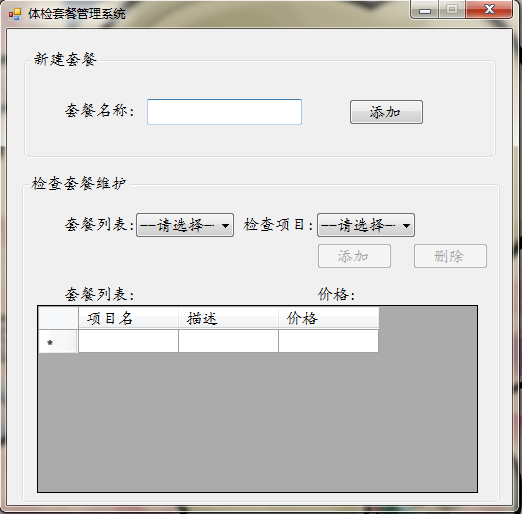
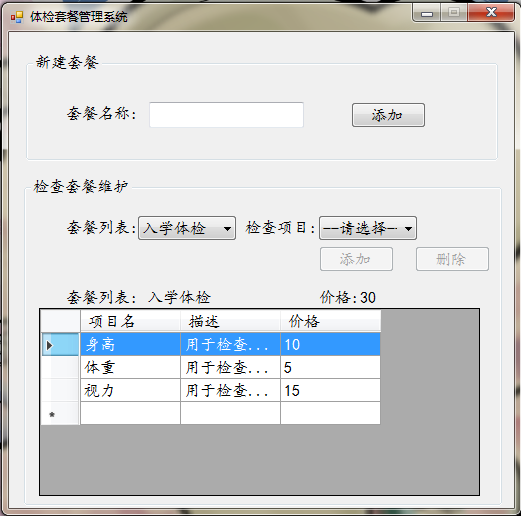
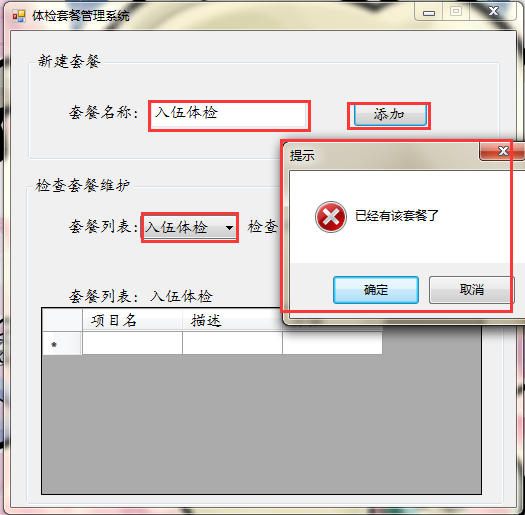
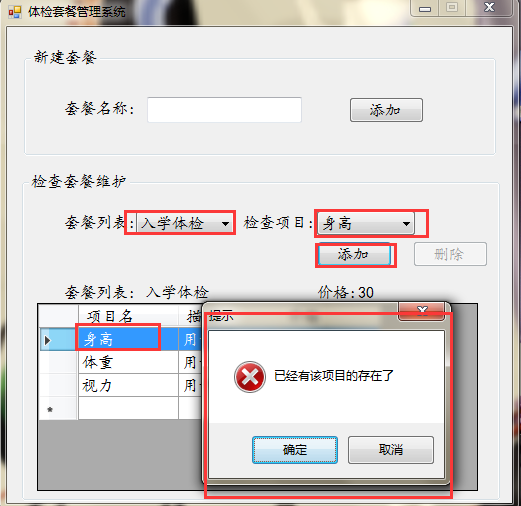
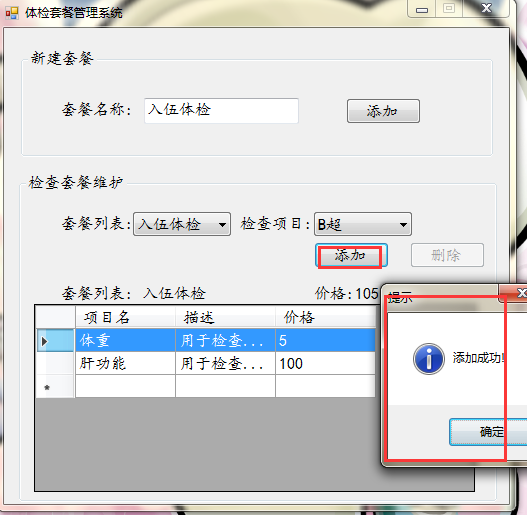
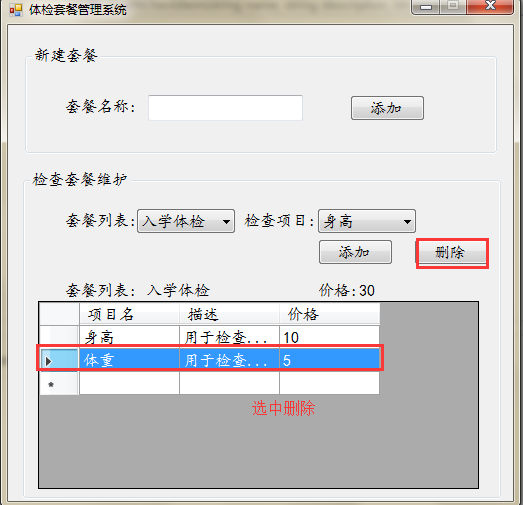
首先,我们先来准备我们需要的类
提取出两个类,一个是 HealthCheckItem (检查项目类)和HealthCheckSet(体检套餐类).
首先我们要理清两个类的关系,一项套餐中可以包含多项项目检查.
1.检查项目类
HealthCheckItem:包括项目名称、单价和描述3个属性
例如:肝功能、用于检查肝功能、60
然后写一个带参构造函数,对这三个字段赋值
using System; using System.Collections.Generic; using System.Linq; using System.Text; using System.Threading.Tasks; namespace Demo04体检项目 { public class HealthCheckItem { private string name; public string Name { get { return name; } set { name = value; } } private string description; public string Description { get { return description; } set { description = value; } } private int price; public int Price { get { return price; } set { price = value; } } public HealthCheckItem(string name, string description, int price) { this.Name = name; this.Description = description; this.Price = price; } } }
2.检查套餐类
HealthCheckSet:包括要检查的项目、套餐名称、总价(所有要检查项目之和)
所以这里我们就要考虑检查项目的类型:
可以定义一个泛型集合来存储项目的类型,如List<HealthCheckItem>
然后写2个构造函数对List<HealthCheckItem>
进行初始化
public HealthCheckSet() { items = new List<HealthCheckItem>(); } public HealthCheckSet(string name, List<HealthCheckItem> item) { this.Name = name; this.Items= item; }
体检项目变更时,需要调用CalcPrice()方法重新计算总价
public void CalcPrice() { int totalPrice = 0; foreach (HealthCheckItem item in items) { totalPrice += item.Price; ; } this.price += totalPrice; }
套餐类:
using System; using System.Collections.Generic; using System.Linq; using System.Text; using System.Threading.Tasks; namespace Demo04体检项目 { public class HealthCheckSet { private string name; public string Name { get { return name; } set { name = value; } } private int price; public int Price { get { return price; } set { price = value; } } private List<HealthCheckItem> items; public List<HealthCheckItem> Items { get { return items; } set { items = value; } } public HealthCheckSet() { items = new List<HealthCheckItem>(); } public HealthCheckSet(string name, List<HealthCheckItem> item) { this.Name = name; this.Items= item; } public void CalcPrice() { int totalPrice = 0; foreach (HealthCheckItem item in items) { totalPrice += item.Price; ; } this.price += totalPrice; } } }
3.在窗体中做一些初始化工作
我们需要使用集合来存储对应的数据,因为套餐 有多个,体检项目也有很多.定义一些容器来保存数据.
//定义几个检查项目 HealthCheckItem height,weight,sight,hearing,liverFun,ekg,bWaves,bloodPressure,bloodTest; //定义1个系统默认检查套餐"入学体检" HealthCheckSet setA; //保存所有的体检项目 //List<HealthCheckItem> AllItems = new List<HealthCheckItem>(); public Dictionary<string,HealthCheckItem> AllItems = new Dictionary<string,HealthCheckItem>(); //保存套餐中的体检项目 List<HealthCheckItem> items = new List<HealthCheckItem>(); //使用字典保存套餐集合 public Dictionary<string, HealthCheckSet> HealthSet = new Dictionary<string, HealthCheckSet>();
4.初始化所有检查项目
public void InitItems() { height = new HealthCheckItem("身高", "用于检查身高", 10); weight = new HealthCheckItem("体重", "用于检查体重", 5); sight = new HealthCheckItem("视力", "用于检查视力", 15); hearing = new HealthCheckItem("听力", "用于检查听力", 20); liverFun = new HealthCheckItem("肝功能", "用于检查肝功能", 100); ekg = new HealthCheckItem("B超", "用于检查B超", 10); bWaves = new HealthCheckItem("心电图", "用于检查心电图", 100); bloodPressure = new HealthCheckItem("血压", "用于检查血压", 20); bloodTest = new HealthCheckItem("血常规", "用于检查血常规", 20); AllItems.Add(height.Name, height); AllItems.Add(weight.Name,weight); AllItems.Add(sight.Name,sight); AllItems.Add(hearing.Name,hearing); AllItems.Add(liverFun.Name,liverFun); AllItems.Add(ekg.Name,ekg); AllItems.Add(bWaves.Name,bWaves); AllItems.Add(bloodPressure.Name,bloodPressure); AllItems.Add(bloodTest.Name,bloodTest); }
5.生成默认套餐数据
public void InitSets() { //创建1种默认套餐对象 items = new List<HealthCheckItem>(); items.Add(height); items.Add(weight); items.Add(liverFun); setA = new HealthCheckSet("入学体检", items); //计算套餐价格 setA.CalcPrice(); this.HealthSet.Add("入学体检", setA); }
6.套餐列表 下拉框的加载方法
public void InitHealthSetList() { //首先清空套餐下拉列表 this.cboList.Items.Clear(); //添加请选择 this.cboList.Items.Add("请选择"); //将Dictionary的key值绑定到combobox上,作为combobox的显示值 foreach (string key in this.HealthSet.Keys) { this.cboList.Items.Add(key); }
//默认第一项为选中 this.cboList.SelectedIndex = 0; }
7.检查项目 下拉框的加载方法
public void HealthList() { cboxm.Items.Clear(); cboxm.Items.Add("请选择"); foreach (string item in AllItems.Keys) { this.cboxm.Items.Add(item); } this.cboxm.SelectedIndex = 0; }
8.在Load的事件里调用方法
private void Form1_Load(object sender, EventArgs e) { //初始化所有检查项目,和套餐无关 InitItems(); //初始化默认套餐 InitSets(); //加载套餐下拉列表框 InitHealthSetList(); //加载项目下拉列表 HealthList(); }
9.当套餐下拉框选择项发生改变时,需要加载所选套餐下对应的体检项目
//填充套餐的DataGridView的方法 public void UpdateSet(HealthCheckSet set) { if (set.Item == null) { //给DataGridView的数据源赋空值 dgvList.DataSource = new BindingList<HealthCheckItem>(); return; } else { dgvList.DataSource = new BindingList<HealthCheckItem>(set.Item); } }
10.在DataGirdView中添加项目
private void btnInsert_Click(object sender, EventArgs e) { if (this.cboxm.SelectedIndex == 0) { MessageBox.Show("请选择一个项目"); return; } string cboset = this.cboxm.Text; if (cboset == "请选择") { MessageBox.Show("请选择套餐"); return; } //int index = this.cboxm.SelectedIndex - 1; if (!this.HealthSet[cboList.Text].Items.Contains(AllItems[cboset])) { this.HealthSet[cboList.Text].Items.Add(AllItems[cboset]); this.HealthSet[cboList.Text].CalcPrice(); //dgvList.DataSource = new BindingList<HealthCheckItem>(this.HealthSet[cboList.Text].Items); UpdateSet(this.HealthSet[cboList.Text]); lblSetName.Text = this.HealthSet[cboList.Text].Name; lblSetprice.Text = this.HealthSet[cboList.Text].Price.ToString(); } else { MessageBox.Show("已经有该项目的存在了", "提示", MessageBoxButtons.OKCancel, MessageBoxIcon.Error); } }
11.在DataGirdView中删除项目
private void btndelete_Click(object sender, EventArgs e) { string key = dgvList.SelectedRows[0].Cells[1].Value.ToString(); this.HealthSet[cboList.Text].Items.Remove(AllItems[key]); dgvList.DataSource=new BindingList<HealthCheckItem>(this.HealthSet[cboList.Text].Items); btndelete.Enabled = false;//删除按钮的禁用 } public string name; private void dgvList_CellClick(object sender, DataGridViewCellEventArgs e) { if (dgvList.SelectedRows.Count != 1 || dgvList.SelectedRows[0].Cells[1].Value == null) { MessageBox.Show("请你正确的选择一行!", "提示", MessageBoxButtons.OKCancel, MessageBoxIcon.Error); return; } else { name = dgvList.SelectedRows[0].Cells[1].Value.ToString(); btndelete.Enabled = true;//删除按钮的可用 } }
12.在套餐列表中添加套餐
private void btnAdd_Click(object sender, EventArgs e) { if (txtName.Text.Trim() == "") { MessageBox.Show("请输入套餐名称!"); return; } else { //声明一个数组 HealthCheckSet hch = new HealthCheckSet(); this.HealthSet.Add(this.txtName.Text, hch); this.InitHealthSetList(); //向下拉框显示添加的内容 this.cboList.SelectedIndex = this.HealthSet.Count; lblSetName.Text = cboxm.Text; hch.Name = cboList.Text; MessageBox.Show("添加成功!"); } }
13.未添加项目时添加按钮为禁用,添加时为可用
private void cboxm_SelectedIndexChanged(object sender, EventArgs e) { if (cboxm.Text == "请选择" || cboList.Text == "请选择") { btnInsert.Enabled = false;//禁用 } else { btnInsert.Enabled = true;//可用 } }
最后呢,这个项目已经分析完了.