数据双向绑定和管道
NgModules 用于配置注入器和编译器,并帮你把那些相关的东西组织在一起。NgModule 是一个带有 @NgModules 装饰器的类。用来实现数据双向绑定
<div> <label for="">用户名</label> <input type="text" [(ngModel)]="username"> <label for="">密码</label> <input type="text" [(ngModel)]="password"> <button (click)=clickfn()>登录</button> </div> <h1 >{{username}}</h1>
管道
管道可以说是angular里面比较好用的数据转换和格式化工具。
Angular 为典型的数据转换提供了内置的管道,包括国际化的转换(i18n),它使用本地化信息来格式化数据。数据格式化常用的内置管道如下:
-
DatePipe:根据本地环境中的规则格式化日期值。 -
UpperCasePipe:把文本全部转换成大写。 -
LowerCasePipe:把文本全部转换成小写。 -
CurrencyPipe:把数字转换成货币字符串,根据本地环境中的规则进行格式化。 -
DecimalPipe:把数字转换成带小数点的字符串,根据本地环境中的规则进行格式化。 -
PercentPipe:把数字转换成百分比字符串,根据本地环境中的规则进行格式化。
<p>The hero's birthday is {{ birthday | date }}</p>
import { Component } from '@angular/core';
@Component({
selector: 'app-hero-birthday',
template: `<p>The hero's birthday is {{ birthday | date }}</p>`
})
export class HeroBirthdayComponent {
birthday = new Date(1988, 3, 15); // April 15, 1988 -- since month parameter is zero-based
}
自定义管道
<h1>{{msg| lcupcase:'元'}}</h1>
创建filter:
ng g pipe 名字/目录
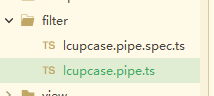
实现如下接口:
export class LcupcasePipe implements PipeTransform { transform(value:string, ...args:string[]):string{ console.log(value); return '$'+value+args[0]; } }