数据库相关
关系定义
定义关系之后的使用
relations: {
"images": {
"type": "hasMany",
"model": "image",
"polymorphic": "imageable"
}
}
//
Item.create(itemData).then((item)=> {
item.image.create().then(){
}
})
继承默认User表
- 已经继承了
username,password属性;
//一般表的结构
{
"name": "other",
"base": "PersistedModel",
....
}
//继承User表的结构
{
"name": "user",
"base": "User",
...
}
修改数据类型为指定数据库类型
"details": {
"type": [
"object"
],
"postgresql": {
"dataType": "text"
}
}
使用mixins
- 对于定义表中大部分都会定义的相同属性提取出来定义
server/model-config.js:
{
...
"mixins": [
"loopback/common/mixins",
"loopback/server/mixins",
"../common/mixins",
"./mixins"
]
...
}
common/models/*.json
{
...
"mixins": {"Timestamp": {"myOption": 1}},
...
}
common/mixins/timestamp.js
module.exports = function(Model, options) {
// Model is the model class
// options is an object containing the config properties from model definition
Model.defineProperty('created', {type: Date, default: '$now'});
Model.defineProperty('modified', {type: Date, default: '$now'});
}
使用正则表达式
Item.find({
where: {
or: [
{
a: {regexp: ...}, //{like: '%%'}
b: {regexp: ...}
}
]
}
}).then(items=> callback(null, items)).catch(callback);
测试辅助
- 定义测试时自动更新的数据库
app.datasources.pg.autoupdate([
'user',.....
]);
测试时使用:以chai为例
describe('Item Model definition', ()=> {
let db = app.datasources.pg;
let item = db.getModelDefinition('item');
it('has the following properties', ()=> {
expect(item.properties.content.type).to.eql(String);
expect(item.properties.thumbsup.type).to.eql(Number);
expect(item.properties.userId.type).to.eql(Number);
.....
});
});
测试前删除数据:
beforeEach(done=> {
app.dataSources.pg.automigrate(['item','tag','image'], ()=> {
Item.create(itemData).then((item)=> {
itemOne = item;
itemId = item.id;
done();
})
})
});
.....
});
继承loopback自定义的数据库
{
"name": "user",
"base": "User",
...
}
debug运行
DEBUG=* npm start
数据库关系
BelongsTo
- 一对多,一对一关系;
- 对面是
hasMany,hasOne
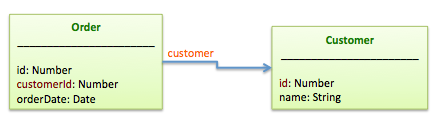
HasMany
- 一对多关系:
- 对面是
belongsTo
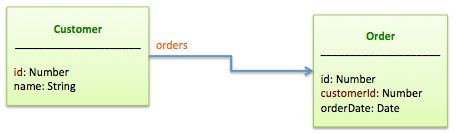
HasOne
- 一对一关系;
- 对面是
belongsTo
HasManyThrough
- 多对多关系;
- 第三方表是两个
belongsTo
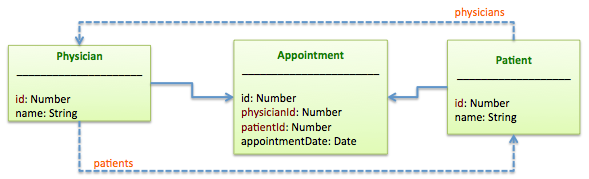
- 自己与自己表多对多关系,需要新增
keyThrough属性
HasAndBelongsToMany
- 多对多关系, 在第三张表不保存
id外其他属性时使用,简化版的HasManyThrough; - 对面也是
hasAndBelongsToMany
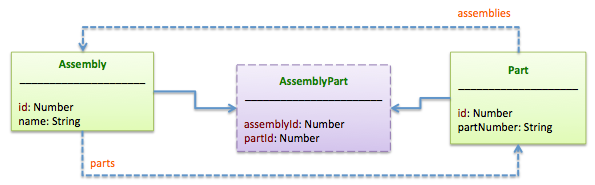
Polymorphic relations
loopback常用命令
slc loopback:model: 创建数据表slc loopback:acl: 数据表权限设置
常用数据库操作
创建
PersistedModel.create(data, callback): 创建PersistedModel.upsert(data, callback): 更新或插入PersistedModel.findOrCreate([where], data, callback): 不存在创建,存在则返回persistedModel.save([options], callback): 更新,如果没有id字段,则创建
更新
PersistedModel.updateAll([where], data, callback)更新persistedModel.updateAttribute(name, value, callback)更新属性persistedModel.updateAttributes(data, callback)更新属性PersistedModel.createUpdates(deltas, callback)PersistedModel.bulkUpdate(updates, callback): 按数组更新;
销毁
PersistedModel.destroyAll([where], callback): 销毁PersistedModel.destroyById(id, callback): 根据id销毁
debug检查
DEBUG=loopback:connector:postgresql npm start
使用loopback自带的数据验证;
使用loopback-console直接操作数据;
关于hook
before|afterRemote();observe();- 例子
- 获取其他数据表:
loopback.getModel('xxx');
添加方法
- 整个模型的方法
Item.search = function(filter, keyword, callback) {
filter = filter || {};
let query = {regexp: `/${keyword}/i`};
delete filter.where;
if (keyword) {
filter.where = {
or: [
{content: query, deleted: false, visible: true},
{tagString: query, deleted: false, visible: true}
]
};
}
Item.find(filter).then(items=> callback(null, items)).catch(callback);
};
- 单个模型实例的方法
Activity.prototype.increaseViews = function(nums, callback) {
callback(null, {views: this.views});
};
Activity.beforeRemote('prototype.increaseViews', (ctx, instance, next)=> {
const nums = ctx.req.query.nums || 1;
instance && instance.updateAttribute('views', instance.views + Number(nums))
.then(()=> next()).catch(next);
});
- 设置权限(如果开启了的话)
- 添加远程说明
Item.remoteMethod('search', {
description: '',
accepts: [
{ arg: 'filter', type: 'object', http: {source: 'query|object'} },
],
http: {verb: 'get|post|put...'},
returns: { root: true, type: '' }
});
去掉explore
- 分别删除
root/explore.js,components.config