这次的博客内容为,举例解释等价类划分。
1. 问题描述
EditBox
在文本输入框内输入文字,然后按确认键。
允许接收的文字为:1至6个英文字符或数字。
2.等价类划分
| 有效等价类 | 编号 | 无效等价类 | 编号 | |
| 包括的字符 | a-z,A-Z,0-9 | 1 | 其他字符 | 3 |
| 字符串长度 | 1-6 | 2 | 0 | 4 |
| 大于6 | 5 |
3.测试用例
| 编号 | 输入 | 覆盖等价类 | 预期输出 |
| Test1 | a | 1,2 | Accepted |
| Test2 | A | 1,2 | Accepted |
| Test3 | 0 | 1,2 | Accepted |
| Test4 | abAB01 | 1,2 | Accepted |
| Test5 | 4 | Please try again. | |
| Test6 | abcdefg | 5 | Please try again. |
| Test7 | @ | 3 | Please try again. |
| Test8 | a b | 3 | Please try again. |
| Test9 | ab_cd | 3 | Please try again. |
4.代码实现及结果样例
使用C#编写,具体代码如下。
这是C#自动生成的,描述GUI的Form1.Designer.cs的代码:
namespace csharptest { partial class Form1 { /// <summary> /// 必需的设计器变量。 /// </summary> private System.ComponentModel.IContainer components = null; /// <summary> /// 清理所有正在使用的资源。 /// </summary> /// <param name="disposing">如果应释放托管资源,为 true;否则为 false。</param> protected override void Dispose(bool disposing) { if (disposing && (components != null)) { components.Dispose(); } base.Dispose(disposing); } #region Windows 窗体设计器生成的代码 /// <summary> /// 设计器支持所需的方法 - 不要 /// 使用代码编辑器修改此方法的内容。 /// </summary> private void InitializeComponent() { this.textBox1 = new System.Windows.Forms.TextBox(); this.label1 = new System.Windows.Forms.Label(); this.button1 = new System.Windows.Forms.Button(); this.SuspendLayout(); // // textBox1 // this.textBox1.Location = new System.Drawing.Point(24, 49); this.textBox1.Name = "textBox1"; this.textBox1.Size = new System.Drawing.Size(185, 21); this.textBox1.TabIndex = 0; // // label1 // this.label1.AutoSize = true; this.label1.Location = new System.Drawing.Point(51, 19); this.label1.Name = "label1"; this.label1.Size = new System.Drawing.Size(131, 12); this.label1.TabIndex = 1; this.label1.Text = "请输入0~6个字母或数字"; // // button1 // this.button1.Location = new System.Drawing.Point(72, 85); this.button1.Name = "button1"; this.button1.Size = new System.Drawing.Size(75, 23); this.button1.TabIndex = 2; this.button1.Text = "确认"; this.button1.UseVisualStyleBackColor = true; this.button1.Click += new System.EventHandler(this.button1_Click); // // Form1 // this.AutoScaleDimensions = new System.Drawing.SizeF(6F, 12F); this.AutoScaleMode = System.Windows.Forms.AutoScaleMode.Font; this.ClientSize = new System.Drawing.Size(227, 124); this.Controls.Add(this.button1); this.Controls.Add(this.label1); this.Controls.Add(this.textBox1); this.Name = "Form1"; this.Text = "EditBox"; this.ResumeLayout(false); this.PerformLayout(); } #endregion private System.Windows.Forms.TextBox textBox1; private System.Windows.Forms.Label label1; private System.Windows.Forms.Button button1; } }
这是其他代码,有关于判断字符串是否合法的部分,文件名为Form1.cs:
using System; using System.Collections.Generic; using System.ComponentModel; using System.Data; using System.Drawing; using System.Linq; using System.Text; using System.Threading.Tasks; using System.Windows.Forms; namespace csharptest { public partial class Form1 : Form { public Form1() { InitializeComponent(); } private bool check(String text) { if (text.Length <= 0) return false; if (text.Length > 6) return false; for (int i = 0; i < text.Length; i++) { char c = text[i]; if ((c < 'a' || c > 'z') && (c < 'A' || c > 'Z') && (c < '0' || c > '9')) return false; } return true; } private void button1_Click(object sender, EventArgs e) { if (check(textBox1.Text)) MessageBox.Show("Accepted"); else MessageBox.Show("Please try again."); } } }
测试用例结果图:
| 测试编号 | EditBox | 返回结果 |
| Test1 | 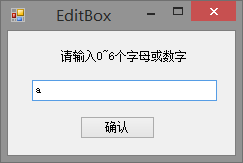 |
 |
| Test2 |  |
 |
| Test3 | 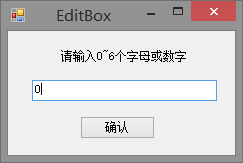 |
 |
| Test4 | 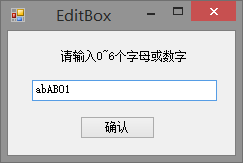 |
 |
| Test5 | 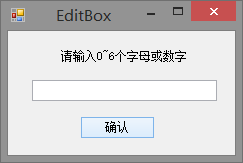 |
 |
| Test6 |  |
 |
| Test7 | 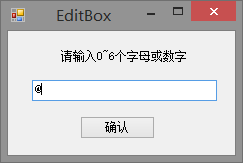 |
 |
| Test8 | 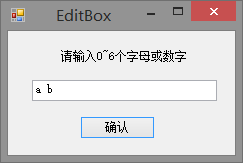 |
 |
| Test9 |  |
 |