昨天在上班中要做一个商品页面,需求是从后台接口获得轮播图的路径,然后传到封装好的组件中,本来以为很简单啊,没什么毛病,开始动手~
东西很简单,新建一个banner组件 如下:
<template>
<!--全屏幕轮播图 -->
<!-- <swiper :options="swiperOption" ref="mySwiper" @someSwiperEvent="callback" style = "16rem;height:5.12rem;"> -->
<swiper :options="swiperOption" ref="mySwiper" :style = "warpStyle" style = "z-index:0;">
<!-- slides -->
<swiper-slide v-for = "item in pages" :key = "item.url" >
<img :src="item" class="swiper-lazy" :style = "warpStyle" >
<div class="swiper-lazy-preloader"></div>
</swiper-slide>
<!-- Optional controls -->
<div class="swiper-pagination" slot="pagination"></div>
</swiper>
</template>
<script>
// require styles
import 'swiper/dist/css/swiper.css'
import { swiper, swiperSlide } from 'vue-awesome-swiper'
export default {
props:["warpStyle","pages"],
name: 'carrousel',
data() {
return {
swiperOption: {
loop: true,
pagination: {
el: '.swiper-pagination',
},
autoplay:true,
delay:3000,
disableOnInteraction:false,
effect:"slide",
lazy: {
loadPrevNext: true,
},
}
}
},
computed: {
swiper() {
return this.$refs.mySwiper.swiper
}
},
mounted() {
// current swiper instance
// 然后你就可以使用当前上下文内的swiper对象去做你想做的事了
// console.log('this is current swiper instance object', this.swiper)
},
components: {
swiper,
swiperSlide
}
}
</script>
<style>
.swiper-lazy-preloader{
background:transparent;
}
</style>
然后新建个数组,获取之后直接赋值给数组,就当我以为大功告成时候,问题来了,第一张会自动跳过,而静态的却没有问题,经过千辛万苦才发现应该是swiper二次渲染的问题,那怎么办呢?那就让他开始不加载把,等到获取完了再引入呗,代码如下:
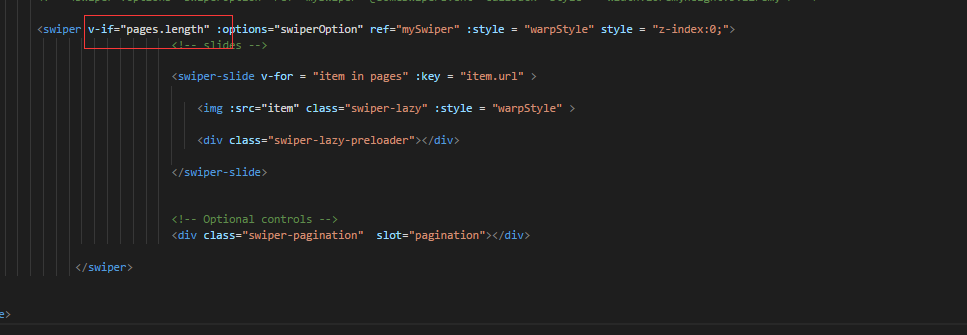
因为是项目的组件,所以使用的话还需要传入一个wrapStyle是包裹的样式,一个options是swiper的配置,需要的小伙伴自行使用把
不懂的话或者需要交流的朋友,可以加我qq:15274527