Nginx 正则表达式之匹配操作符
~ 区分大小写(大小写敏感)匹配成功
~* 不区分大小写匹配成功
!~ 区分大小写匹配失败
!~* 不区分大小写匹配失败
^ 以什么开头的匹配
$ 以什么结尾的匹配
* 代表任意字符
过期缓存
expires 30d;
表示过期时间30天
针对浏览器
location / {
if ($http_user_agent ~* chrome) {
return 503;
}
}
禁止访问Chrome浏览器。
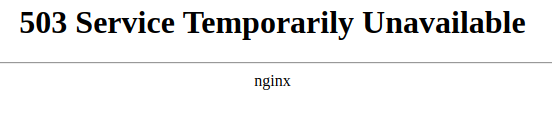
针对文件类型
location ~ .*.(gif|jpg|jpeg|png|bmp|swf)$
{
expires 30d;
}
针对文件夹
location /test/ {
return 403;
}
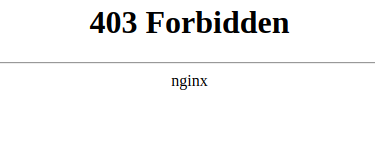
判断文件,文件夹
-f和!-f用来判断是否存在文件
-d和!-d用来判断是否存在目录
-e和!-e用来判断是否存在文件或目录
-x和!-x用来判断文件是否可执行
设置某些类型文件的浏览器缓存时间
location ~ .*.(gif|jpg|jpeg|png|bmp|swf)$
{
expires 30d;
}
location ~ .*.(js|css)$
{
expires 1h;
}
匹配到所有uri
location / {
}
last一般写在server和if中,而break一般使用在location中。
redirect : 返回302临时重定向,地址栏会显示跳转后的地址。
全局变量
$args 请求中的参数,如www.abc.com/test/hello?a=1&b=2的$args就是a=1&b=2
$document_root Nginx虚拟主机配置文件中的root参数对应的值
$document_uri 当前请求中不包含指令的URI,如www.abc.com/test/hello?a=1&b=2的document_uri就是/test/hello,不包含后面的参数
$host 主机头,也就是域名
$http_user_agent 客户端的详细信息,也就是浏览器的标识,用curl -A可以指定
$http_cookie 客户端的cookie信息
$limit_rate 如果Nginx服务器使用limit_rate配置了显示网络速率,则会显示,如果没有设置,则显示0
$remote_addr 客户端的公网IP
$remote_port 客户端的端口
$request_method 请求资源的方式,GET/PUT/DELETE等
$request_filename 当前请求的资源文件的路径名称,相当于是$document_root/$document_uri的组合
$request_uri 请求的链接,包括$document_uri和$args
$scheme 请求的协议,如ftp、http、https
$server_protocol 客户端请求资源使用的协议的版本,如HTTP/1.0,HTTP/1.1,HTTP/2.0等
$server_addr 服务器IP地址
$server_name 服务器的主机名
$server_port 服务器的端口号
$uri 和$document_uri相同
$http_referer 客户端请求时的referer,通俗讲就是该请求是通过哪个链接跳过来的
常用:$http_referer
$request_uri
$http_user_agent
案例
args:name=zhangsan&age=15
document_root:/home/wwwroot/default/wounion/dragonfly/public
document_uri:/test/hello
host:jiqing.wounion.com
http_user_agent:Mozilla/5.0 (X11; Linux x86_64) AppleWebKit/537.36 (KHTML, like Gecko) Chrome/71.0.3578.80 Safari/537.36
http_cookie:PHPSESSID=3ire1fr9bl3qdpd787pv0qb7a5
limit_rate:0
remote_addr:127.0.0.1
remote_port:43180
request_method:GET
request_filename:/home/wwwroot/default/wounion/dragonfly/public/test/hello
request_uri:/test/hello?name=zhangsan&age=15
scheme:http
server_protocol:HTTP/1.1
server_addr:127.0.0.1
server_name:jiqing.wounion.com
server_port:80
uri:/test/hello
http_referer:
常用正则
. : 匹配除换行符以外的任意字符
? : 重复0次或1次
+ : 重复1次或更多次
* : 重复0次或更多次
d :匹配数字
^ : 匹配字符串的开始
$ : 匹配字符串的介绍
{n} : 重复n次
{n,} : 重复n次或更多次
[c] : 匹配单个字符c
[a-z] : 匹配a-z小写字母的任意一个