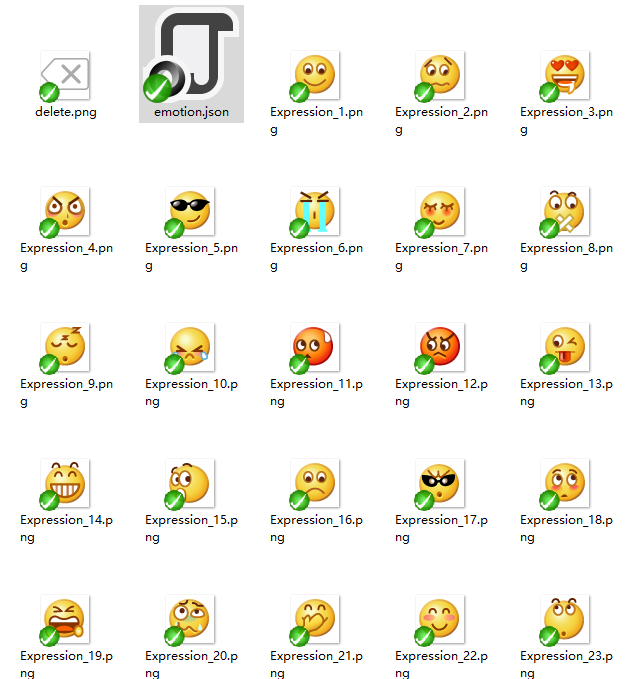
这些表情事先已经存在应用之中!
发送的消息其实还是文本消息!
每个表情对应一个文字标识,比如[微笑]、[发呆]、[衰]。
选择表情的时候,对应的标识就自动接入文本中了!
你好[微笑][微笑][微笑]。
哈哈哈[得意]。
最终显示到终端,其实是文字与图片的组合。
这个时候要做的就是把这里的标识,替换成对应的图片。以文本的形式发送出去!
可以用json文本来保存标识与对应的图片名称!
[
{"name": "Expression_1","text": "[微笑]"},
{"name": "Expression_2","text": "[撇嘴]"},
{"name": "Expression_3","text": "[色]"},
{"name": "Expression_4","text": "[发呆]"},
{"name": "Expression_5","text": "[得意]"},
{"name": "Expression_6","text": "[流泪]"},
{"name": "Expression_7","text": "[害羞]"},
{"name": "Expression_8","text": "[闭嘴]"},
{"name": "Expression_9","text": "[睡]"},
{"name": "Expression_10","text": "[大哭]"},
{"name": "Expression_11","text": "[尴尬]"},
{"name": "Expression_12","text": "[发怒]"},
{"name": "Expression_13","text": "[调皮]"},
{"name": "Expression_14","text": "[呲牙]"},
{"name": "Expression_15","text": "[惊讶]"},
{"name": "Expression_16","text": "[难过]"},
{"name": "Expression_17","text": "[酷]"},
{"name": "Expression_18","text": "[冷汗]"},
{"name": "Expression_19","text": "[抓狂]"},
{"name": "Expression_20","text": "[吐]"},
{"name": "Expression_21","text": "[偷笑]"},
{"name": "Expression_22","text": "[愉快]"},
{"name": "Expression_23","text": "[白眼]"},
{"name": "Expression_24","text": "[傲慢]"},
{"name": "Expression_25","text": "[饥饿]"},
{"name": "Expression_26","text": "[困]"},
{"name": "Expression_27","text": "[恐惧]"},
{"name": "Expression_28","text": "[流汗]"},
{"name": "Expression_29","text": "[憨笑]"},
{"name": "Expression_30","text": "[悠闲]"},
{"name": "Expression_31","text": "[奋斗]"},
{"name": "Expression_32","text": "[咒骂]"},
{"name": "Expression_33","text": "[疑问]"},
{"name": "Expression_34","text": "[嘘]"},
{"name": "Expression_35","text": "[晕]"},
{"name": "Expression_36","text": "[疯了]"},
{"name": "Expression_37","text": "[衰]"},
{"name": "Expression_38","text": "[骷髅]"},
{"name": "Expression_39","text": "[敲打]"},
{"name": "Expression_40","text": "[再见]"},
{"name": "Expression_41","text": "[擦汗]"},
{"name": "Expression_42","text": "[抠鼻]"},
{"name": "Expression_43","text": "[鼓掌]"},
{"name": "Expression_44","text": "[糗大了]"},
{"name": "Expression_45","text": "[坏笑]"},
{"name": "Expression_46","text": "[左哼哼]"},
{"name": "Expression_47","text": "[右哼哼]"},
{"name": "Expression_48","text": "[哈欠]"},
{"name": "Expression_49","text": "[鄙视]"},
{"name": "Expression_50","text": "[委屈]"},
{"name": "Expression_51","text": "[快哭了]"},
{"name": "Expression_52","text": "[阴险]"},
{"name": "Expression_53","text": "[亲亲]"},
{"name": "Expression_54","text": "[吓]"},
{"name": "Expression_55","text": "[可怜]"},
{"name": "Expression_56","text": "[菜刀]"},
{"name": "Expression_57","text": "[西瓜]"},
{"name": "Expression_58","text": "[啤酒]"},
{"name": "Expression_59","text": "[篮球]"},
{"name": "Expression_60","text": "[乒乓]"},
{"name": "Expression_61","text": "[咖啡]"},
{"name": "Expression_62","text": "[饭]"},
{"name": "Expression_63","text": "[猪头]"},
{"name": "Expression_64","text": "[玫瑰]"},
{"name": "Expression_65","text": "[凋谢]"},
{"name": "Expression_66","text": "[嘴唇]"},
{"name": "Expression_67","text": "[爱心]"},
{"name": "Expression_68","text": "[心碎]"},
{"name": "Expression_69","text": "[蛋糕]"},
{"name": "Expression_70","text": "[闪电]"},
{"name": "Expression_71","text": "[炸弹]"},
{"name": "Expression_72","text": "[刀]"},
{"name": "Expression_73","text": "[足球]"},
{"name": "Expression_74","text": "[瓢虫]"},
{"name": "Expression_75","text": "[便便]"},
{"name": "Expression_76","text": "[月亮]"},
{"name": "Expression_77","text": "[太阳]"},
{"name": "Expression_78","text": "[礼物]"},
{"name": "Expression_79","text": "[拥抱]"},
{"name": "Expression_80","text": "[强]"},
{"name": "Expression_81","text": "[弱]"},
{"name": "Expression_82","text": "[握手]"},
{"name": "Expression_83","text": "[胜利]"},
{"name": "Expression_84","text": "[抱拳]"},
{"name": "Expression_85","text": "[勾引]"},
{"name": "Expression_86","text": "[拳头]"},
{"name": "Expression_87","text": "[差劲]"},
{"name": "Expression_88","text": "[爱你]"},
{"name": "Expression_89","text": "[NO]"},
{"name": "Expression_90","text": "[OK]"},
{"name": "Expression_91","text": "[爱情]"},
{"name": "Expression_92","text": "[飞吻]"},
{"name": "Expression_93","text": "[跳跳]"},
{"name": "Expression_94","text": "[发抖]"},
{"name": "Expression_95","text": "[怄火]"},
{"name": "Expression_96","text": "[转圈]"},
{"name": "Expression_97","text": "[磕头]"},
{"name": "Expression_98","text": "[回头]"},
{"name": "Expression_99","text": "[跳绳]"},
{"name": "Expression_100","text": "[投降]"},
{"name": "Expression_101","text": "[激动]"},
{"name": "Expression_102","text": "[街舞]"},
{"name": "Expression_103","text": "[献吻]"},
{"name": "Expression_104","text": "[左太极]"},
{"name": "Expression_105","text": "[右太极]"}
]
需要两步处理!
第一步:获取文本!
/* 获取表情json数据 */
function getImgsPaths(callback){
var jsonPath = "widget://image/uiChatBox/emotion/emotion.json";//表情的JSON数组
api.readFile({
path: jsonPath
},function(ret,err){
if(ret.status){
var emotionArray = JSON.parse(ret.data);
var emotion = {};
for(var idx in emotionArray){
var emotionItem = emotionArray[idx];
var emotionText = emotionItem["text"];
var emotionUrl = "../image/uiChatBox/emotion/"+emotionItem["name"]+".png";
emotion[emotionText] = emotionUrl;
}
/*把emotion对象 回调出去*/
if("function" === typeof(callback)){
callback(emotion);
}
}
});
}
这里就得到了标识与对应的图片的数组!
第二步,处理消息文本
/* 将文字中的表情符号翻译成图片,并可自定义图片尺寸. */
function transText(text,emotionData){
var reg= /[(.*?)]/gm;
var textTransed = text.replace(reg,function(match){ // 全局多行匹配,对匹配内容进行处理
var imgSrc = emotionData[match];
if(!imgSrc){ /* 说明不对应任何表情,直接返回即可.*/
return match;
}
var img = "<img src='"+imgSrc+"' style='1rem;height:1rem;'>";
return img;
});
return textTransed;
}
全局,多行匹配!
第三步,将处理好的文本,发送出去!
// 处理消息
getImgsPaths(function (emotionData) {
var handledMsg = transText(ret.msg,emotionData);
//发送消息
var extra = {
nickname: user.nickname,
headimgurl: user.headimgurl,
customer_id: user.customer_id
};
sendChatRoomTextMessage(chatroom_id,handledMsg,extra);
var content = {};
content.text = handledMsg;
content.extra = {
nickname: user.nickname,
headimgurl: user.headimgurl,
customer_id: user.customer_id
};
chatlistScroll(content);
});
这里的replace是精髓,支持callback!
HTML代码:
<button id="btn1">弹出普通replace结果</button>
<button id="btn2">弹出含回调replace结果</button>
JS代码:
document.getElementById("btn1").onclick = function() {
alert('10 13 21 48 52'.replace(/d+/g, '*')); //用 * 替换所有的数字
};
document.getElementById("btn2").onclick = function() {
alert('10 13 21 48 52'.replace(/d+/g, function(match) {
return parseInt(match) < 30 ? '*' : match;
}));
};