1:iOS模态是加载可能会很慢,可能不是在UI线程中执行。
1 /// 使用 presentViewController 时 在模态时可能很很慢。由于某种原因,presentViewController里的内容并不会真的马上触发执行,除非有一个主线程事件触发这种消费。比如在弹出慢的时候,你随便点击一下屏幕,马上就能弹出来。所以需要主动触发一下。 2 CViewController *cvc = [[CViewController alloc] init]; 3 dispatch_async(dispatch_get_main_queue(), ^{ 4 [self presentViewController:cv animated:YES completion:nil]; 5 });
2: 设置行间距
1 ///设置行间距之后的问题。如果是一行的文字并且有汉字的话,设置过行间距之后高度会加上行间距,如果只有一行没有汉字的话,在设置行间距之后高度也不会加上行间距。同时如果字符串中有' '的话,boundingRectWithSize 计算出的高度会忽略' '或是把换行符当做一个普通的字符来计算宽度或者是高度。 2 NSMutableParagraphStyle * paragraphStyle = [[NSMutableParagraphStyle alloc] init]; 3 /// 行间距 4 paragraphStyle.lineSpacing = 5.0; 5 /// 段落之间的间距 6 paragraphStyle.paragraphSpacing = 15.0; 7 /// 文字对齐样式 8 paragraphStyle.alignment = NSTextAlignmentLeft; 9 /// 首行缩进 10 paragraphStyle.firstLineHeadIndent = 8.0; 11 /// 整体缩进(首行除外) 12 paragraphStyle.headIndent = 20.0; 13 /// 尾部缩进 14 paragraphStyle.tailIndent = 20.0; 15 /// 断行模式 (以词, 字符, 裁剪,...xyz, abc...xyz, xyz...) 16 paragraphStyle.lineBreakMode = NSLineBreakByWordWrapping; 17 /// 最小行高 18 paragraphStyle.minimumLineHeight = 10.0; 19 /// 最大行高 20 paragraphStyle.maximumLineHeight = 20.0; 21 /// 设置文字书写方向,从左到右还是从右到左 22 paragraphStyle.baseWritingDirection = NSWritingDirectionNatural; 23 /// 原始行间距的倍数 24 paragraphStyle.lineHeightMultiple = 1.5; 25 /// d段首行空白距离 26 paragraphStyle.paragraphSpacingBefore = 20.0; 27 /// 连字符,只支持0和1 28 paragraphStyle.hyphenationFactor = 1;
3: 设置LeftBarButtonItem,返回按钮,设置的图片是蓝色
1 /* 2 The unselected image is autogenerated from the image argument. The selected image 3 is autogenerated from the selectedImage if provided and the image argument otherwise. 4 To prevent system coloring, provide images with UIImageRenderingModeAlwaysOriginal (see UIImage.h) 5 */ 6 /// 如果图片是蓝色的话(UITabBarItem, UIBarButtonItem),要设置图片的渲染模式为原始样式 7 UIImage *tempImage = [UIImage imageNamed:@"FF_Return"]; 8 tempImage = [tempImage imageWithRenderingMode:UIImageRenderingModeAlwaysOriginal]; 9 self.navigationItem.leftBarButtonItem = [[UIBarButtonItem alloc] initWithImage:tempImage style:UIBarButtonItemStyleDone target:self action:@selector(FF_mm)];
4:UITabBarController的ViewController的tabBarItem只设置title,不设置Image,title不会显示。
5:UITableView 对 Section 画圆角
1 - (void)drawRect:(CGRect)rect 2 { 3 CGFloat cornerRadius = 10.f; 4 self.backgroundColor = UIColor.clearColor; 5 CAShapeLayer *layer = [[CAShapeLayer alloc] init]; 6 CGMutablePathRef pathRef = CGPathCreateMutable(); 7 CGRect bounds = CGRectInset(self.bounds, 10, 0); 8 BOOL addLine = NO; 9 if (_indexPath.row == 0 && _indexPath.row == self.sectionCellNumber-1) { 10 CGPathAddRoundedRect(pathRef, nil, bounds, cornerRadius, cornerRadius); 11 } else if (_indexPath.row == 0) { 12 /// 起始点 13 CGPathMoveToPoint(pathRef, nil, CGRectGetMinX(bounds), CGRectGetMaxY(bounds)); 14 /// 画左上角的弧线。即 起始点-左上点的直线 和 左上点-上中点的直线 以 半径 的 切线。 15 CGPathAddArcToPoint(pathRef, nil, CGRectGetMinX(bounds), CGRectGetMinY(bounds), CGRectGetMidX(bounds), CGRectGetMinY(bounds), cornerRadius); 16 CGPathAddArcToPoint(pathRef, nil, CGRectGetMaxX(bounds), CGRectGetMinY(bounds), CGRectGetMaxX(bounds), CGRectGetMidY(bounds), cornerRadius); 17 CGPathAddLineToPoint(pathRef, nil, CGRectGetMaxX(bounds), CGRectGetMaxY(bounds)); 18 addLine = YES; 19 20 } else if (_indexPath.row == self.sectionCellNumber -1) { 21 CGPathMoveToPoint(pathRef, nil, CGRectGetMinX(bounds), CGRectGetMinY(bounds)); 22 CGPathAddArcToPoint(pathRef, nil, CGRectGetMinX(bounds), CGRectGetMaxY(bounds), CGRectGetMidX(bounds), CGRectGetMaxY(bounds), cornerRadius); 23 CGPathAddArcToPoint(pathRef, nil, CGRectGetMaxX(bounds), CGRectGetMaxY(bounds), CGRectGetMaxX(bounds), CGRectGetMidY(bounds), cornerRadius); 24 CGPathAddLineToPoint(pathRef, nil, CGRectGetMaxX(bounds), CGRectGetMinY(bounds)); 25 } else { 26 CGPathAddRect(pathRef, nil, bounds); 27 addLine = YES; 28 } 29 layer.path = pathRef; 30 CFRelease(pathRef); 31 //颜色修改 32 layer.fillColor = [UIColor colorWithWhite:1.f alpha:0.5f].CGColor; 33 layer.strokeColor=[UIColor blackColor].CGColor; 34 if (addLine == YES) { 35 CALayer *lineLayer = [[CALayer alloc] init]; 36 CGFloat lineHeight = (1.f / [UIScreen mainScreen].scale); 37 lineLayer.frame = CGRectMake(CGRectGetMinX(bounds)+10, bounds.size.height-lineHeight, bounds.size.width-10, lineHeight); 38 //分割线的颜色,没有可以不设置 39 lineLayer.backgroundColor = [UIColor redColor].CGColor; 40 [layer addSublayer:lineLayer]; 41 } 42 UIView *testView = [[UIView alloc] initWithFrame:bounds]; 43 [testView.layer insertSublayer:layer atIndex:0]; 44 testView.backgroundColor = UIColor.clearColor; 45 self.backgroundView = testView; 46 }
6:去掉NavigationBar的底部线
1 /// 通过设置背景图片和阴影图片来隐藏底部分割线 2 [self.navigationController.navigationBar setBackgroundImage:[self FF_AcquireImageWithColor:[UIColor greenColor]] forBarMetrics:UIBarMetricsDefault]; 3 [self.navigationController.navigationBar setShadowImage:[UIImage new]]; 4 5 /// 根据颜色获取图片 6 - (UIImage *)FF_AcquireImageWithColor:(UIColor *)color { 7 CGRect re = CGRectMake(0, 0, 1.0, 1.0); 8 UIGraphicsBeginImageContext(re.size); 9 CGContextRef ref = UIGraphicsGetCurrentContext(); 10 CGContextSetFillColorWithColor(ref, [color CGColor]); 11 CGContextFillRect(ref, re); 12 UIImage *aim = UIGraphicsGetImageFromCurrentImageContext(); 13 UIGraphicsEndImageContext(); 14 return aim; 15 }
/// 通过裁剪来隐藏 (有副作用。别用) self.navigationController.navigationBar.barTintColor = [UIColor greenColor]; self.navigationController.navigationBar.translucent = NO; self.navigationController.navigationBar.clipsToBounds = YES;
1 /// 隐藏底部分割线 2 self.navigationController.navigationBar.barTintColor = [UIColor blackColor]; 3 UIView *tempView = [self.navigationController.navigationBar.subviews firstObject]; 4 /// 透明度 5 self.navigationController.navigationBar.translucent = NO; 6 UIView *otherView = [tempView.subviews firstObject]; 7 if ([otherView isKindOfClass:[UIImageView class]]) { 8 otherView.hidden = YES; 9 }
7:对文本框输入的字数进行实时统计时,使用iOS系统自带的键盘,有时在输入框中填入的是占位字符(高亮展示),等用户选中键盘上的候选词在替换为真正输入的字符。故在统计字数时可以利用UITextRange,如果返回空,就是没有处于高亮状态的字符
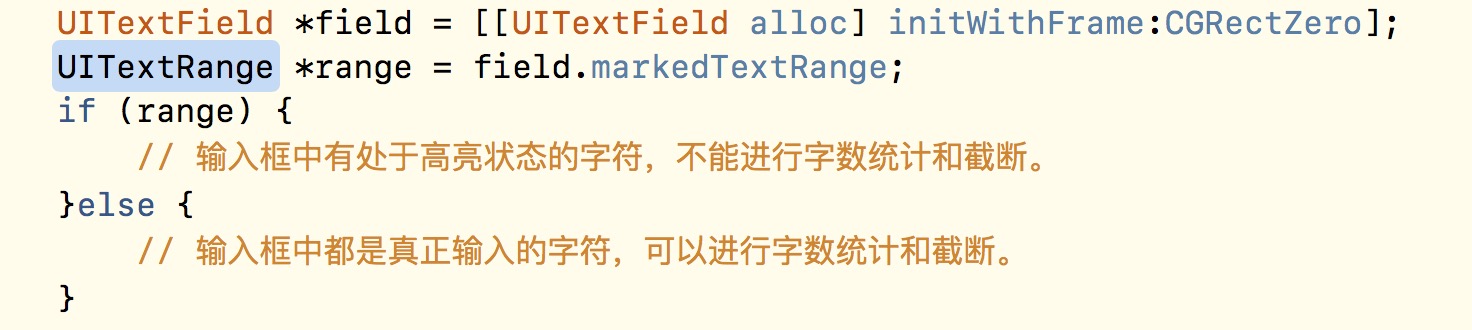
8:预处理
预处理指令:宏定义, 条件编译, 文件包含
宏定义:宏定义一般以大写字母表示,以便于变量名作区分,同时在使用宏时,只进行简单的置换,不进行正确性检查,不进行逻辑运算处理。
条件编译
#if 编译预处理中的条件命令, 相当于C语法中的if语句
#ifdef 是否申明了某个宏, #ifndef 是否未声明某个宏,#elif 相当于C中的else if, #else 相当于C中的else,#endif 条件命令的结束标志
同时#if 用于判断条件是否成立, #ifdef, #ifndef 用于判断宏是否被定义。
文件包含, #include会造成重复导入, #import便面重复导入, class用于.h中声明改class存在,在.m中导入。
预处理连接符:‘#’ ‘##’
‘#’:在含参数宏中,假如希望在字符串中包含宏的参数本身,#符号用作一个预处理运算符,它可以把语言符号转化成字符串该过程称为字符串化(stringizing)。
‘##’: 链接前后形成一个新的字符串。 如: #define CONNECT(a) a ## Sign 则 NSLog(%"@", CONNECT(@"Test")) 输出为 TestSign
在宏定义中换行只需要在结尾加上“”
‘...’和‘VA_ARGS’: 关于省略号··· 代表的是个数可变的参数即可变参数,一般会与__VA__ARGS__结合使用,__VA__ARGS__表示保留名,将省略号省略的参数传递给宏。例如
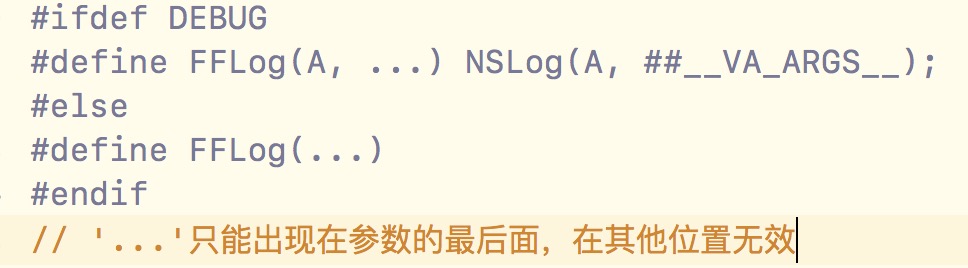
9 消息转发。经过三步, A 动态解析 B 被援接受者 C 完全转发
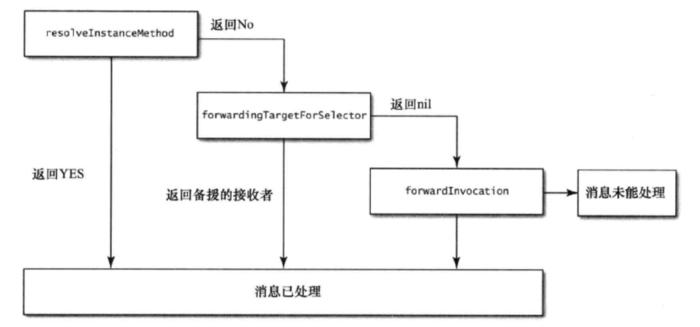
10:[UIApplication ShareApplication].keywindow 获取的window如果有alert的话,获取的就是UIWindowLevelAlert的window而不是UIWindowLevelNormal的。
UIWindowLevelNormal = 0
UIWindowLevelStatusBar = 1000
UIWindowLevelAlert = 2000
11:对URL中的特殊字符进行处理
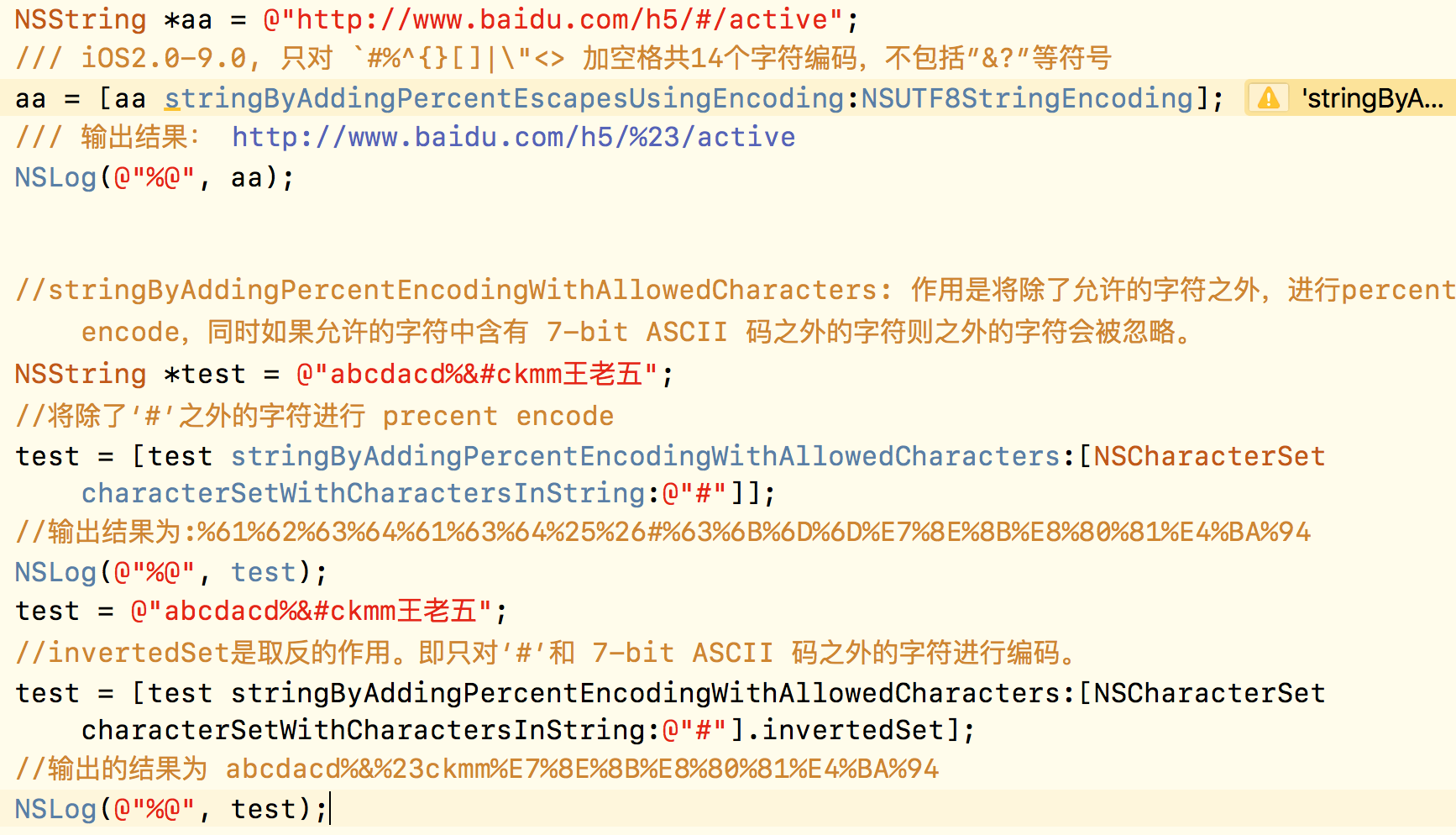
Last: 在终端转换声音文件成需要的格式
afconvert /Users/szsh/Desktop/bing.mp3(原始文件的路径) /Users/szsh/Desktop/bing.caf(目标文件的路径) -d ima4 -f caff -v